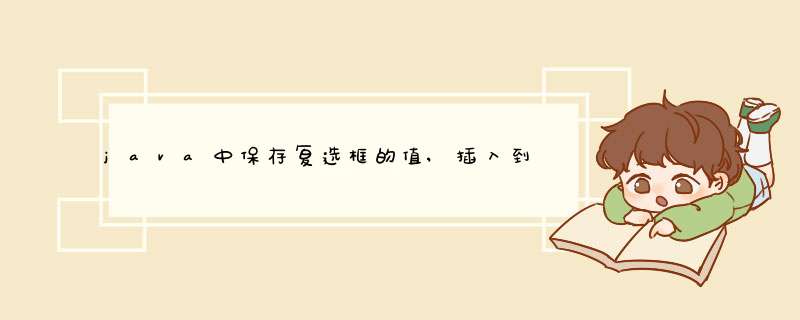
<script type="text/javaScript">
function getValue(){
var box= document.getElementsByName("checkBox1")
var boxValue=""
for(var i=0i<box.lengthi++){
if(box[i].checked==true){
boxValue+=box[i].value+"#"//将选中的值累加
}
}
document.getElementById("setValue").value=boxValue//将选中的值赋给hidden,方便在后台取出
}
</script>
</head>
<body>
<input type="checkBox" name="checkBox1" value="1"/>
<input type="checkBox" name="checkBox1" value="2"/>
<input type="checkBox" name="checkBox1" value="3"/>
<input type="checkBox" name="checkBox1" value="4"/>
<input type="hidden" id="setValue" name="vlaue"/>
<input type="button" value="提交" onclick="getValue()"/>
</body>
在后台
String[] string = request.getParameter("value").split("#")
for(int i=0i<string.lengthi++){
System.out.println(string[i])//string[i]就是页面中被选中的值
}
其实这是一种比较笨的方法,不过胜在通用。
view:@using (Html.BeginForm())
{
<table>
<tr>
<th>
<input type="checkbox" id="checkedAll" value="" />全选
<input type="hidden" id="valuelist" name="valuelist" />
</th>
</tr>
<tbody align="center">
<tr>
<td>
<input name="cBox" type="checkbox" value="1" />
<input name="cBox" type="checkbox" value="2" />
<input name="cBox" type="checkbox" value="3" />
<input name="cBox" type="checkbox" value="4" />
</td>
</tr>
</tbody>
</table>
}
controller:
public ActionResult Index(long[] cBox)
{
for (int i = 0i <cBox.Lengthi++) //查看是否有外键关联
{
if (Factory.Apply_BLL.CheckFKByApplyId(cBox[i]))
{
AddValidatorError("有数据存在外键与其关联,不能删除")
return RedirectToAction("ApplyIndex")
}
}
for (int i = 0i <cBox.Lengthi++)
{
var apply = Factory.Apply_BLL.GetApplyById(cBox[i])
Factory.Apply_BLL.ApplyDelete(apply)
}
Factory.Apply_BLL.Save()
if (cBox.Length >1) AddSuccessMsg("批量删除成功")
else AddSuccessMsg("删除成功")
return RedirectToAction("ApplyIndex")
}
欢迎分享,转载请注明来源:内存溢出

 微信扫一扫
微信扫一扫
 支付宝扫一扫
支付宝扫一扫
评论列表(0条)