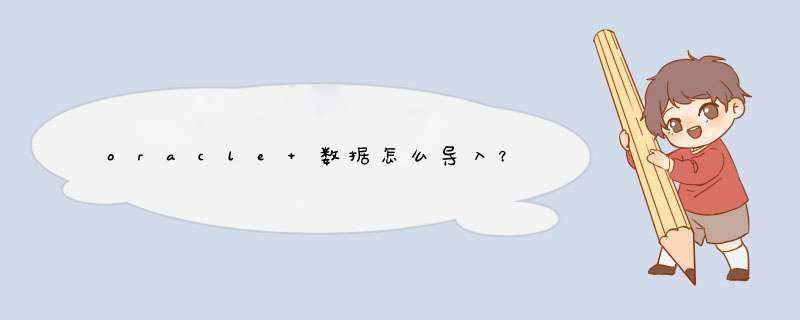
我给你一些
数据库常用的导入导出
命令吧:\x0d\x0a该命令在“开始菜单>>运行>>CMD”中执行\x0d\x0a一、数据导出(exp.exe)\x0d\x0a1、将数据库orcl完全导出,
用户名system,密码accp,导出到d:\daochu.dmp文件中\x0d\x0aexp system/accp@orcl file=d:\daochu.dmp full=y\x0d\x0a\x0d\x0a2、将数据库orcl中scott用户的对象导出\x0d\x0aexp scott/accp@orcl file=d:\daochu.dmp owner=(scott)\x0d\x0a\x0d\x0a3、将数据库orcl中的scott用户的表emp、dept导出\x0d\x0aexp scott/accp@orcl file= d:\daochu.dmp tables=(emp,dept)\x0d\x0a\x0d\x0a4、将数据库orcl中的表空间testSpace导出\x0d\x0aexp system/accp@orcl file=d:\daochu.dmp tablespaces=(testSpace)\x0d\x0a\x0d\x0a二、数据导入(imp.exe)\x0d\x0a1、将d:\daochu.dmp 中的数据导入 orcl数据库中。\x0d\x0aimp system/accp@orcl file=d:\daochu.dmp full=y\x0d\x0a\x0d\x0a2、如果导入时,数据表已经存在,将报错,对该表不会进行导入;加上ignore=y即可,表示忽略现有表,在现有表上追加记录。\x0d\x0aimp scott/accp@orcl file=d:\daochu.dmp full=y ignore=y\x0d\x0a\x0d\x0a3、将d:\daochu.dmp中的表emp导入\x0d\x0aimp scott/accp@orcl file=d:\daochu.dmp tables=(emp)
在虚拟机中打开运行输入cmd
在d出的命令行中输入:exp用户名/密码@远程oralce数据库的IP:端口号/实例file=存放位置:\文件名.dmpfull=y。
如果不是dba的话会有如下提示
root用户下首先切换到oracle用户命令: su-oracle
导出命令格式如下:expuser/pwd@SIDfile=path/sth.dmp其中:user/pwd是你要导出的表空间的oracle用户的用户名与密码;SID为oracle启动实例,一般为orcl。path是你导出的路径;请注意最后面的sth.dmp不能少。
导入dmp文件-在oracle用户下:两种方法[oracle@system~]impuser/passwdfileName=fielPathfull=y(full不能少)
导入导出在oracle用户下,文件file=路径+dmp的文件名,都不能少。
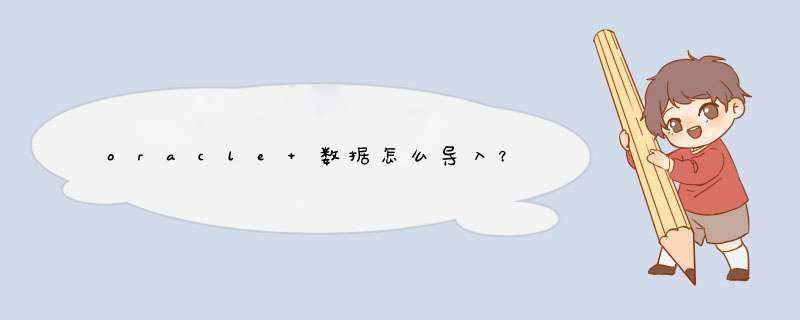

 微信扫一扫
微信扫一扫
 支付宝扫一扫
支付宝扫一扫
评论列表(0条)