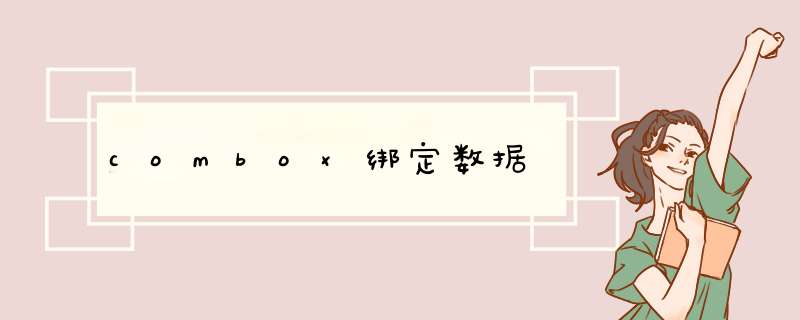
txtF2.DataBindings.Add( "Text",dt, "f2")
//绑定文本框 txtF3
txtF3.DataBindings.Add( "Text",dt, "f3")
//绑定下拉列表框
combox.DataSource = dt
combox.DisplayMember = "f1"
这样就可以实现同步变化了。
根本不需要用到 arraylist ,也不需要用到temchange事件。
添加内容到combox中:dim con as new adodb.connection
dim rs as new adodb.recordset
private sub form_load()'在窗体加载事件中,设置两个文本框内容为空,
B.text="" '设置文本框B内容为空
C.text="" '设置文本框C内容为空
打开数据库连接
con.open "Provider=Microsoft.Jet.OLEDB.4.0data source=参数.mdbpersist security info=false"
if rs.state<>adstateclosed then rs.close
rs.open "select * from 尺寸",con,1,3
if rs.eof=false and rs.bof=false then
rs.movefirst
while not rs.eof
combox.additem.rs.fields("A")'添加内容到combox中
rs.movenext
wend
end if
end sub
private combox_click()
if rs.state<>adstateclosed then rs.close
rs.open "select * from 尺寸 where A='" &combox.text &"'",con,1,3
if rs.eof=false and rs.bof=false then
B.text=rs.fields("B") '将查找到的内容分别赋给文本框B、C
C.text=rs.fields("C")
end if
end sub
欢迎分享,转载请注明来源:内存溢出

 微信扫一扫
微信扫一扫
 支付宝扫一扫
支付宝扫一扫
评论列表(0条)