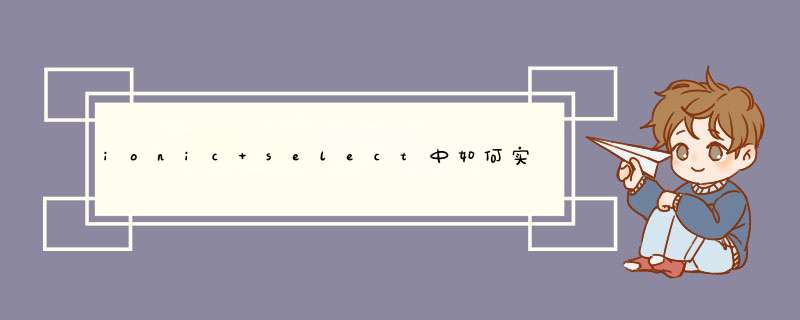
添加如下service:
angular.module('YourApp').service('utilities', function() {this.triggerScrollViewPullToRefresh = function (scrollView) {
scrollView.__publish(
scrollView.__scrollLeft, -scrollView.__refreshHeight,
scrollView.__zoomLevel, true) var d = new Date()
scrollView.refreshStartTime = d.getTime()
scrollView.__refreshActive = true
scrollView.__refreshHidden = false if (scrollView.__refreshShow) {
scrollView.__refreshShow()
}if (scrollView.__refreshActivate) {
scrollView.__refreshActivate()
}if (scrollView.__refreshStart) {
scrollView.__refreshStart()
}
}
})
然后在你的controller里添加方法:
angular.module('YourApp').controller('YourController', function($scope, $ionicScrollDelegate, utilities) {
$scope.someFunc = function() { // scrollerHandle should be the delegate-handle set on the scrollview
$scope.scrollDelegate = $ionicScrollDelegate.$getByHandle('scrollerHandle')
utilities.triggerScrollViewPullToRefresh($scope.scrollDelegate.getScrollView())
}
})
只要在你想触发的地方调用$scope.someFunc 就可以触发下拉刷新
1、设置标签栏的位置在Ionic2中Tabs的使用很多,但默认情况下IOS、Android、wp上显示位置都不同(如下图),影响了产品的一致性,找到好多资料,都没搞定,今天查看官方的资料时,发现其实很简单。
需要的效果:
1
2
3
4
5
<ion-tabs tabbarPlacement="bottom">
<ion-tab [root]="tab1Root" tabtitle="Home" tabIcon="home"></ion-tab>
<ion-tab [root]="tab2Root" tabtitle="About" tabIcon="information-circle"></ion-tab>
<ion-tab [root]="tab3Root" tabtitle="Contact" tabIcon="contacts"></ion-tab>
</ion-tabs>
tabbarPlacement参数是两个值:top和bottom,修改这两个值,就可以放上放下的更改了。
欢迎分享,转载请注明来源:内存溢出

 微信扫一扫
微信扫一扫
 支付宝扫一扫
支付宝扫一扫
评论列表(0条)