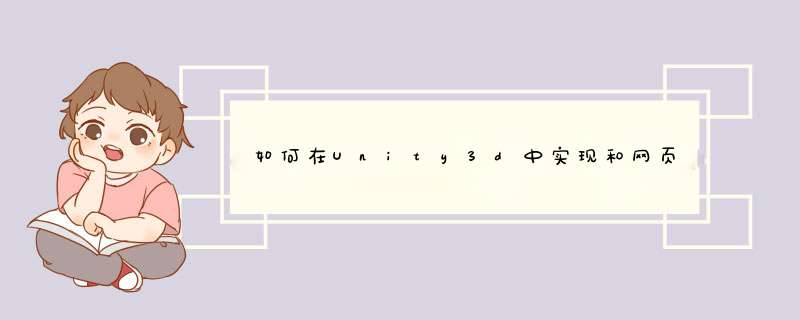
1、unity向网页发送数据的函数:ApplicationExternalCall("SayHello",gameObjectname),这个函数将调用网页中的SayHello函数,gameObjectname为传递的参数。
2、网页向unity发送数据的函数:网页中用GetUnity()SendMessage(message, "AcceptName", buildingname)函数来调用unity中的函数,此函数的参数message为unity中的物体,AcceptName为物体上的函数,buildingname为传递的参数。
网页中的函数如下:
1 function SayHello(message){//此函数来接收unity中发送出来的message值,并将处理后的数据再发送回unity中
2 jQuerypost('/Unity/javascript/DBhelperashx', {id:message}, function(data)
3 {
4 var msg=JSONparse(data);//将json数据解析
5 var buildingname = msg[0]Building_name;
6 var buildingcategory=msg[0]Building_category;
7 var buildingpic = msg[0]Building_pic;
8 GetUnity()SendMessage(message, "AcceptName", buildingname);//向unity中的message物体上的MyFunction函数发送buildingname值
9 GetUnity()SendMessage(message, "AcceptCategory", buildingcategory);
10
11 GetUnity()SendMessage(message, "AcceptImg", buildingpic);
12 });
13 }
此函数将unity中发送的数据message传到DBhelperashx中,在DBhelperashx中将传递过来的数据进行查询等 *** 作,然后再用GetUnity()SendMessage(message, "AcceptName", buildingname)将处理好的数据buildingname传给unity中的AcceptName函数。
以下是unity中的脚本,可以实现中文,关于中文的实现由于文章有限,在此不再说明,只说明怎样接收网页中的数据。
1 var chineseSkin : GUISkin;//在此可以选择字体,并设置为中文。建议编辑器设为uft-8。
2
3 var buildingname:String;//用来接收从网页中传递过来的buildingname值
4 var buildingcategory:String;//用来接收从网页中传递过来的buildingcategory值
5
6 var buildingpic:Texture2D;//用来接收从网页中传递过来的buildingpic值
7 var windowRect0 = Rect (20, 20, 250, 200);
8 var enable:boolean;
9 function Awake(){
10 enable = false ;
11 }
12 function OnMouseDown () {
13 ApplicationExternalCall("SayHello",gameObjectname);// 向网页中的SayHello函数发送gameObjectname数据
14 enable = true;
15 }
16 function AcceptName(bdname){//用于接收网页中发送回来的数据
17 buildingname=bdname;
18 }
19 function AcceptCategory(buildingType){//用于接收网页中发送回来的数据
20 buildingcategory=buildingType;
21 }
22
23 function AcceptImg(img){
24 var www :WWW = new WWW("http://localhost:1166/Unity/images/"+img+"");
25 yield www;
26 buildingpic=wwwtexture;
27 }
28 function OnGUI(){
29 GUIskin=chineseSkin;
30 if(enable)
31 {
32 windowRect0 = GUIWindow (0, windowRect0, DoMyWindow, "属性");
33 }
34 }
35 function DoMyWindow (windowID : int) {
36 GUILabel(Rect(10,50,80,30),"建筑物名字");
37 GUITextField(Rect(100,50,100,30),buildingname);
38 GUILabel(Rect(10,100,80,30),"建筑物类型");
39 GUITextField(Rect(100,100,100,30),buildingcategory);
40
41 GUIDrawTexture(Rect(10,150,200,50),buildingpic,ScaleModeScaleToFit,true,0);
42 if(GUIButton(Rect(190,20,50,30),"退出")){
43 enable = false;
44 }
45 GUIDragWindow (Rect (0,0,10000,10000));
46 }
47 function OnMouseOver(){
48 transformRotate(0,TimedeltaTime100,0,SpaceWorld);
49 }
50 function OnMouseEnter(){
51 renderermaterialcolor = Colorblue;
52 }
53 function OnMouseExit(){
54 renderermaterialcolor = Coloryellow;
55 }
这是unity中的脚本,此脚本实现点击物体,d出物体的属性。
以上就是关于如何在Unity3d中实现和网页数据的交互全部的内容,包括:如何在Unity3d中实现和网页数据的交互、、等相关内容解答,如果想了解更多相关内容,可以关注我们,你们的支持是我们更新的动力!
欢迎分享,转载请注明来源:内存溢出

 微信扫一扫
微信扫一扫
 支付宝扫一扫
支付宝扫一扫
评论列表(0条)