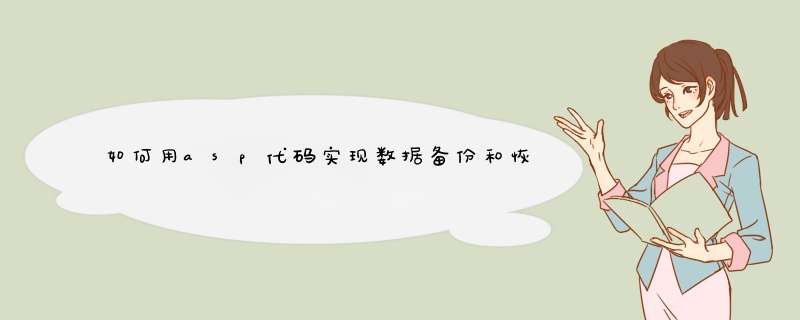
<table width="90%" border="0" align=center cellpadding="5" cellspacing="1" bgcolor="#336699" class="tableBorder">
<tr>
<th width="593" height=25 bgcolor="#FFFFFF" > <B>备份数据</B>( 需要FSO支持,FSO相关帮助请看微软网站 ) </th>
</tr>
<tr>
<td height=100 bgcolor="#FFFFFF" class="forumrow">
<span class="STYLE1">
<%
if request.QueryString("action")="bf" then
Dbpath=request.form("Dbpath")
backpath=request.form("backpath")&".mdb"
if dbpath="" then
response.write "请输入您要您要备份的数据库"
else
Dbpath=server.mappath(Dbpath)
end if
backpath=server.mappath(backpath)
Set Fso=server.createobject("scripting.filesystemobject")
if fso.fileexists(dbpath) then
fso.copyfile Dbpath,Backpath
response.write "数据备份成功!"
else
response.write "数据库地址不存在,请检查CONN.ASP中的DB=这一项是否是绝对地址!"
end if
end if%>
</span> <div align="center">
<p>备份数据库路径(相对):
<input name=backpath type=text id="backpath" value="bak\jester_bak" size=30>
<br>
目标数据库路径(相对):
<input name=DBpath type=text id="DBpath" value="<%=db%>" size=30>
<BR>
<BR>
<input name="submit" type=submit value="备份数据">
</p>
<p>*必须是绝对的数据库地址<br>
</p>
</div></td>
</tr>
</table>
<p> </p>
</form>
<form name="form1" method="post" action="?action=hy">
<font color=red class="STYLE1">
<%
if request.QueryString("action")="hy" then
Dbpath=request.form("Dbpath")
backpath=request.form("backpath")
if dbpath="" then
response.write "请输入您要恢复成的数据库全名"
else
Dbpath=server.mappath(Dbpath)
end if
backpath=server.mappath(backpath)
Set Fso=server.createobject("scripting.filesystemobject")
if fso.fileexists(dbpath) then
fso.copyfile Dbpath,Backpath
response.write "成功恢复数据!"
else
response.write "备份目录下并无您的备份文件!"
end if
end if%>
</font> <table width="80%" height="1" border="0" align=center cellpadding="5" cellspacing="1" bgcolor="#336699" class="tableBorder">
<tr>
<th width="593" height=25 bgcolor="#FFFFFF" > <B>恢复论坛数据</B>( 需要FSO支持,FSO相关帮助请看微软网站 ) </th>
</tr>
<tr>
<td height=100 bgcolor="#FFFFFF" class="forumrow"> 备份数据库路径(相对):
<input type=text size=30 name=DBpath value="bak\jester_bak.Mdb">
<BR>
目标数据库路径(相对):
<input name=backpath type=text id="backpath" value="<%=db%>" size=30>
<BR>
填写您当前使用的数据库路径,如不想覆盖当前文件,可自行命名(注意路径是否正确),然后修改conn.asp文件, 如果目标文件名和当前使用数据库名一致的话,不需修改conn.asp文件<BR>
<input name="submit" type=submit value="恢复数据">
<br>
-----------------------------------------------------------------------------------------<br>
在上面填写本程序的数据库路径全名,本程序的默认备份数据库文件为,请按照您的备份文件自行修改。<br>
您可以用这个功能来备份您的法规数据,以保证您的数据安全!<br>
注意:所有路径都是相对与程序空间根目录的相对路径 </td>
</tr>
</table>
<p> </p>
</form>
<span class="STYLE1">
<%
if request.QueryString("action")="ys" then
dim dbpath,boolIs97
if request("Dbpath")<>"" then Dbpath=request("Dbpath") end if
if request("Dbpath")="" then
if request("bkfolder")<>"" then bkfolder=request("bkfolder") else bkfolder="spubbsbak" end if
if request("bkdbname")<>"" then bkdbname=request("bkdbname") else bkdbname="spubbs" end if
bkdbname=bkdbname&"#.asp"
Dbpath=bkfolder&"\"&bkdbname
end if
'dbpath = request("dbpath")
if request("boolIs97")<>"" then boolIs97=request("boolIs97") else boolIs97=true end if
'boolIs97 = request("boolIs97")
If dbpath <>"" Then
dbpath = server.mappath(dbpath)
response.write(CompactDB(dbpath,boolIs97))
End If
'=====================压缩参数=========================
Function CompactDB(dbPath, boolIs97)
Dim fso, Engine, strDBPath,JET_3X
strDBPath = left(dbPath,instrrev(DBPath,"\"))
Set fso = CreateObject("Scripting.FileSystemObject")
If fso.FileExists(dbPath) Then
fso.CopyFile dbpath,strDBPath &"temp.mdb"
Set Engine = CreateObject("JRO.JetEngine")
If boolIs97 = "True" Then
Engine.CompactDatabase "Provider=Microsoft.Jet.OLEDB.4.0Data Source=" &strDBPath &"temp.mdb", _
"Provider=Microsoft.Jet.OLEDB.4.0Data Source=" &strDBPath &"temp1.mdb" _
&"Jet OLEDB:Engine Type=" &JET_3X
Else
Engine.CompactDatabase "Provider=Microsoft.Jet.OLEDB.4.0Data Source=" &strDBPath &"temp.mdb", _
"Provider=Microsoft.Jet.OLEDB.4.0Data Source=" &strDBPath &"temp1.mdb"
End If
fso.CopyFile strDBPath &"temp1.mdb",dbpath
fso.DeleteFile(strDBPath &"temp.mdb")
fso.DeleteFile(strDBPath &"temp1.mdb")
Set fso = nothing
Set Engine = nothing
CompactDB = "你的数据库, " &dbpath &", 已经压缩成功!" &vbCrLf
Else
CompactDB = "数据库名称或路径不正确. 请重试!" &vbCrLf
End If
End Function
end if%>
</span>
<form action="?action=ys" method="post">
<table width="80%" height="1" border="0" align=center cellpadding="5" cellspacing="1" bgcolor="#336699" class="tableBorder">
<tr>
<td width="581" height=25 bgcolor="#FFFFFF" class="forumrow"><b>注意:</b><br>
输入数据库所在相对路径,并且输入数据库名称(正在使用中数据库不能压缩,请选择备份数据库进行压缩 *** 作) </td>
</tr>
<tr>
<td bgcolor="#FFFFFF" class="forumrow">压缩数据库:
<input type="text" name="dbpath" value=<%=db%>>
<input name="submit3" type="submit" value="开始压缩"></td>
</tr>
<tr>
<td bgcolor="#FFFFFF" class="forumrow"><input type="checkbox" name="boolIs97" value="True">
如果使用 Access 97 数据库请选择 (默认为 Access 2000 数据库)<br>
<br></td>
</tr>
</table> </form>
主要看你是啥数据库了。如果是ACCESS,可以直接复制到其他盘
如果是SQL
SEVER,要进入企业管理器,然后对数据库点右键--所有任务--数据库备份,选择指定的路径进行备份
欢迎分享,转载请注明来源:内存溢出

 微信扫一扫
微信扫一扫
 支付宝扫一扫
支付宝扫一扫
评论列表(0条)