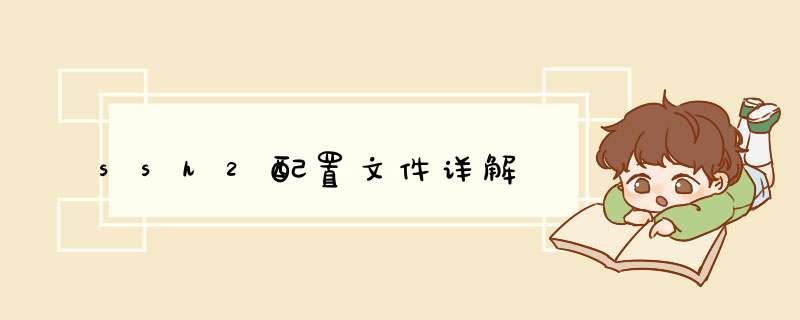
cat /etc/ssh/ssh_config
# $OpenBSD: ssh_config,v 1.23 2007/06/08 04:40:40 pvalchev Exp $
# This is the ssh client system-wide configuration file. See
# ssh_config(5) for more information. This file provides defaults for
# users, and the values can be changed in per-user configuration files
# or on the command line.
# Configuration data is parsed as follows:
# 1. command line options
# 2. user-specific file
# 3. system-wide file
# Any configuration value is only changed the first time it is set.
# Thus, host-specific definitions should be at the beginning of the
# configuration file, and defaults at the end.
# Site-wide defaults for some commonly used options. For a comprehensive
# list of available options, their meanings and defaults, please see the
# ssh_config(5) man page.
Host *
# ForwardAgent no
# ForwardX11 no
# If you do not trust your remote host (or its administrator), you
# should not forward X11 connections to your local X11-display for
# security reasons: Someone stealing the authentification data on the
# remote side (the "spoofed" X-server by the remote sshd) can read your
# keystrokes as you type, just like any other X11 client could do.
# Set this to "no" here for global effect or in your own ~/.ssh/config
# file if you want to have the remote X11 authentification data to
# expire after two minutes after remote login.
ForwardX11Trusted yes
# RhostsRSAAuthentication no
# RSAAuthentication yes
# PasswordAuthentication yes
# HostbasedAuthentication no
# GSSAPIAuthentication no
# GSSAPIDelegateCredentials no
# BatchMode no
# CheckHostIP yes
# AddressFamily any
# ConnectTimeout 0
# StrictHostKeyChecking ask
# IdentityFile ~/.ssh/identity
# IdentityFile ~/.ssh/id_rsa
# IdentityFile ~/.ssh/id_dsa
# Port 22
Protocol 2
# Cipher 3des
# Ciphers aes128-cbc,3des-cbc,blowfish-cbc,cast128-cbc,arcfour,aes192-cbc,aes256-cbc
# MACs hmac-md5,hmac-sha1,[email protected],hmac-ripemd160
# EscapeChar ~
# Tunnel no
# TunnelDevice any:any
# PermitLocalCommand no
# GSSAPIAuthentication no
# GSSAPIDelegateCredentials no
# Set this to 'yes' to enable support for the deprecated 'gssapi' authentication
# mechanism to OpenSSH 3.8p1. The newer 'gssapi-with-mic' mechanism is included
# in this release. The use of 'gssapi' is deprecated due to the presence of
# potential man-in-the-middle attacks, which 'gssapi-with-mic' is not susceptible to.
# GSSAPIEnableMITMAttack no
# This enables sending locale enviroment variables LC_* LANG, see ssh_config(5).
SendEnv LANG LC_CTYPE LC_NUMERIC LC_TIME LC_COLLATE LC_MONETARY LC_MESSAGES
SendEnv LC_PAPER LC_NAME LC_ADDRESS LC_TELEPHONE LC_MEASUREMENT
SendEnv LC_IDENTIFICATION LC_ALL
以下是详解Spring的applicationContext.xml文件代码:<!-- 头文件,主要注意一下编码 -->
<?xml version="1.0" encoding="UTF-8"?>
<!DOCTYPE beans PUBLIC "-//SPRING//DTD BEAN//EN""
<beans>
<!-- 建立数据源 -->
<bean id="dataSource"class="org.apache.commons.dbcp.BasicDataSource">
<!-- 数据库驱动,我这里使用的是Mysql数据库 -->
<propertynamepropertyname="driverClassName">
<value>com.mysql.jdbc.Driver</value>
</property>
<!-- 数据库地址,这里也要注意一下编码,不然乱码可是很郁闷的哦! -->
<property name="url">
<value>
jdbc:mysql://localhost:3306/tie?useUnicode=true&characterEncoding=utf-8
</value>
</property>
<!-- 数据库的用户名 -->
<property name="username">
<value>root</value>
</property>
<!-- 数据库的密码 -->
<property name="password">
<value>123</value>
</property>
</bean>
<!-- 把数据源注入给Session工厂 -->
<bean id="sessionFactory"
class="org.springframework.orm.hibernate3.LocalSessionFactoryBean">
<property name="dataSource">
<ref bean="dataSource" />
</property>
<!-- 配置映射文件 -->
<property name="mappingResources">
<list>
<value>com/alonely/vo/User.hbm.xml</value>
</list>
</property>
</bean>
<!-- 把Session工厂注入给hibernateTemplate -->
<!-- 解释一下hibernateTemplate:hibernateTemplate提供了很多方便的方法,在执行时自动建立 HibernateCallback 对象,例如:load()、get()、save、delete()等方法。 -->
<bean id="hibernateTemplate"
class="org.springframework.orm.hibernate3.HibernateTemplate">
<constructor-arg>
<ref local="sessionFactory" />
</constructor-arg>
</bean>
<!-- 把DAO注入给Session工厂 -->
<bean id="userDAO" class="com.alonely.dao.UserDAO">
<property name="sessionFactory">
<ref bean="sessionFactory" />
</property>
</bean>
<!-- 把Service注入给DAO -->
<bean id="userService"class="com.alonely.service.UserService">
<property name="userDAO">
<ref local="userDAO" />
</property>
</bean>
<!-- 把Action注入给Service -->
<bean name="/user"class="com.alonely.struts.action.UserAction">
<property name="userService">
<ref bean="userService" />
</property>
</bean>
</beans>
以上Spring的applicationContext.xml文件我是用的SSH架构,如果您用Spring的MVC架构,其原理也是一样的。
下面补充说一下SSH2的方法:
1.导入其他的配置文件。在ssh项目中可以导入其他的配置文件,导入的格式为:<import resource="classpath:**/applicationContext-bms-sendxml-quartz.xml"/>
这个是导入一个spring的定时任务的配置文件。
2.配置扫描类包并将相应注解纳入spring bean容器,以及启动注解自动注入:
<context:component-scan base-package="com.XX" />
3.spring自己的事务管理:
<tx:annotation-driven />
4.配置配置文件路径(.properties):
<bean id="propertyConfigurer"
class="org.springframework.beans.factory.config.PropertyPlaceholderConfigurer">
<property name="locations">
<list>
<value>classpath:jdbc.properties</value>
<value>classpath:sysconfig.properties</value>
</list>
</property>
</bean>
5.配置数据源:
<bean id="dataSource" class="com.mchange.v2.c3p0.ComboPooledDataSource"
destroy-method="close">
<property name="driverClass">
<value>${c3p0.jdbc.driverClass}</value>
</property>
<property name="jdbcUrl">
<value>${c3p0.jdbc.url}</value>
</property>
<property name="user">
<value>${c3p0.jdbc.username}</value>
</property>
<property name="password">
<value>${c3p0.jdbc.password}</value>
</property>
<!--初始化时获取的连接数,取值应在minPoolSize与maxPoolSize之间。Default: 3 -->
<property name="initialPoolSize">
<value>${c3p0.jdbc.initialPoolSize}</value>
</property>
<!--连接池中保留的最小连接数。 -->
<property name="minPoolSize">
<value>${c3p0.jdbc.minPoolSize}</value>
</property>
<!--连接池中保留的最大连接数。Default: 15 -->
<property name="maxPoolSize">
<value>${c3p0.jdbc.maxPoolSize}</value>
</property>
<!--最大空闲时间,60秒内未使用则连接被丢弃。若为0则永不丢弃。Default: 0 -->
<property name="maxIdleTime">
<value>${c3p0.jdbc.maxIdleTime}</value>
</property>
<!--当连接池中的连接耗尽的时候c3p0一次同时获取的连接数。Default: 3 -->
<property name="acquireIncrement">
<value>${c3p0.jdbc.acquireIncrement}</value>
</property>
<!--每60秒检查所有连接池中的空闲连接。Default: 0 -->
<property name="idleConnectionTestPeriod">
<value>${c3p0.jdbc.idleConnectionTestPeriod}</value>
</property>
</bean>
<bean id="sessionFactory"
class="org.springframework.orm.hibernate3.annotation.AnnotationSessionFactoryBean">
<property name="dataSource">
<ref bean="dataSource" />
</property>
<property name="hibernateProperties">
<props>
<!-- 数据库方言 -->
<prop key="hibernate.dialect">
${hibernate.dialect}
</prop>
<!-- 显示Hibernate持久化 *** 作所生成的SQL语句 -->
<prop key="hibernate.show_sql">false</prop>
<!-- 将SQL脚本进行格式化后再输出 -->
<prop key="hibernate.format_sql">false</prop>
</props>
</property>
<property name="packagesToScan">
<list>
<value>com.avit</value>
</list>
</property>
</bean>
我的回答不是针对楼主的,我是在安装jbpm4.4到tomcat时报的这个错误,原因是tomcat/conf文件夹下的server.xml里的数据库用户名和密码与jbpmhome\install\jdbc文件夹下的mysql.properities没有对应起来,在这里和大家分享一下
欢迎分享,转载请注明来源:内存溢出

 微信扫一扫
微信扫一扫
 支付宝扫一扫
支付宝扫一扫
评论列表(0条)