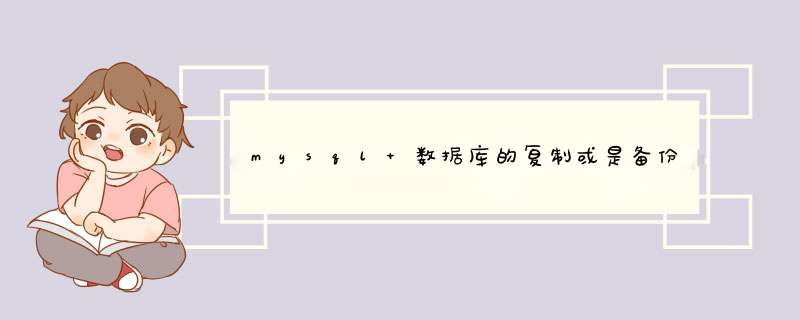
如果my库中只有少量的表,那wallcopper 提供的方案是可行的,如果是my中的表很多,比如说100个表,那就要 *** 作100次,比较麻烦;
我这边有个方案,你可以试试,前提是你该表名的规则必须一致,就比如说统一在表名后面加123,这样是可以的;
mysql -u root -p密码 --execute="select concat('create table ','wangxh123',table_name,'123 as select from wangxh',table_name,';') from information_schematables where table_schema='wangxh'">d:\\testsql
-------------------------------------------------------
上面的命令是直接在cmd下执行,作用是生成复制表的语句:
concat('create table ','wangxh123',table_name,'123 as select from wangxh',table_name,';')
create table wangxh123iptest123 as select from wangxhiptest;
create table wangxh123jj123 as select from wangxhjj;
create table wangxh123test123 as select from wangxhtest;
create table wangxh123test1123 as select from wangxhtest1;
create table wangxh123test_index123 as select from wangxhtest_index;
create table wangxh123testinnodb123 as select from wangxhtestinnodb;
create table wangxh123testtype123 as select from wangxhtesttype;
create table wangxh123testuid123 as select from wangxhtestuid;
create table wangxh123time_test123 as select from wangxhtime_test;
create table wangxh123time_test2123 as select from wangxhtime_test2;
create table wangxh123tmpip123 as select from wangxhtmpip;
create table wangxh123wangxh123 as select from wangxhwangxh;
-----------------------------------------------------------------------
文件内容的第一行不要复制,复制其他几行然后在mysql命令行执行就可以,他会把wangxh库里的表复制到wangxh123库,并在新表名后面加上123 注意,wangxh123库需要你自己手工建一下
以上就是关于mysql 数据库的复制或是备份。在复制或备份过程中实现修改数据库名和数据库中的表名全部的内容,包括:mysql 数据库的复制或是备份。在复制或备份过程中实现修改数据库名和数据库中的表名、、等相关内容解答,如果想了解更多相关内容,可以关注我们,你们的支持是我们更新的动力!
欢迎分享,转载请注明来源:内存溢出

 微信扫一扫
微信扫一扫
 支付宝扫一扫
支付宝扫一扫
评论列表(0条)