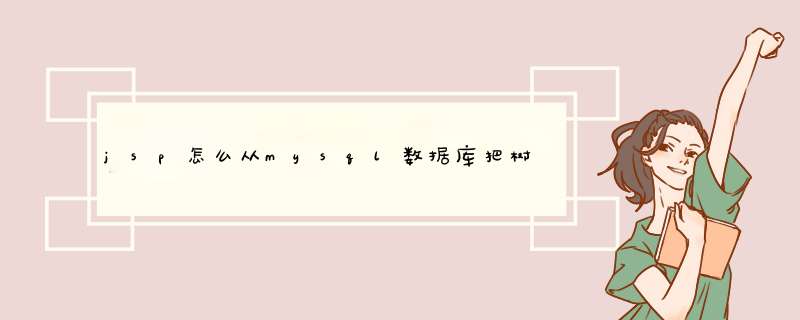
jsp从mysql数据库读取数据,并填充到树形结构菜单并展现出来的实现方法:
1、引入jquerytreeviewjs树控件
<script type="text/javascript" src="jquery/easyui/jqueryminjs"></script>
<script type="text/javascript" src="jquery/easyui/jqueryeasyuiminjs"></script>
2、jsp页面中获取后台mysql数据,并传到jsp页面来
<%
// 数据库的名字
String dbName = "zap";
// 登录数据库的用户名
String username = "sa";
// 登录数据库的密码
String password = "123";
// 数据库的IP地址,本机可以用 localhost 或者 127001
String host = "127001";
// 数据库的端口,一般不会修改,默认为1433
int port = 1433;
String connectionUrl = "jdbc:sqlserver://" + host + ":" + port + ";databaseName=" + dbName + ";user=" + username
+ ";password=" + password;
//
//声明需要使用的资源
// 数据库连接,记得用完了一定要关闭
Connection con = null;
// Statement 记得用完了一定要关闭
Statement stmt = null;
// 结果集,记得用完了一定要关闭
ResultSet rs = null;
try {
// 注册驱动
ClassforName("commicrosoftsqlserverjdbcSQLServerDriver");
// 获得一个数据库连接
con = DriverManagergetConnection(connectionUrl);
String SQL = "SELECT from note";
// 创建查询
stmt = concreateStatement();
// 执行查询,拿到结果集
rs = stmtexecuteQuery(SQL);
while (rsnext()) {
%>
<tr>
3、填充树形菜单:
{
id : "string" // will be autogenerated if omitted
text : "string" // node text
icon : "string" // string for custom
state : {
opened : boolean // is the node open
disabled : boolean // is the node disabled
selected : boolean // is the node selected
},
children : [] // array of strings or objects
li_attr : {} // attributes for the generated LI node
a_attr : {} // attributes for the generated A node
}
$('#tree')jstree({
'core' : {
'data' : function (obj, cb) {
cbcall(this,
['Root 1', 'Root 2']);
}
}});
一个带有右键 *** 作的树形菜单
$(document)ready(function(){$ajaxSetup({cache:false});
$("#browser")tree({
data : {
type : "json",
url : src,
async : true,
async_data : function (NODE) {
return { parent_Id : $(NODE)attr("id") || 0}
}
},
lang:{
loading:"目录加载中……"
},
rules:
{
draggable : "all" //这个设置可以使得节点进行拖动 *** 作
},
ui:{
context : [ //自定义右键 *** 作的可 *** 作内容
{
id : "create",
label : "添加下级目录", //右键d出菜单的此项 *** 作屏显字样
visible : function (NODE, TREE_OBJ) { if(NODElength != 1) return false; return TREE_OBJcheck("creatable", NODE); }, //允许节点被右击时出现 *** 作菜单
icon : "<%=requestgetContextPath() %>/css/themes/default/createpng",//右键d出菜单的此项 *** 作图标
action : function (NODE, TREE_OBJ) {
//进行此项 *** 作,将有这个函数事件被响应
}
},
"separator"//这个是在两个 *** 作之间画一条分隔线
,
{
id : "edit",
label : "编辑目录信息",
visible : function (NODE, TREE_OBJ) { if(NODElength != 1) return false; return TREE_OBJcheck("creatable", NODE); },
icon : "<%=requestgetContextPath() %>/image/reg2gif",
action : function (NODE, TREE_OBJ) {
openWindow('myurl','','',function(){treeRefresh($(NODE)attr("id"));});
}
},
"separator"
,
{
id : "privilege",
label : "设置目录权限",
visible : function (NODE, TREE_OBJ) { if(NODElength != 1) return false; return TREE_OBJcheck("creatable", NODE); },
icon : "<%=requestgetContextPath() %>/css/themes/default/renamepng",
action : function (NODE, TREE_OBJ) {
openWindow('myurl','','',function(){treeRefresh($(NODE)attr("id"));});
}
},
"separator",
{
id : "delete",
label : "删除",
visible : function (NODE, TREE_OBJ) { if(NODElength != 1) return false; return TREE_OBJcheck("creatable", NODE); },
icon : "<%=requestgetContextPath() %>/css/themes/default/removepng",
action : function (NODE, TREE_OBJ) {
var tree=$tree_reference("browser");
openWindow('myurl','','',function(){
//下边的parent()和refresh()均为v098版本提供,如果你使用的是其他版本如v096等,这些将不被支持。
NODE=$(treeparent(NODE));
if($(NODE)attr("id")==undefined){
treerefresh();
}else{
TreeRefresh();
}
});
}
},
"separator",
{
id : "others",
label : "其他 *** 作",
visible : function (NODE, TREE_OBJ) { if(NODElength != 1) return false; return TREE_OBJcheck("creatable", NODE); },
icon : "<%=requestgetContextPath() %>/css/images/cutpng",
action : function (NODE, TREE_OBJ) {
alert("暂无可提供 *** 作。");
}
}
]
},
callback : {
onselect: function(node) {
//(a);
}
}
});
function treeRefresh(nodeid){
var rid=nodeid;
var tree=$tree_reference("browser");
var par_node=treeparent($("#"+rid));
treerefresh(par_node);
}
});
jstree默认打开有两种方式,一种在生成树结构时在有子节点的li中加class="jstree-open"还有一种是树形载入完成后用jstree的所有节点open_all事件所有节点跳转是要在生成时在li中加XXX或在载入完后再用js加载
$(document)ready(function(){
$ajaxSetup({cache:false});
$("#browser")tree({
data : {
type : "json",
url : src,
async : true,
async_data : function (NODE) {
return { parent_Id : $(NODE)attr("id") || 0}
}
},
lang:{
loading:"目录加载中……"
},
rules:
{
draggable : "all" //这个设置可以使得节点进行拖动 *** 作
},
ui:{
context : [ //自定义右键 *** 作的可 *** 作内容
{
id : "create",
label : "添加下级目录", //右键d出菜单的此项 *** 作屏显字样
visible : function (NODE, TREE_OBJ) { if(NODElength != 1) return false; return TREE_OBJcheck("creatable", NODE); }, //允许节点被右击时出现 *** 作菜单
icon : "<%=requestgetContextPath() %>/css/themes/default/createpng",//右键d出菜单的此项 *** 作图标
以上就是关于jsp怎么从mysql数据库把树形结构展现出来全部的内容,包括:jsp怎么从mysql数据库把树形结构展现出来、(JQuery)如何给JsTree生成的树的每个节点添加上自定义的右键菜单、请教关于jstree展开节点加载子节点问题等相关内容解答,如果想了解更多相关内容,可以关注我们,你们的支持是我们更新的动力!
欢迎分享,转载请注明来源:内存溢出

 微信扫一扫
微信扫一扫
 支付宝扫一扫
支付宝扫一扫
评论列表(0条)