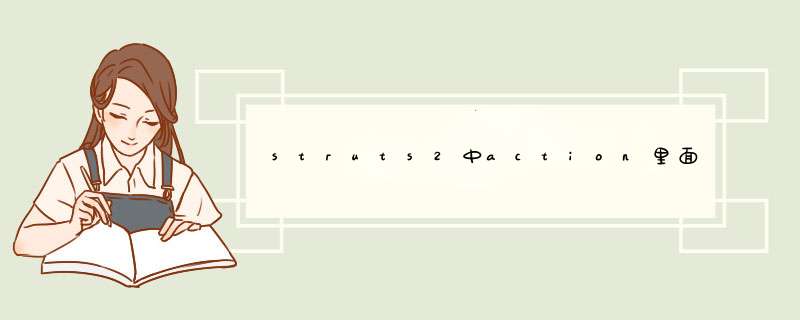
{
Connection con = null
PreparedStatement ps = null
FileModel file = null
ResultSet rs = null
List<FileModel>set = null
try
{
con = DBconnection.getConnection()
String sql = "select * from file
ps = con.prepareStatement(sql)
set = new LinkedList<FileModel>()
rs = ps.executeQuery()
while(rs.next())
{
file = new FileModel()
file.setFilepath(rs.getString(1))
file.setFiletime(rs.getTimestamp(2))
file.setFileintroduce(rs.getString(3))
file.setFilediscuss(rs.getString(4))
file.setFilescore(rs.getFloat(5))
file.setFiletype(rs.getString(6))
file.setDirection(rs.getString(7))
file.setFileid(rs.getInt(8))
file.setFilename(rs.getString(9))
set.add(file)
}
}
catch(SQLException e)
{
throw new RuntimeException(e.getMessage(),e)
}
finally
{
DBconnection.free(rs, ps, con)
}
return set
}
在action中调用DAO:
public class FindAction extends ActionSupport {
private Dao dao = new Dao()
@Override
public String execute() throws Exception {
// TODO Auto-generated method stub
LinkedList<FileModel>modelSet = (LinkedList<FileModel>) dao.findAll()
if (modelSet!=null){
System.out.println(modelSet)
ActionContext.getContext().getSession().put("msg", modelSet)
return SUCCESS}
else
return ERROR
}
}
struts2是一个web层的框架,对数据库的增删改查没有影响,它只负责跟web页面打交道,接收、传递数据、跳转到相应显示页面。而实现对数据的增删改查,如果你用没有用orm框架而直接用jdbc,则写相应的sql语句,然后执行即可,例如增加一条数据:public int userAdd(User user){
int rt = 0
String sql = "insert into USERS(userName,password,realName,sex) values(?,?,?,?)"
try{
conn = this.getConn()
pstmt = conn.prepareStatement(sql)
pstmt.setString(1, user.getUserName())
pstmt.setString(2, user.getPassWord())
pstmt.setString(3, user.getRealName())
pstmt.setString(4, user.getSex())
rt = pstmt.executeUpdate()
}catch(SQLException e){
e.printStackTrace()
}catch(Exception e){
e.printStackTrace()
}finally{
this.closeAll(conn, pstmt, rs)
}
return rt
}
倘若你用了hibernate等orm框架,则相对简单,不用那么费劲的进行一个一个的赋值了,它对jdbc进行了封装,并且本身还有一种hql语言。说到底都是用sql语句进行数据库 *** 作!具体请查找资料!
你这种想法最好用ajax实现:①增加数据页面form中的关键字input中,当失去焦点时,自动调用ajax函数提交,或者在用户submit时调用ajax函数。
②后台获取ajax提交的数据,到数据库中查询,返回查询结果
③页面用ajax回调函数,如果数据库中已存在,提示用户并返回false,禁止继续提交。
欢迎分享,转载请注明来源:内存溢出

 微信扫一扫
微信扫一扫
 支付宝扫一扫
支付宝扫一扫
评论列表(0条)