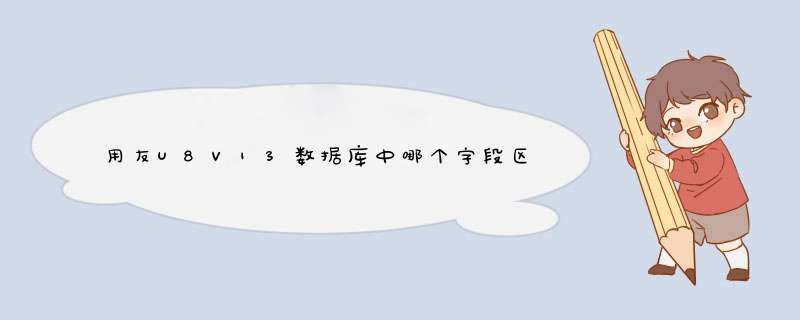
删除账套时,删除表中账套信息顺序按下面的就可以:
ua_log(上机日志)-->ua_account_sub(账套年度表)-->UA_Period(会计期间表)-->ua_account(账套表)-->ua_holdauth( *** 作员权限分配表)
UFPortal 数据库是存放企业应用平台设置的数据库。
U870新增加的服务器和数据库
文件服务器:
存放单据中的附件用的,过去附件是放到数据库中的,870为了节省数据库空间,就使用了文件服务器。有一个单独的access库,库中建立附件相关的描述信息,附件存在一个特殊的目录下面,通过access库中的信息能够找到相关的附件。
新增加的数据库说明:
U8workFlow:工作流数据库,保存工作流相关的设置用。
Ufmom:是一个中间件服务器,目前主要是工作流用的。
UFReport:是报表查询时缓存库,主要是为了提高报表的查询效率。
Ufmeta:是Uap设计的报表,单据所存储的库,包括报表的过滤条件等。备份帐套的时候,这个要一块备份。
Ufsub:该库为财务用,主要存放一些模板。
新增加的服务:
870使用一个类似MS的服务管理器来管理U8的各种服务器。
U8服务管理器特性:
1、 在U8服务管理器中双击具体各个服务的时候,会出来相关服务器的配置界面。
2、 各个服务器相互独立,可以分别单独启动,停止等 *** 作。
具体各个服务的说明:
服务名称 服务说明 物理文件及使用网络端口
UFNet 加密服务器 system32\ServerNT.exe
端口:4630
U8BackupService 备份服务器 system32\U8BackupService.exe
U8taskService 任务管理器 U8TaskService.exe
UfMsgGhost system32\MsgGhost.exe
UFMessageDispatchServices system32\UFMsgDispatchService.exe
UFALERTSERVICE 预警服务器 system32\AlertService.exe
U8WorkFlowEngineServices 工作流服务器 U8SOFT\Workflow\WorkFlowService.exe
EngineControler U8SOFT\Workflow\U8EngineCommandListen.exe
UFFileManagerServices 文件管理服务器 U8SOFT\FileManager\UFFMBGServices\FileManageBGServices.exe
端口:80
UFReportService UAP报表服务 U8SOFT\AppServer\Bin\UAP\UFIDA.U8.UAP.ReportService.exe
MOMEngineSrv 中间件服务引擎 U8SOFT\UFMOM\MOMServer\MOMEngineSrv\MOMEngineSrv.exe
是Ap_Detail Table(AP 应付款管理)这个表吧
iFlag (U861)
是否正常标志
1表示TURE 即正常
想知道这些下个数据字典查一下就行
对应关系只能你自己的慢慢的找,如果太多的话就用笔记下来,只能说找最便捷的途径进行导入。你说123和50什么意思,字段值不一样?还是怎么回事?
那你就自己写个程序导吧,我也干过类似事,当时是从公司的用友数据库往网站库里导,当时更乱。我的空间有当时的代码,提供给你了
http://hi.baidu.com/sungoogle/blog/item/9f653cf32d49c850342acc57.html
以下是源:
<%
dim db,conn
set conn=server.CreateObject("adodb.connection")
db="provider=microsoft.jet.oledb.4.0data source="&server.MapPath("xs.mdb")
conn.open db '打开网站产品数据库
dim db1,conn1
set conn1=server.CreateObject("adodb.connection")
db1="provider=microsoft.jet.oledb.4.0data source="&server.MapPath("fadongji.mdb")
conn1.open db1 '打开用友导出的一个分类数据库
dim sql,sql1,rs,rs1
set rs=server.CreateObject ("adodb.recordset")
sql = "select * from cpinfo"
rs.open sql,conn,1,3
set rs1=server.CreateObject ("adodb.recordset")
sql1 = "select * from 11 where 最新成本<>0"
rs1.open sql1,conn1,1,3
do while not rs1.eof
rs.addnew
rs("cpname")=rs1("存货名称")
if rs1("规格型号")="" then
rs("tuhao")="无"
else
rs("tuhao")=rs1("规格型号")
end if
dim chandi
chandi=rs1("产地")
if chandi="" then
rs("changshang")="无"
else
rs("changshang")=chandi
end if
rs("danwei")=rs1("主计量单位名称")
rs("zc")="发动机"
rs("beizhu")="无"
rs("date")=now()
dim chengben,shoujia '按价格段加价
chengben=rs1("最新成本")
if chengben<=20 then
shoujia=chengben+chengben*0.15
rs("danjia")=shoujia
elseif chengben>20 and chengben<=50 then
shoujia=chengben+chengben*0.12
rs("danjia")=shoujia
elseif chengben>50 and chengben<=100 then
shoujia=chengben+chengben*0.1
rs("danjia")=shoujia
elseif chengben>100 and chengben<=300 then
shoujia=chengben+chengben*0.08
rs("danjia")=shoujia
elseif chengben>300 then
shoujia=chengben+chengben*0.06
rs("danjia")=shoujia
end if
dim fenlei '按分类编号存储子分类名称
dim duchu
duchu=rs1("存货编码")
fenlei=left(duchu,4)
if fenlei="1001" then
rs("zcmc")="发动机"
elseif fenlei="1002" then
rs("zcmc")="曲轴飞轮组"
elseif fenlei="1003" then
rs("zcmc")="活塞连杆组"
elseif fenlei="1004" then
rs("zcmc")="配气机构"
elseif fenlei="1005" then
rs("zcmc")="齿轮传动系统"
elseif fenlei="1006" then
rs("zcmc")="皮带传动"
elseif fenlei="1007" then
rs("zcmc")="高压油泵"
elseif fenlei="1105" then
rs("zcmc")="其它"
end if
dim chexing
chexing=rs1("车型")
if chexing="STR" or chexing="STRW" or chexing="HOWO" or chexing="欧曼" or chexing="黄河王子" then
rs("cx")=chexing
else
rs("cx")="例" '标识cx字段为空的数据
end if
rs.update
rs("productid")=rs("id")
rs.update
rs1.movenext
loop
rs.close
rs1.close
set rs=server.CreateObject ("adodb.recordset") '删除cx字段为空的数据
sql = "select * from cpinfo where cx='例'"
rs.open sql,conn,3,2
do while not rs.eof
rs.delete
rs.update
rs.movenext
loop
rs.close
%>
欢迎分享,转载请注明来源:内存溢出

 微信扫一扫
微信扫一扫
 支付宝扫一扫
支付宝扫一扫
评论列表(0条)