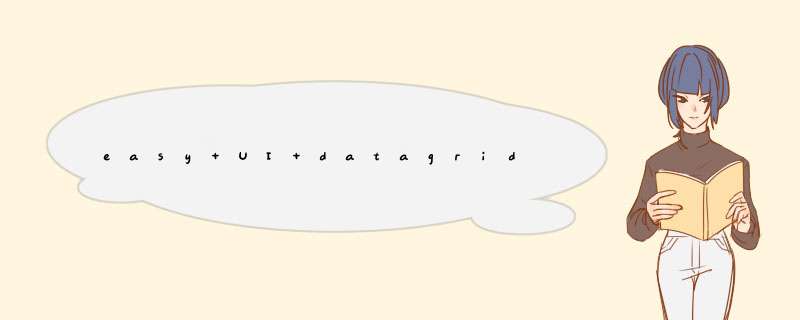
jsp代码:
<input type="text" class="txt">
<button onclick="getAll()">查询</button><br/>
<table id="dg-order" ></table>
js代码:
function getAll(){
var text = $('.txt').val()
$.ajax({
url:basePath+"list/all",
data:{
userid:text,
},
success:function(result){
$('#dg-order').datagrid("loadData",result)
}
})
}
result为返回的json字符串[{"address":"将军路","orderItemList":[{"id":180,"num":2,"price":40.0}],"status":0,"userId":16}]
//window.location.href = "/Account/ReCmpInfo"$("<a>").attr("href", $(this).data("url")).hide().appendTo("body")[0].click()
可以试试这个写法 url 是你的链接地址
欢迎分享,转载请注明来源:内存溢出

 微信扫一扫
微信扫一扫
 支付宝扫一扫
支付宝扫一扫
评论列表(0条)