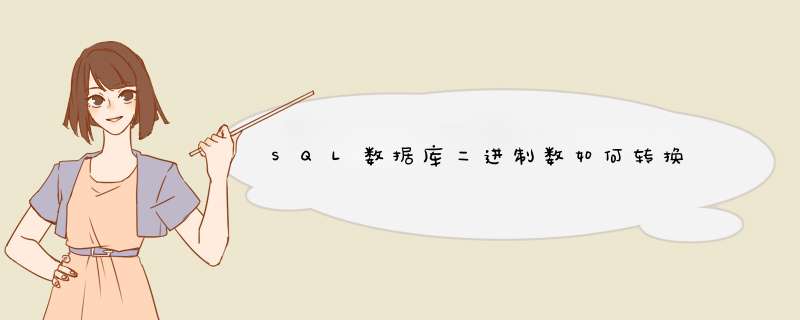
openFileDialog1.Filter = "*jpg|*.JPG|*.GIF|*.GIF|*.BMP|*.BMP"if(openFileDialog1.ShowDialog()==DialogResult.OK) {
string fullpath =openFileDialog1.FileName//文件路径 FileStream fs = new FileStream(fullpath, FileMode.Open)byte[] imagebytes =new byte[fs.Length]BinaryReader br = new BinaryReader(fs)
imagebytes = br.ReadBytes(Convert.ToInt32(fs.Length))//打开数据库
SqlConnection con = new
SqlConnection("server=(local)uid=sapwd=database=test")con.Open()
SqlCommand com = new SqlCommand("insert into tb_08 values(@ImageList)",con)
com.Parameters.Add("ImageList", SqlDbType.Image)com.Parameters["ImageList"].Value = imagebytes com.ExecuteNonQuery() con.Close()
二进制数据由十六进制数表示,可以使用 binary、varbinary和 image数据类型存储。
binary固定长度(最多为8K)的二进制数据类型。
binary[ ( n) ] 固定长度的 n个字节二进制数据。N必须从 1 到 8,000。存储空间大小为 n+4 字节。
varbinary可变长度(最多为8K)的二进制数据类型。
varbinary[ ( n) ]n个
字节变长二进制数据。n必须从 1 到 8,000。存储空间大小为实际输入数据长度 +4个字节,而不是
n个字节。输入的数据长度可能为 0 字节。在 SQL-92 中 varbinary的同义词为 binary
varying。
image用来存储长度超过 8 KB 的可变长度的二进制数据。
除非数据长度超过 8KB,否则一般宜用 varbinary 类型来存储二进制数据。一般用来存放
Microsoft Word 文档、Microsoft Excel 电子表格、包含位图的图像、图形交换格式 (GIF) 文件和联合图像专家组 (JPEG)
文件。
在 Image 数据类型中存储的数据是以位字符串存储的,不是由 SQL Server
解释的,必须由应用程序来解释。例如,应用程序可以使用BMP、TIEF、GIF 和 JPEG 格式把数据存储在 Image 数据类型中。
参考下列C# 代码:
private void Page_Load(object sender, System.EventArgs e)
{
//get the image id from the url
string ImageId = Request.QueryString["img"]
//build our query statement
string sqlText = "SELECT img_data, img_contenttype FROM Image WHERE img_pk = " + ImageId
SqlConnection connection = new SqlConnection( ConfigurationSettings.AppSettings["DSN"].ToString() )
SqlCommand command = new SqlCommand( sqlText, connection)
//open the database and get a datareader
connection.Open()
SqlDataReader dr = command.ExecuteReader()
if ( dr.Read()) //yup we found our image
{
Response.ContentType = dr["img_contenttype"].ToString()
Response.BinaryWrite( (byte[]) dr["img_data"] )
}
connection.Close();
}
}
欢迎分享,转载请注明来源:内存溢出

 微信扫一扫
微信扫一扫
 支付宝扫一扫
支付宝扫一扫
评论列表(0条)