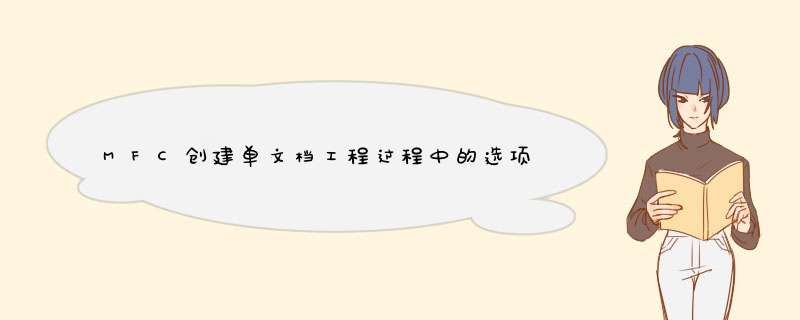
先给你个例子实现增删改查的。
我之前做的程序:
void COicqView::OnDel()
{
// TODO: Add your control notification handler code here
if(AfxMessageBox( "真的要删除 "+m_pSet->m_column1+ "吗? ",MB_OKCANCEL)==IDCANCEL)return
if(m_pSet->IsEOF())
{
AfxMessageBox( "没有号码可删除? ")
return
}
m_pSet->Delete()
if(m_pSet->IsEOF())
m_pSet->MoveLast()
else m_pSet->MoveNext()
m_pSet->Requery()
UpdateData(false)
AfxMessageBox( "已经删除了该号码 ")
OnShowall()
}
void COicqView::OnAlldel()
{
// TODO: Add your control notification handler code here
if(AfxMessageBox( "真的要删除全部号码吗? ",MB_OKCANCEL)==IDCANCEL)return
int i=0
CString str
if(m_pSet->IsEOF())
{
AfxMessageBox( "没有号码可删除? ")
return
}
m_pSet->MoveFirst()
while(!m_pSet->IsEOF())
{
m_pSet->Delete()
m_pSet->MoveNext()
m_pSet->Requery()
UpdateData(false)
i++
}
str.Format( "已经删除了%d条号码 ",i)
AfxMessageBox(str)
OnShowall()
}
void COicqView::OnAdd()
{
// TODO: Add your control notification handler code here
CAddDialog dlg
if(dlg.DoModal()==IDOK)
{
if(dlg.m_addnum.IsEmpty()||dlg.m_addpsw.IsEmpty())
{
AfxMessageBox( "号码或密码为空,不能添加! ")
return
}
m_pSet->AddNew()
m_pSet->m_column1 = dlg.m_addnum
m_pSet->m_column2 = dlg.m_addpsw
m_pSet->Update()
m_pSet->Requery()
AfxMessageBox( "已经添加 "+dlg.m_addnum+ "密码为 "+dlg.m_addpsw)
UpdateData(false)
}
OnShowall()
}
void COicqView::OnShowall()
{
// TODO: Add your control notification handler code here
m_list.DeleteAllItems()
while(m_list.DeleteColumn(0))
m_pSet->Requery()
if(m_pSet->IsEOF())
{
AfxMessageBox( "由于在数据库底或者数据库没有数据 ")
return
}
m_pSet->MoveFirst()
m_list.InsertColumn(0, "号码 ",LVCFMT_LEFT,84)
m_list.InsertColumn(1, "密码 ",LVCFMT_LEFT,84)
int i=0
while(!m_pSet->IsEOF())
{
int j=0
j=m_list.InsertItem(i,m_pSet->m_column1)
m_list.SetItemText(j,1,m_pSet->m_column2)
i++
m_pSet->MoveNext()
}
m_pSet->MoveFirst()
UpdateData(false)
}
void COicqView::OnXiugai()
{
// TODO: Add your control notification handler code here
CAddDialog dlg
if(dlg.DoModal()==IDOK)
{
if(dlg.m_addnum.IsEmpty()||dlg.m_addpsw.IsEmpty())
{
AfxMessageBox( "号码或密码为空,不能修改! ")
return
}
m_pSet->Edit()
m_pSet->m_column1 = dlg.m_addnum
m_pSet->m_column2 = dlg.m_addpsw
m_pSet->Update()
m_pSet->Requery()
AfxMessageBox( "已经修改 "+dlg.m_addnum+ "密码为 "+dlg.m_addpsw)
UpdateData(false)
OnShowall()
}
}
欢迎分享,转载请注明来源:内存溢出

 微信扫一扫
微信扫一扫
 支付宝扫一扫
支付宝扫一扫
评论列表(0条)