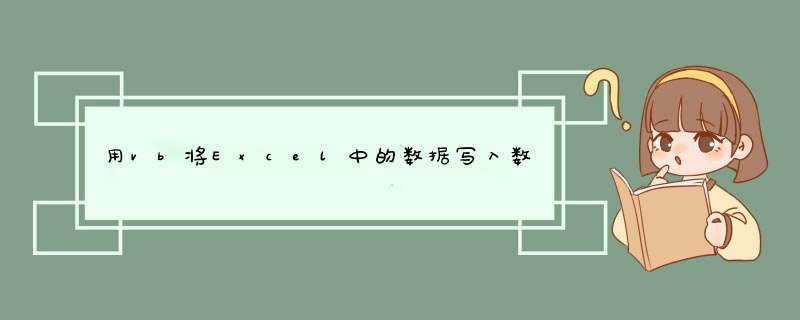
Dim fileadd As String
CommonDialog1.ShowOpen
CommonDialog1.Filter = "xls文件(*.xls)|*.xls" '选择你要的文件
fileadd = CommonDialog1.FileName
If fileadd = "" Then Exit Sub
Set xlApp = CreateObject("Excel.Application") '创建EXCEL对象
Set xlBook = xlApp.Workbooks.Open(fileadd) '打开已经存在的EXCEL工件簿文件
xlApp.Visible = False ' = True '设置EXCEL对象可见(或不可见)
Set xlSheet = xlBook.Worksheets(1) '设置活动工作表
For R = 1 To 99999 '行循环
If LTrim(RTrim(xlBook.Worksheets(1).Cells(R, 1))) <>"" Then
Call Dosql("INSERT INTO CB_JiXieFeiYong (danwei_name) VALUES (" <rim(RTrim(xlBook.Worksheets(1).Cells(R, 1))) &")")
Else
R = 99999 + 1
End If
Next R
xlApp.DisplayAlerts = False '不进行安全提示 '
Set xlSheet = Nothing '
Set xlBook = Nothing '
xlApp.Quit '
Set xlApp = Nothing
Unload Me
End Sub
Private Sub Dosql(ByVal tn As String) '执行SQL语句
Dim sql As String
Set conn = New ADODB.Connection
conn.ConnectionString = condstr
conn.Open
conn.Execute tn
conn.Close
End Sub
这段代码估计对你有用。
方法一:在数据库中建一个表,把当前最后的输入值保存在该表里,,每次执行程序都从数据库里读取,方法二:在程序中建一个文本文件或xml文件,每次都写入文件中,下次从文件中读取
方法三:把输入值存入注册表的某个位置,下次从注册表里读取!
欢迎分享,转载请注明来源:内存溢出

 微信扫一扫
微信扫一扫
 支付宝扫一扫
支付宝扫一扫
评论列表(0条)