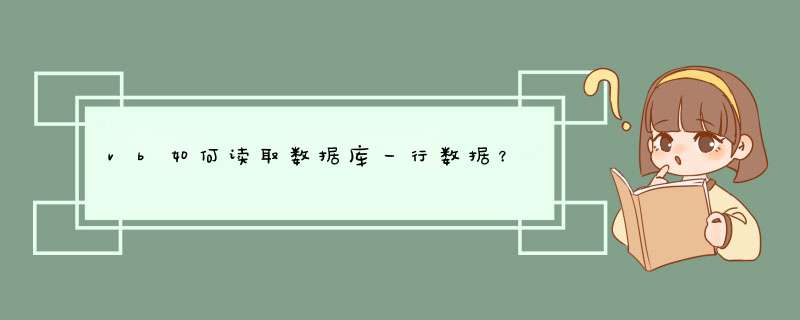
'读取方法:
Imports System.IO
Public Class Form1
Private Sub Button1_Click(ByVal sender As System.Object, ByVal e As System.EventArgs) Handles Button1.Click
Me.ListBox1.Items.Clear()
Dim StrRed As StreamReader = New StreamReader("D:\111.txt", System.Text.Encoding.Default)
While Not StrRed.EndOfStream
Me.ListBox1.Items.Add(StrRed.ReadLine())
End While
StrRed.Dispose()
End Sub
End Class
'其它读写方法:
写入:
Private Sub Button2_Click(ByVal sender As System.Object, ByVal e As System.EventArgs) Handles Button2.Click
Dim strR As New StreamWriter("D:\111.txt", True)'参数True表示 在原来的数据上面添加,如果为False这删除原来的数据 重新写入数据
strR.WriteLine(Me.TextBox2.Text)
strR.Dispose()
End Sub
读取:
Private Sub Button3_Click(ByVal sender As System.Object, ByVal e As System.EventArgs) Handles Button3.Click
Dim strR As New StreamReader("D:\111.txt")
While Not strR.EndOfStream
Me.TextBox1.Text += strR.ReadLine() &vbCrLf
End While
strR.Dispose()
End Sub
两种办法,一种是 用SQL,另一种是ADO1、用SQL添加数据:
insert into 表名(字段1,字段2,字段3)
values(值01,值02,值03)
例如:
docmd.runsql"insert into EmpTable(Name,age,Duty,Salary) values('王明',35,'外贸总监',12500)"
2、用ADO的办法:
ADO比较复杂,给你一个完整的例子吧:
Dim strSqlfitjc As String
strSqlfitjc = "select * from *表"
Set RSfitjc = New ADODB.Recordset ‘定义一个ADO连接,连进数据库
RSfitjc.Open strSqlfitjc, cn, adOpenKeyset, adLockOptimistic ’打开连接
RSfitjc.addnew'添加一个纪录
RSfitjc.Fields("配件编号") = “style” ‘给每个字段赋值
.Update’储存赋值的新纪录
.Close 关闭连接
End With
欢迎分享,转载请注明来源:内存溢出

 微信扫一扫
微信扫一扫
 支付宝扫一扫
支付宝扫一扫
评论列表(0条)