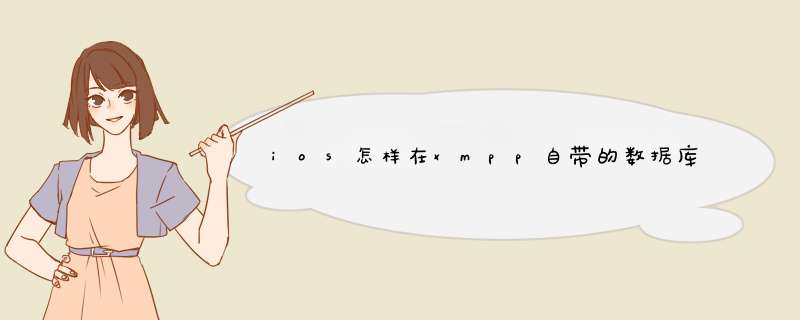
那么在tableViewCell中显示好友姓名,需要数据源,数据源从服务器获看你是否有好友,检索到你的好友后把他显示在列表上。
xmpp中管理好友的类是 XMPPRoster,并且使用coredata来储存好友,达到数据持久化的效果。
那么我们可以将获取储存好友的仓库和xmppRoster对象的初始化封装在XMPPManager中。
在.h文件中声明:
//好友管理
@property(nonatomic,strong)XMPPRoster xmppRoster
遵循代理:
@interface XMPPManager : NSObject<XMPPStreamDelegate,XMPPRosterDelegate>
在 .m文件中重写init方法中:
//2.好友管理//获得一个存储好友的CoreData仓库,用来数据持久化XMPPRosterCoreDataStorage rosterCoreDataStorage = [XMPPRosterCoreDataStorage sharedInstance]//初始化xmppRosterself.xmppRoster = [[XMPPRoster alloc]initWithRosterStorage:rosterCoreDataStorage dispatchQueue:dispatch_get_main_queue()]//激活 [self.xmppRoster activate:self.xmppStream]//设置代理 [self.xmppRoster addDelegate:self delegateQueue:dispatch_get_main_queue()]
接收好友请求。
将接收到好友请求的方法也封装在XMPPManager中:
// 收到好友请求执行的方法-(void)xmppRoster:(XMPPRoster )sender didReceivePresenceSubscriptionRequest:(XMPPPresence )presence{ self.fromJid = presence.fromUIAlertView alert = [[UIAlertView alloc]initWithTitle:@"提示:有人添加你" message:presence.from.user delegate:self cancelButtonTitle:@"拒绝" otherButtonTitles:@"OK", nil][alert show]}
-(void)alertView:(UIAlertView )alertView clickedButtonAtIndex:(NSInteger)buttonIndex{ switch (buttonIndex) { case 0: [self.xmppRoster rejectPresenceSubscriptionRequestFrom:self.fromJid] break case 1: [self.xmppRoster acceptPresenceSubscriptionRequestFrom:self.fromJid andAddToRoster:YES] break default: break}}
添加好友,添加的好友必须是服务器上存在的用户,需要看对方是否同意。对方同意之后,刷新好友列表,显示出来,同时在服务器上也要添加,这里服务器上用的是coredata来存储个人的好友信息。
好友页面实现文件,遵循代理,数据源数组
在viewDidLoad中完成初始化数组,设置代理和添加好友按钮
这里简化了添加好友,写死了只能添加“张三”,如果需要添加更多,可以写成借口
接下来是tableview数据源代理方法
tableview
这时候数组明显是没有jid对象的。获取jid对象是在XMPPPRoster代理方法中实现的:
pragma mark xmppRoster 的代理方法
pragma mark 开始检索好友列表的方法-(void)xmppRosterDidBeginPopulating:(XMPPRoster *)sender{NSLog(@"开始检索好友列表")}
pragma mark 正在检索好友列表的方法-(void)xmppRoster:(XMPPRoster )sender didRecieveRosterItem:(DDXMLElement )item{NSLog(@"每一个好友都会走一次这个方法")//获得item的属性里的jid字符串,再通过它获得jid对象NSString jidStr = [[item attributeForName:@"jid"] stringValue] XMPPJID jid = [XMPPJID jidWithString:jidStr]//是否已经添加if ([self.rosterJids containsObject:jid]) {return }//将好友添加到数组中去[self.rosterJids addObject:jid]//添加完数据要更新UI(表视图更新)NSIndexPath *indexPath = [NSIndexPath indexPathForRow:self.rosterJids.count-1 inSection:0] [self.tableView insertRowsAtIndexPaths:@[indexPath] withRowAnimation:UITableViewRowAnimationAutomatic]}
pragma mark 好友列表检索完毕的方法-(void)xmppRosterDidEndPopulating:(XMPPRoster )sender{NSLog(@"好友列表检索完毕")}
4. 删除好友。列表删除,数组删除,服务器删除。
pragma mark 删除好友执行的方法-(void)tableView:(UITableView )tableView commitEditingStyle:(UITableViewCellEditingStyle)editingStyle forRowAtIndexPath:(NSIndexPath )indexPath{if (editingStyle==UITableViewCellEditingStyleDelete) { //找到要删除的人XMPPJID jid = self.rosterJids[indexPath.row]//从数组中删除[self.rosterJids removeObjectAtIndex:indexPath.row]//从Ui单元格删除[tableView deleteRowsAtIndexPaths:@[indexPath] withRowAnimation:UITableViewRowAnimationAutomatic ]//从服务器删除[[XMPPManager defaultManager].xmppRoster removeUser:jid] }}
5.进入聊天页面
主要用的类有:Roster 可以理解为好友花名册,提供创建删除获取列表等功能Roster.SubscriptionMode这个在建立链接的时候使用,我的理解就是设置接收请求的模式,有三种,我们项目用的是SubscriptionMode.manual 也就是手动处理。Presence 有关好友的推送消息,都是Presence包Presence.Type 有7个Type,包含了好友上线下线、添加删除好友及错误信息的TypePacketFilter过滤器,此功能中主要实现过滤出PresencePacketListener 看名字就知道,Packet监听,可以监听到服务端发来的所有信息。因为xmpp发的包都是它的子类~欢迎分享,转载请注明来源:内存溢出

 微信扫一扫
微信扫一扫
 支付宝扫一扫
支付宝扫一扫
评论列表(0条)