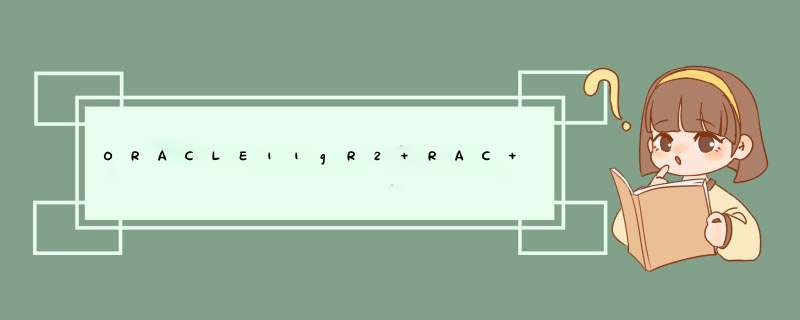
ORACLE RAC EM 安装步骤Oracle环境:版本:Oracle 11gR2 RAC (Oracle Database 11g Enterprise Edition Release 11.2.0.1.0 - 64bit Production)Rac节点信息:主机名 SID SERVICE_namerac1 racdb1 racdbrac2 racdb2 racdbHost文件:cat /etc/hosts安装过程:1、创建asmsnmp用户:su - grID sqlplus / as sysasm create user asmsnmp IDentifIEd by 123456; grant sysdba to asmsnmp;2、ASM实例注册于Listener_scan1:alter system set remote_Listener=‘racscan:1521‘ scope=both sID=‘*‘; alter system register;测试方法 登陆oracle用户执行: sqlplus asmsnmp/oracle@9.6.1.152:1521/+ASM as sysdba3、查看cluster name:/u01/app/11.2.0/grID/bin/cemutlo -n4、重归EM:su - oracle emca -config dbcontrol db -repos recreate -cluster配置过程如下: [[email protected] ~]$ emca -config dbcontrol db -repos recreate -clusterSTARTED EMCA at Sep 29,2018 5:40:04 PMEM Configuration Assistant,Version 11.2.0.0.2 Productioncopyright (c) 2003,2005,Oracle. All rights reserved.Enter the following information:Database unique name: racdbService name: racdbListener port number: 1521Listener ORACLE_HOME [ /u01/app/11.2.0/grID ]: Password for SYS user: Password for DBSNMP user: Password for SYSMAN user: Cluster name: rac-clusterEmail address for notifications (optional): Outgoing Mail (SMTP) server for notifications (optional): ASM ORACLE_HOME [ /u01/app/11.2.0/grID ]: ASM port [ 1521 ]: ASM username [ ASMSNMP ]: ASM user password: -----------------------------------------------------------------You have specifIEd the following settingsDatabase ORACLE_HOME ................ /u01/app/oracle/product/11.2.0/dbhome_1Database instance hostname ................ rac1Listener ORACLE_HOME ................ /u01/app/11.2.0/grIDListener port number ................ 1521Cluster name ................ rac-clusterDatabase unique name ................ racdbEmail address for notifications ............... Outgoing Mail (SMTP) server for notifications ............... ASM ORACLE_HOME ................ /u01/app/11.2.0/grIDASM port ................ 1521ASM user role ................ SYSDBAASM username ................ ASMSNMP-----------------------------------------------------------------Do you wish to continue? [yes(Y)/no(N)]: ySep 29,2018 5:41:06 PM oracle.sysman.emcp.EMConfig performINFO: This operation is being logged at /u01/app/oracle/cfgtoollogs/emca/racdb/emca_2018_09_29_17_40_04.log.Sep 29,2018 5:41:09 PM oracle.sysman.emcp.EMReposConfig invokeINFO: DropPing the EM repository (this may take a while) ...Sep 29,2018 5:45:29 PM oracle.sysman.emcp.EMReposConfig invokeINFO: Repository successfully droppedSep 29,2018 5:45:30 PM oracle.sysman.emcp.EMReposConfig createRepositoryINFO: Creating the EM repository (this may take a while) ...Sep 29,2018 5:53:53 PM oracle.sysman.emcp.EMReposConfig invokeINFO: Repository successfully createdSep 29,2018 5:53:59 PM oracle.sysman.emcp.EMReposConfig uploadConfigDataToRepositoryINFO: Uploading configuration data to EM repository (this may take a while) ...Sep 29,2018 5:55:00 PM oracle.sysman.emcp.EMReposConfig invokeINFO: Uploaded configuration data successfullySep 29,2018 5:55:01 PM oracle.sysman.emcp.EMDBCConfig instantiateOC4JConfigfilesINFO: Propagating /u01/app/oracle/product/11.2.0/dbhome_1/oc4j/j2ee/OC4J_DBConsole_rac1_racdb to remote nodes ...Sep 29,2018 5:55:03 PM oracle.sysman.emcp.EMDBCConfig instantiateOC4JConfigfilesINFO: Propagating /u01/app/oracle/product/11.2.0/dbhome_1/oc4j/j2ee/OC4J_DBConsole_rac2_racdb to remote nodes ...Sep 29,2018 5:55:09 PM oracle.sysman.emcp.EMAgentConfig deployStateDirsINFO: Propagating /u01/app/oracle/product/11.2.0/dbhome_1/rac1_racdb to remote nodes ...Sep 29,2018 5:55:11 PM oracle.sysman.emcp.EMAgentConfig deployStateDirsINFO: Propagating /u01/app/oracle/product/11.2.0/dbhome_1/rac2_racdb to remote nodes ...Sep 29,2018 5:55:13 PM oracle.sysman.emcp.EMDBPostConfig configureSoftwarelibraryINFO: Location /u01/app/oracle/product/11.2.0/dbhome_1/EMStagePatches_racdb is not shared. Software library Could not be configured. Provisioning archives will not be deployed. Please configure it manually. Sep 29,2018 5:55:13 PM oracle.sysman.emcp.util.DBControlUtil secureDBConsoleINFO: Securing Database Control (this may take a while) ...Sep 29,2018 5:55:32 PM oracle.sysman.emcp.util.DBControlUtil startOMSINFO: Starting Database Control (this may take a while) ...Sep 29,2018 5:58:24 PM oracle.sysman.emcp.EMDBPostConfig performConfigurationINFO: Database Control started successfullySep 29,2018 5:58:25 PM oracle.sysman.emcp.EMDBPostConfig performConfigurationINFO: >>>>>>>>>>> The Database Control URL is https://rac1:1158/em <<<<<<<<<<<Sep 29,2018 5:58:32 PM oracle.sysman.emcp.EMDBPostConfig showClusterDBCAgentMessageINFO: **************** Current Configuration **************** INSTANCE NODE DBCONTRol_UPLOAD_HOST---------- ---------- ---------------------racdb rac1 rac1racdb rac2 rac1Sep 29,2018 5:58:32 PM oracle.sysman.emcp.EMDBPostConfig invokeWARNING: ************************ WARNING ************************Management Repository has been placed in secure mode wherein Enterprise Manager data will be encrypted. The encryption key has been placed in the file: /u01/app/oracle/product/11.2.0/dbhome_1/rac1_racdb/sysman/config/emkey.ora. Please ensure this file is backed up as the encrypted data will become unusable if this file is lost. ***********************************************************Enterprise Manager configuration completed successfullyFINISHED EMCA at Sep 29,2018 5:58:33 PM5、启动EM: 分别在两个节点的oracle用户下运行:[[email protected] ~]$ emctl start dbconsoleOracle Enterprise Manager 11g Database Control Release 11.2.0.1.0 copyright (c) 1996,2009 Oracle Corporation. All rights reserved.https://rac1:1158/em/console/aboutApplicationStarting Oracle Enterprise Manager 11g Database Control .............. started. ------------------------------------------------------------------Logs are generated in directory /u01/app/oracle/product/11.2.0/dbhome_1/rac1_racdb/sysman/log [[email protected] ~]$ emctl start dbconsoleOracle Enterprise Manager 11g Database Control Release 11.2.0.1.0 copyright (c) 1996,2009 Oracle Corporation. All rights reserved.https://rac1:1158/em/console/aboutApplicationStarting Oracle Enterprise Manager 11g Database Control .......... started. ------------------------------------------------------------------Logs are generated in directory /u01/app/oracle/product/11.2.0/dbhome_1/rac2_racdb/sysman/log 6、在IE浏览器中打开地址:https://racscan:1158/em ,登录即可===================================================================================================================================================遇到的问题sql> create user asmsnmp IDentifIEd by oracle;create user asmsnmp IDentifIEd by oracle *ERROR at line 1:ORA-15306: ASM password file update Failed on at least one node解决方法Creating ASMSNMP User reports ORA-15306: ASM Password file Update Failed On At Least One Node. (Doc ID 1137504.1)In this document Symptoms Cause SolutionApplIEs to:Oracle Server - Enterprise Edition - Version: 11.1.0.7 and later [Release: 11.1 and later ]information in this document applIEs to any platform.SymptomsCreating the ASMSNMP user on 11.2 ASM RAC reports the next error:sql> create user asmsnmp IDentifIEd by test01;create user asmsnmp IDentifIEd by test01*ERROR at line 1:ORA-15306: ASM password file update Failed on at least one nodeCauseThe ORA-15306 error demonstrates that the ASM password file is missing in one or several node(s) or it is corrupt.Solution1) Remove all the ASM password files from each node:rm GrID Oracle Home/dbs/orapw+ASM1rm GrID Oracle Home/dbs/orapw+ASM2..rm GrID Oracle Home/dbs/orapw+ASM<..n>2) Create ASM password file manually on the first node as the OS user which owns the GrID Infrastructure:$> orapwd file=‘orapw+ASM1‘ entrIEs=5 password=<here your password>3) copy the password file to all nodes with the correct ASM instance name:scp orapw+ASM1 to remote node : GrID Oracle Home/dbs/orapw+ASM2scp orapw+ASM1 to remote node : GrID Oracle Home/dbs/orapw+ASM3..scp orapw+ASM1 to remote node : GrID Oracle Home/dbs/orapw+ASM<..n>4) Add the ASMSNMP user in ASM instance,and grant sysdba privilege to it:sql> create user asmsnmp IDentifIEd by <password>;sql> grant sysdba to asmsnmp;5) Verify the ASMSNMP user was created:sql> select * from v$pwfile_users;USERname SYSDB SYSOP SYSAS------------------------------ ----- ----- -----SYS TRUE TRUE TRUEASMSNMP TRUE FALSE FALSE===========================================================================================自我安装日志如下:节点1$ orapwd file=‘orapw+ASM1‘ entrIEs=5 password=oracle节点2$ orapwd file=‘orapw+ASM2‘ entrIEs=5 password=oracle====================================================================================$ emca -config dbcontrol db -repos recreate -clusterSTARTED EMCA at Oct 10,2019 2:50:13 PMEM Configuration Assistant,Version 11.2.0.3.0 Productioncopyright (c) 2003,2011,Oracle. All rights reserved.Enter the following information:Database unique name: bossService name: bossListener port number: 1521Listener ORACLE_HOME [ /u01/app/11.2/grID ]: Password for SYS user: Password for DBSNMP user: Password for SYSMAN user: Cluster name: boss-clusterEmail address for notifications (optional): Outgoing Mail (SMTP) server for notifications (optional): ASM ORACLE_HOME [ /u01/app/11.2/grID ]: ASM port [ 1521 ]: ASM username [ ASMSNMP ]: ASM user password: Oct 10,2019 2:51:32 PM oracle.sysman.emcp.util.GeneralUtil initsqlEngineRemotelyWARNING: Error during db connection : ORA-12514: TNS:Listener does not currently kNow of service requested in connect descriptor-----------------------------------------------------------------You have specifIEd the following settingsDatabase ORACLE_HOME ................ /u01/app/oracle/product/11.2.0/dbhome_1Database instance hostname ................ Listener ORACLE_HOME ................ /u01/app/11.2/grIDListener port number ................ 1521Cluster name ................ boss-clusterDatabase unique name ................ bossEmail address for notifications ............... Outgoing Mail (SMTP) server for notifications ............... ASM ORACLE_HOME ................ /u01/app/11.2/grIDASM port ................ 1521ASM user role ................ SYSDBAASM username ................ ASMSNMP---------------------------------------------------------------------------------------------------------------------------------------WARNING : While repository is dropped the database will be put in quIEsce mode.----------------------------------------------------------------------Do you wish to continue? [yes(Y)/no(N)]: yOct 10,2019 2:51:48 PM oracle.sysman.emcp.EMConfig performINFO: This operation is being logged at /u01/app/oracle/cfgtoollogs/emca/boss/emca_2019_10_10_14_50_13.log.Oct 10,2019 2:51:55 PM oracle.sysman.emcp.EMReposConfig invokeINFO: DropPing the EM repository (this may take a while) ...Oct 10,2019 2:54:00 PM oracle.sysman.emcp.EMReposConfig invokeINFO: Repository successfully droppedOct 10,2019 2:54:02 PM oracle.sysman.emcp.EMReposConfig createRepositoryINFO: Creating the EM repository (this may take a while) ...Oct 10,2019 3:03:07 PM oracle.sysman.emcp.EMReposConfig invokeINFO: Repository successfully createdOct 10,2019 3:03:14 PM oracle.sysman.emcp.EMReposConfig uploadConfigDataToRepositoryINFO: Uploading configuration data to EM repository (this may take a while) ...Oct 10,2019 3:05:13 PM oracle.sysman.emcp.EMReposConfig invokeINFO: Uploaded configuration data successfullyOct 10,2019 3:05:14 PM oracle.sysman.emcp.EMDBCConfig instantiateOC4JConfigfilesINFO: Propagating /u01/app/oracle/product/11.2.0/dbhome_1/oc4j/j2ee/OC4J_DBConsole_node1_boss to remote nodes ...Oct 10,2019 3:05:16 PM oracle.sysman.emcp.EMDBCConfig instantiateOC4JConfigfilesINFO: Propagating /u01/app/oracle/product/11.2.0/dbhome_1/oc4j/j2ee/OC4J_DBConsole_node2_boss to remote nodes ...Oct 10,2019 3:05:21 PM oracle.sysman.emcp.EMAgentConfig deployStateDirsINFO: Propagating /u01/app/oracle/product/11.2.0/dbhome_1/node1_boss to remote nodes ...Oct 10,2019 3:05:23 PM oracle.sysman.emcp.EMAgentConfig deployStateDirsINFO: Propagating /u01/app/oracle/product/11.2.0/dbhome_1/node2_boss to remote nodes ...Oct 10,2019 3:05:26 PM oracle.sysman.emcp.util.DBControlUtil secureDBConsoleINFO: Securing Database Control (this may take a while) ...Oct 10,2019 3:06:08 PM oracle.sysman.emcp.util.DBControlUtil startOMSINFO: Starting Database Control (this may take a while) ...Oct 10,2019 3:07:15 PM oracle.sysman.emcp.EMDBPostConfig performConfigurationINFO: Database Control started successfullyOct 10,2019 3:07:15 PM oracle.sysman.emcp.EMDBPostConfig performConfigurationINFO: >>>>>>>>>>> The Database Control URL is https://node1:1158/em <<<<<<<<<<<Oct 10,2019 3:07:20 PM oracle.sysman.emcp.EMDBPostConfig showClusterDBCAgentMessageINFO: **************** Current Configuration **************** INSTANCE NODE DBCONTRol_UPLOAD_HOST---------- ---------- ---------------------boss node1 node1boss node2 node1Oct 10,2019 3:07:20 PM oracle.sysman.emcp.EMDBPostConfig invokeWARNING: ************************ WARNING ************************Management Repository has been placed in secure mode wherein Enterprise Manager data will be encrypted. The encryption key has been placed in the file: /u01/app/oracle/product/11.2.0/dbhome_1/node1_boss/sysman/config/emkey.ora. Ensure this file is backed up as the encrypted data will become unusable if this file is lost. ***********************************************************Enterprise Manager configuration completed successfullyFINISHED EMCA at Oct 10,2019 3:07:20 PM$ $ $总结
以上是内存溢出为你收集整理的ORACLE11gR2 RAC EM 安装步骤全部内容,希望文章能够帮你解决ORACLE11gR2 RAC EM 安装步骤所遇到的程序开发问题。
如果觉得内存溢出网站内容还不错,欢迎将内存溢出网站推荐给程序员好友。
欢迎分享,转载请注明来源:内存溢出

 微信扫一扫
微信扫一扫
 支付宝扫一扫
支付宝扫一扫
评论列表(0条)