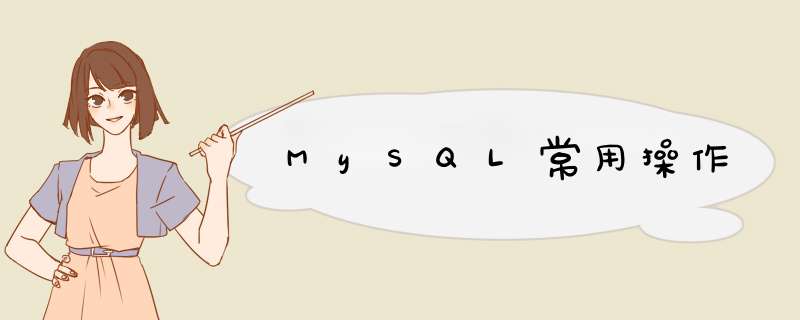
《MysqL常用 *** 作》要点:
本文介绍了MysqL常用 *** 作,希望对您有用。如果有疑问,可以联系我们。
创建MysqL用户和数据表
create database testcom;
grant all on testcom.* to 'cxf'@'localhost' IDentifIEd by 'cxf';
MysqL的密码重置
设置root密码为123456
MysqL -uroot password '123456'
vim /etc/my.cnf
在最后面加一条
skip-grant
不去授权
登录MysqL重置密码,重置后要把skip-grant去掉
use MysqL;
update user set password=password('123456') where user='root';
刷新磁盘:flush privileges(也可以重启)
MysqL登录
MysqL -uroot -h127.0.0.1 -P3306 -p123456
授权192.168.31.101远程登录数据库
grant all on *.* to 'root'@'192.168.31.101' IDentifIEd by '123456' with grant option (授权为超级用户)
MysqL -uroot -h192.168.31.101 -P3306 -p123456
MysqL -uroot -S /tmp/MysqL.sokt
MysqL的备份与恢复
库备份命令
MysqLdump -uroot -p123456 discuz > /www/MysqL_bak/discuz.sql
库恢复命令
MysqL -uroot -p123456 discuz < /www/MysqL_bak/discuz.sql
表备份命令
MysqLdump -uroot -p123456 discuz pre_forum_post > /www/MysqL_bak/pre_forum_post.sql
表恢复命令
MysqL -uroot -p123456 discuz < /www/MysqL_bak/pre_forum_post.sql
指定字符集备份恢复
MysqLdump -uroot --default-character-set=utf8 -p123456 discuz > /www/MysqL_bak/discuz.sql
MysqL -uroot --default-character-set=utf8 -p123456 discuz < /www/MysqL_bak/pre_forum_post.sql
欢迎参与《MysqL常用 *** 作》讨论,分享您的想法,内存溢出PHP学院为您提供专业教程。
总结以上是内存溢出为你收集整理的MySQL常用 *** 作全部内容,希望文章能够帮你解决MySQL常用 *** 作所遇到的程序开发问题。
如果觉得内存溢出网站内容还不错,欢迎将内存溢出网站推荐给程序员好友。
欢迎分享,转载请注明来源:内存溢出

 微信扫一扫
微信扫一扫
 支付宝扫一扫
支付宝扫一扫
评论列表(0条)