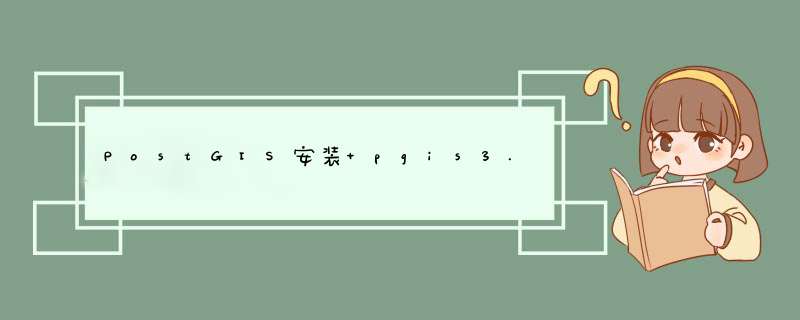
https://yq.aliyun.com/articles/228258
http://download.osgeo.org/postgis/source/
http://blog.51cto.com/heyiyi/1873448
http://www.postgis.net/docs/
1.
tar -jxvf geos-3.6.0.tar.bz2
cd geos-3.6.0/
./configure --prefix=/opt/geos360
make
make install
2.
tar -zxvf proj-4.9.3.tar.gz
cd proj-4.9.3/
./configure --prefix=/opt/proj493
make
make install
3.
cd ~
vi .bash_profile
export LD_liBRARY_PATH=/opt/pgsql101/lib
export PATH=/opt/pgsql101/bin:$PATH
export MANPATH=/opt/pgsql101/share/man:$MANPATH
source .bash_profile
tar -zxvf gdal-2.1.2.tar.gz
cd gdal-2.1.2/
./configure --prefix=/opt/gdal212
make
make install
4.
find / -name "xml2-config"
find / -name "geos-config"
find / -name "proj_API.h"
yum install -y libxml2-devel
cd ~
vi .bash_profile
export LD_liBRARY_PATH=/opt/pgsql101/lib
export PATH=/opt/pgsql101/bin:$PATH
export MANPATH=/opt/pgsql101/share/man:$MANPATH
source .bash_profile
tar -zxvf postgis-2.4.3.tar.gz
cd postgis-2.4.3/
./configure --prefix=/opt/postgis243 --with-geosconfig=/opt/geos360/bin/geos-config --with-projdir=/opt/proj493/ --with-gdalconfig=/opt/geos360/bin/geos-config --with-gdalconfig=/opt/gdal212/bin/gdal-config
make
make install
su - root
cp /opt/geos360/lib/libgeos_c.so.1 /opt/pgsql101/lib
cp /opt/proj493/lib/libproj.so.12 /opt/pgsql101/lib
cp /opt/gdal212/lib/libgdal.so.20 /opt/pgsql101/lib
psql
CREATE EXTENSION fuzzystrmatch;
create extension postgis;
CREATE EXTENSION postgis_topology;
CREATE EXTENSION postgis_tiger_geocoder;
CREATE EXTENSION address_standardizer;
\dx
ldd用于打印程序或者库文件所依赖的共享库列表。
总结以上是内存溢出为你收集整理的PostGIS安装 pgis3.4.2 postgresql 10.1全部内容,希望文章能够帮你解决PostGIS安装 pgis3.4.2 postgresql 10.1所遇到的程序开发问题。
如果觉得内存溢出网站内容还不错,欢迎将内存溢出网站推荐给程序员好友。
欢迎分享,转载请注明来源:内存溢出

 微信扫一扫
微信扫一扫
 支付宝扫一扫
支付宝扫一扫
评论列表(0条)