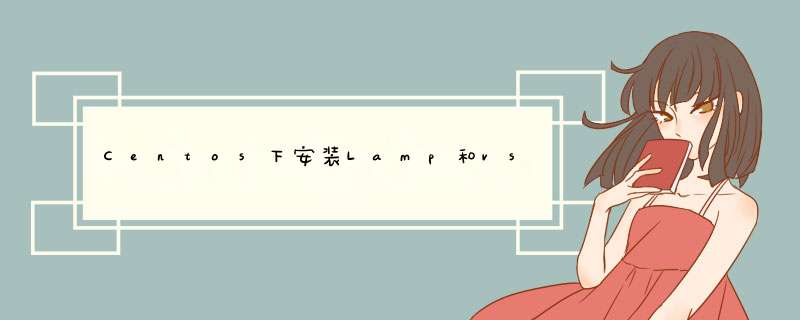
[root@localhost ~]#servcIE iptables stop --临时关闭防火墙
[root@localhost ~]#chkconfig iptables off --永久关闭防火墙
yum安装httpd和PHP、MysqL服务
1: yum search httpd //搜索httpd开头的软件包2: yum install httpd.x86_64 //找到apache 对应的软件包名 Apache http Server,安装3: yum -y install MysqL-server MysqL PHP PHP-MysqL PHP-xml PHP-gd PHP-mbstring //安装 MysqL PHP 及其扩展4: service MysqLd restart //启动MysqL MysqL -uroot -p 空 show databases; 查看数据表5: iptables -F //清空防火墙6: service iptables save //保存防火墙规则7: service iptables stop //关闭防火墙8: apachectl restart //这时候会报错 9: vi /etc/httpd/conf/httpd.conf //配置httpd10::set nu //显示行号 11: :/Servername //查找Servername12: :1 回到最顶行13: 去掉 Servername www.example.com:80 前面的# 保存 14: serveice httpd restart 重启 apache 15: 访问ip 查看apache启动情况16: cd /var/www/HTML //进入PHP默认目录17: vi index.PHP //创建PHP文件 保存 刷新查看信息18:service MysqLd start 启动MysqL
使用yum 安装apache(httpd) PHP MysqL
编译lamp安装方法
一:工具gcc安装
yum install gcc gcc-c++ kernel-devel
二:安装zlib
tar –zxvf zlib-1.2.5.tar.gz
cd zlib-1.2.5
./configure
make && make install
三:安装apache
tar -jxvf httpd-2.2.19.tar.bz2
cd httpd-2.2.19
./configure --prefix=/usr/local/http2 \
--enable-modules=all \
--enable-mods-shared=all \
--enable-so
make && make install
编辑httpd.conf,把Servername ......80注释去掉
/usr/local/http2/bin/apachectl start 启动apache
四:准备安装PHP,需要安装PHP的一些依赖程序
A:安装libxml2
tar zxvf libxml2-2.7.2.tar.gz
cd libxml2-2.7.2
./configure --prefix=/usr/local/libxml2 ///若是编译有问题,可以在configure 加上 --without-zlib 可以编译通过
make && make install
make 完正常情况显示
Making install in xstc
make[1]: Entering directory `/usr/local/src/libxml2-2.7.2/xstc'
make[2]: Entering directory `/usr/local/src/libxml2-2.7.2/xstc'
make[2]: nothing to be done for `install-exec-am'.
make[2]: nothing to be done for `install-data-am'.
make[2]: Leaving directory `/usr/local/src/libxml2-2.7.2/xstc'
make[1]: Leaving directory `/usr/local/src/libxml2-2.7.2/xstc'
B:安装jpeg8
tar -zxvf jpegsrc.v8b.tar.gz
cd jpeg-8b
./configure --prefix=/usr/local/jpeg \
--enable-shared --enable-static
make && make install
C:安装libpng
tar zxvf libpng-1.4.3.tar.gz
cd libpng-1.4.3
./configure 安装到默认目录
make && make install
D:安装freetype(字体库)
tar zxvf freetype-2.4.1.tar.gz
cd freetype-2.4.1
./configure --prefix=/usr/local/freetype
make && make install
E:安装GD库
tar -zvxf gd-2.0.35.tar.gz
mkdir -p /usr/local/gd
cd gd-2.0.35
./configure --prefix=/usr/local/gd \
--with-jpeg=/usr/local/jpeg/ \
--with-png --with-zlib \
--with-freetype=/usr/local/freetype
make && make install
F:安装 PHP5
tar -jxvf PHP-5.3.6.tar.bz2
cd PHP-5.3.6
./configure --prefix=/usr/local/PHP \
--with-apxs2=/usr/local/http2/bin/apxs \
--with-MysqL=MysqLnd \
--with-pdo-MysqL=MysqLnd \
--with-MysqLi=MysqLnd \
--with-freetype-dir=/usr/local/freetype \
--with-gd=/usr/local/gd \
--with-zlib --with-libxml-dir=/usr/local/libxml2 \
--with-jpeg-dir=/usr/local/jpeg \
--with-png-dir \
--enable-mbstring=all \
--enable-mbregex \
--enable-shared
make && make install
cp PHP.ini-development /usr/local/PHP/lib/PHP.ini
编辑apache配置文件,使其支持PHP解析
AddType application/x-httpd-PHP .PHP
LoadModule PHP5_module modules/libPHP5.so //确保有
DirectoryIndex index.HTML在index.HTML 前面添加index.PHP 设置默认访问页面
五:安装MysqL
A:编译安装MysqL
tar -xzvf MysqL-5.1.58.tar.gz
cd MysqL-5.1.58
yum -y install ncurses-devel
./configure --prefix=/usr/local/MysqL \
--with-charset=utf8 \
--with-extra-charsets=gbk,gb2312,binary
make && make install
B:初始化MysqL
groupadd MysqL //创建一个组 叫 MysqL
useradd -g MysqL MysqL //创建一个用户叫MysqL,属于MysqL组 ,前面是组,后面是用户
cp support-files/my-medium.cnf /etc/my.cnf //复制配置文件
cd /usr/local/MysqL
chown -R MysqL.MysqL . //给MysqL组赋权限
bin/MysqL_install_db --user=MysqL \ //创建MysqL系统数据库和测试数据库
--datadir=/usr/local/MysqL/var
chown -R root . //把当前目录文件的主人都改为root,避免数据库
恢复出厂设置,就是避免上一条数据执行
chown -R MysqL var //给数据库存放目录 var 赋予权限给MysqL用户,
只能 *** 作当前var目录
bin/MysqLd_safe --user=MysqL &
#[root@localhost init.d]# 170128 23:56:26 MysqLd_safe Logging to '/var/log/MysqLd.log'.
#170128 23:56:26 MysqLd_safe Starting MysqLd daemon with databases from /var/lib/MysqL
#170128 23:56:26 MysqLd_safe MysqLd from pID file /var/lib/MysqL/MysqLd.pID ended
# /usr/local/MysqL/bin/MysqL_install_db --user=MysqL //此命令是出现以上报错解决方法
ps -A | grep MysqL //查看MysqL是否启动
创建MysqL测试数据库和系统的数据库
把当前目录文件的主人都改为root,避免数据库恢复为出厂设置。
设置MysqL和apache、vsftpd服务自动启动
vim /etc/inittab 把ID:5:init.... 把5改为3 ,让他走配置文件 设置服务器启动自动切换到命令行
vim /etc/rc.d/rc.local 配置这个文件,加入下面的行命令
/usr/local/http2/bin/apachectl start
/usr/local/MysqL/bin/MysqLd_safe --user=MysqL &
/etc/rc.d/init.d/vsftpd start
service vsftpd start
下载redis
wget http://download.redis.io/releases/redis-2.6.16.tar.gz
tar zxvf redis-2.6.16.tar.gz
cd redis-2.6.16.tar.gz
make test
yum install tcl
make test
make PREFIX=/usr/local/redis install
cp /usr/local/src/redis-2.6.16/redis.conf ./
./bin/redis-server ./redis.conf
vim redis.conf 把daemonize 改为 yes ,设置自动启动 ,重启redis
安装PHP扩展编译
进入pecl.PHP.net
cd /usr/local/src
wget http://pecl.PHP.net/get/redis-2.2.4.tgz
tar zxvf redis-2.2.4.tgz
cd redis-2.2.4.tgz
ls 发现没有configure
/usr/local/PHP/bin/PHPize
ls 发现出现configure
./configure --with-PHP-config=/usr/local/PHP/bin/PHP-config
make && make install ---------/usr/local/PHP/lib/PHP/extensions/no-deBUG-non-zts-20090626/ --复制扩展目录
引入编译出的redis.so
ls /usr/local/PHP/lib/PHP/extensions/no-deBUG-non-zts-20090626/ 发现多出了一个redis.so
cd /usr/local/PHP/lib
vim PHP.ini
在 extension=PHP_shmop.dll 下面添加
extension =/usr/local/PHP/lib/PHP/extensions/no-deBUG-non-zts-20090626/redis.so
重启就可以了
总结以上是内存溢出为你收集整理的Centos下安装Lamp和vsftpd、redis全部内容,希望文章能够帮你解决Centos下安装Lamp和vsftpd、redis所遇到的程序开发问题。
如果觉得内存溢出网站内容还不错,欢迎将内存溢出网站推荐给程序员好友。
欢迎分享,转载请注明来源:内存溢出

 微信扫一扫
微信扫一扫
 支付宝扫一扫
支付宝扫一扫
评论列表(0条)