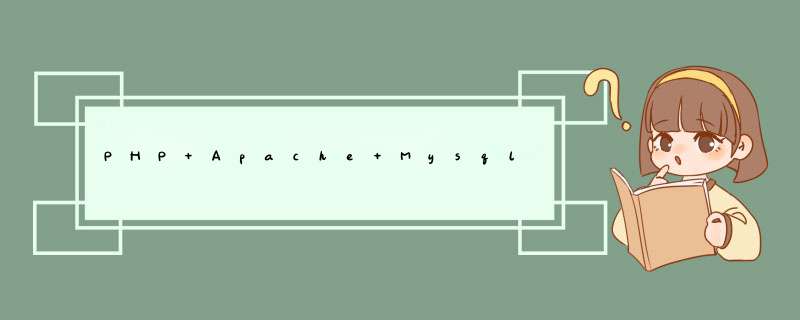
概述你需要的软件:1、服务器:apache_2.2.4-win32-x86-no_ssl.msihttp://pan.baidu.com/share/link?shareid=3837123167&uk=19477644202、模块【解压即可】:php-5.3.5-Win32-VC6-x86.ziphttp://pan.baidu.com/share/link?shareid=3839517926&uk=1947764 你需要的软件: 1、服务器:apache_2.2.4-win32-x86-no_ssl.msihttp://pan.baidu.com/share/link?shareid=3837123167&uk=1947764420 2、模块【解压即可】:PHP-5.3.5-Win32-VC6-x86.ziphttp://pan.baidu.com/share/link?shareid=3839517926&uk=1947764420 3、IDE:ZendStudioForEclipse-6.1.2.ziphttp://pan.baidu.com/share/link?shareid=3829887035&uk=1947764420 4、数据库:MysqL-5.1.51-win32.msihttp://pan.baidu.com/share/link?shareid=3842636766&uk=1947764420 5、Navicat:navicat8_MysqL_cs.ziphttp://pan.baidu.com/share/link?shareid=3842636766&uk=1947764420 6、jdk:jdk-6u10-rc2-bin-b32-windows-i586-p-12_sep_2008.exehttp://pan.baidu.com/share/link?shareid=3847223604&uk=1947764420 安装顺序无要求,傻瓜式安装 安装之后
配置: 1、jdk配置环境变量java_home:C:\Program files\Java\jdk1.6.0_10path:%java_home%/bin;D:\Program files\Apache Software Foundation\Apache2.2\binclasspath:.;%java_home%/lib 2、服务器配置环境变量【上面已写 D:\Program files\Apache Software Foundation\Apache2.2\bin】 3、配置虚拟目录 打开httpd.conf 把下面的粘贴进去,路径要改成你自己的#配置虚拟目录<IfModule dir_module> DirectoryIndex index.HTML index.htm index.PHP Alias /exchange "C:/documents and Settings/fuzhengwei/Zend/workspaces/DefaultWorkspace/exchange"<Directory "C:/documents and Settings/fuzhengwei/Zend/workspaces/DefaultWorkspace/exchange"> Order allow,deny Allow from all</Directory> </IfModule> 4、配置PHP处理模块【这个模块就是上面需要软件的2】 #让apache载入PHP处理模块LoadModule PHP5_module "D:/Program files/Apache Software Foundation/PHP-5.3.5/PHP5apache2_2.dll"PHPInIDir "D:/Program files/Apache Software Foundation/PHP-5.3.5"AddType application/x-httpd-PHP .PHP .pHTML 5、打开PHP模块把里面的文件PHP.ini.XXX 把后面的去掉,只保留PHP.ini 6、打开PHP.ini 把下面这两个前面的分号去掉,打开数据库 *** 作 extension=PHP_MysqL.dllextension=PHP_MysqLi.dll 之后在把下面这个extension_dir路径修改为你自己的路径【解压后的路径】 ; Directory in which the loadable extensions (modules) resIDe.; http://PHP.net/extension-dir; extension_dir = "./"; On windows:extension_dir = "D:/Program files/Apache Software Foundation/PHP-5.3.5/ext" 不出以外,你现在就可以正常开启apache服务器,访问你做的项目了
总结
以上是内存溢出为你收集整理的PHP+Apache+Mysql 配置流程【配置之后才能正常使用】全部内容,希望文章能够帮你解决PHP+Apache+Mysql 配置流程【配置之后才能正常使用】所遇到的程序开发问题。
如果觉得内存溢出网站内容还不错,欢迎将内存溢出网站推荐给程序员好友。
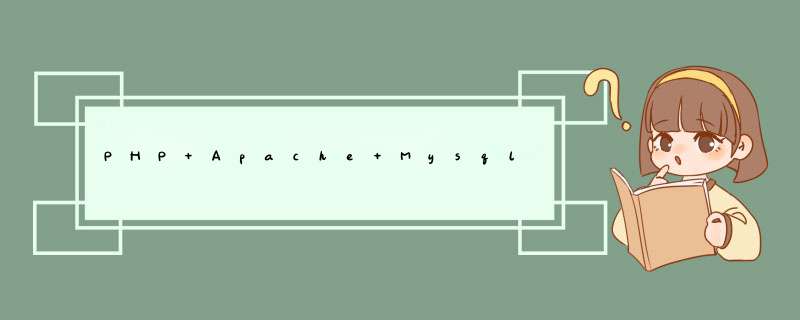
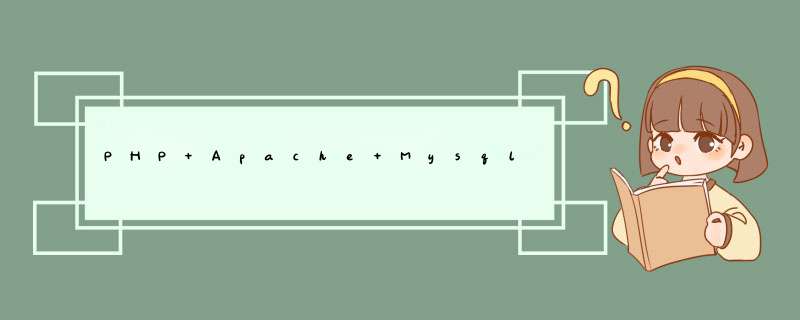
 微信扫一扫
微信扫一扫
 支付宝扫一扫
支付宝扫一扫
评论列表(0条)