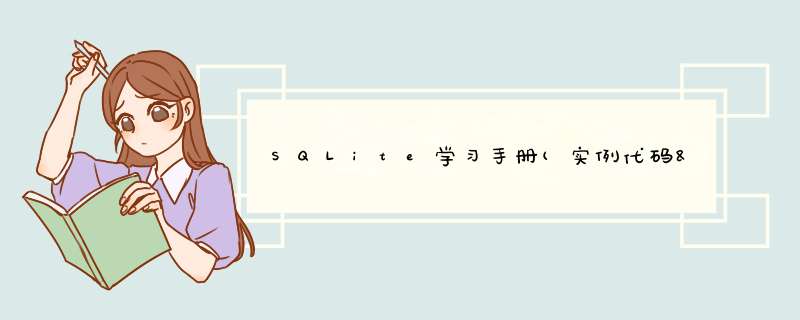
一、获取表的Schema信息:
1). 动态创建表。
2). 根据sqlite3提供的API,获取表字段的信息,如字段数量以及每个字段的类型。
3). 删除该表。
见以下代码及关键性注释:
1 #include <sqlite3.h> 2 #include <string> 3 4 using namespace std; 5 6 voID dotest() 7 { 8 sqlite3* conn = NulL; 9 //1. 打开数据库10 int result = sqlite3_open("D:/mytest.db",&conn);11 if (result != sqlITE_OK) {12 sqlite3_close(conn);13 return;14 }15 const char* createtablesql = 16 CREATE table TESTtable (int_col INT,float_col REAL,string_col TEXT)";17 sqlite3_stmt* stmt = NulL;18 int len = strlen(createtablesql);19 2. 准备创建数据表,如果创建失败,需要用sqlite3_finalize释放sqlite3_stmt对象,以防止内存泄露。20 if (sqlite3_prepare_v2(conn,createtablesql,len,&stmt,NulL) != sqlITE_OK) {21 if (stmt)22 sqlite3_finalize(stmt);23 sqlite3_close(conn);24 25 }26 3. 通过sqlite3_step命令执行创建表的语句。对于DDL和DML语句而言,sqlite3_step执行正确的返回值27 只有sqlITE_DONE,对于SELECT查询而言,如果有数据返回sqlITE_ROW,当到达结果集末尾时则返回28 sqlITE_DONE。29 if (sqlite3_step(stmt) != sqlITE_DONE) {30 sqlite3_finalize(stmt);31 sqlite3_close(conn);32 33 }34 4. 释放创建表语句对象的资源。35 sqlite3_finalize(stmt);36 printf(Succeed to create test table Now.\n");37 5. 构造查询表数据的sqlite3_stmt对象。38 char* selectsql = SELECT * FROM TESTtable WHERE 1 = 039 sqlite3_stmt* stmt2 = NulL;40 41 if (stmt2)42 sqlite3_finalize(stmt2);43 sqlite3_close(conn);44 45 }46 6. 根据select语句的对象,获取结果集中的字段数量。47 int fIEldCount = sqlite3_column_count(stmt2);48 printf(The column count is %d.\n49 7. 遍历结果集中每个字段Meta信息,并获取其声明时的类型。 50 for (int i = 0; i < fIEldCount; ++i) {51 由于此时table中并不存在数据,再有就是sqlite中的数据类型本身是动态的,所以在没有数据时52 无法通过sqlite3_column_type函数获取,此时sqlite3_column_type只会返回sqlITE_NulL,53 直到有数据时才能返回具体的类型,因此这里使用了sqlite3_column_decltype函数来获取表声54 明时给出的声明类型。55 string stype = sqlite3_column_decltype(stmt2,i);56 stype = strlwr((char*)stype.c_str());57 下面的解析规则见该系列的“数据类型-->1. 决定字段亲缘性的规则”部分,其链接如下:58 http://www.cnblogs.com/stephen-liu74/archive/2012/01/18/2325258.HTML59 if (stype.find(int") != string::npos) {60 printf(The type of %dth column is INTEGER.\n61 } else charstring::npos62 || stype.find(text63 printf(The type of %dth column is TEXT.\n64 } realstring::npos 65 || stype.find(floa66 || stype.find(doubstring::npos ) {67 printf(The type of %dth column is DOUBLE.\n68 }69 }70 sqlite3_finalize(stmt2);71 8. 为了方便下一次测试运行,我们这里需要删除该函数创建的数据表,否则在下次运行时将无法72 //创建该表,因为它已经存在。73 char* dropsql = DROP table TESTtable74 sqlite3_stmt* stmt3 = NulL;75 76 if (stmt3)77 sqlite3_finalize(stmt3);78 sqlite3_close(conn);79 80 }81 if (sqlite3_step(stmt3) == sqlITE_DONE) {82 printf(The test table has been dropped.\n83 }84 sqlite3_finalize(stmt3);85 sqlite3_close(conn);86 }87 88 int main()89 {90 dotest();91 return 0;92 }93 输出结果为:94 Succeed to create test table Now.95 The column count is 3.96 The type of 0th column is INTEGER.97 The type of 1th column is DOUBLE.98 The type of 2th column is TEXT.99 The test table has been dropped.
二、常规数据插入:
1). 创建测试数据表。
2). 通过INSERT语句插入测试数据。
3). 删除测试表。
3 #include <stdio.h> 4 5 6 7 8 { 9 sqlite3* conn = NulL;12 13 sqlite3_close(conn);14 15 }16 17 18 sqlite3_stmt* stmt = NulL;21 22 23 sqlite3_finalize(stmt);24 sqlite3_close(conn);25 26 }29 30 31 sqlite3_finalize(stmt);32 sqlite3_close(conn);33 34 }35 36 sqlite3_finalize(stmt);37 printf(38 39 int insertCount = 10;5. 构建插入数据的sqlite3_stmt对象。41 char* insertsql = INSERT INTO TESTtable VALUES(%d,%f,'%s')42 char* testString = this is a test.43 char sql[1024];44 sqlite3_stmt* stmt2 = NulL;45 0; i < insertCount; ++i) {46 sprintf(sql,insertsql,i,i * 1.0,testString);47 48 49 sqlite3_finalize(stmt2);50 sqlite3_close(conn);51 52 }if (sqlite3_step(stmt2) != sqlITE_DONE) {54 sqlite3_finalize(stmt2);55 sqlite3_close(conn);56 57 }58 printf(Insert Succeed.\n59 }60 sqlite3_finalize(stmt2);61 6. 为了方便下一次测试运行,我们这里需要删除该函数创建的数据表,否则在下次运行时将无法62 63 64 sqlite3_stmt* stmt3 = NulL;65 66 67 sqlite3_finalize(stmt3);68 sqlite3_close(conn);69 70 }72 printf(73 }74 sqlite3_finalize(stmt3);75 sqlite3_close(conn);76 }77 78 79 {80 dotest();82 }83 输出结果如下:84 85 Insert Succeed.86 87 89 90 91 92 The test table has been dropped. 总结
以上是内存溢出为你收集整理的SQLite学习手册(实例代码<一>)全部内容,希望文章能够帮你解决SQLite学习手册(实例代码<一>)所遇到的程序开发问题。
如果觉得内存溢出网站内容还不错,欢迎将内存溢出网站推荐给程序员好友。
欢迎分享,转载请注明来源:内存溢出

 微信扫一扫
微信扫一扫
 支付宝扫一扫
支付宝扫一扫
评论列表(0条)