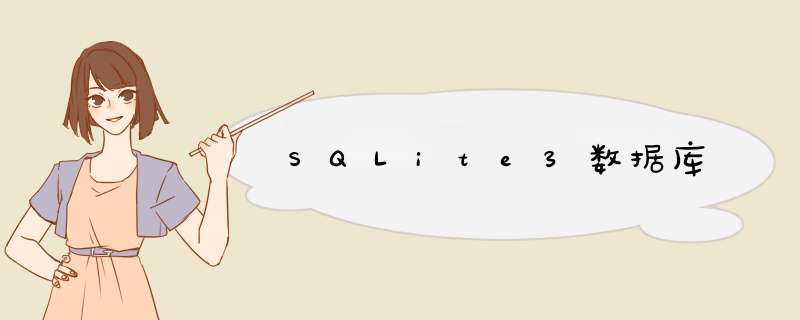
sqlite3采用sqlite数据库存储数据
支持SQL语句,方便查询
插件:Mesasqlite
//// VIEwController.m// sqliteTest//// Created by jerehedu on 15/2/2.// copyright (c) 2015年 jereh. All rights reserved.//#import "VIEwController.h"//1.导入sqlite3头文件#import <sqlite3.h>
@interface VIEwController (){ //2.声明sqlite3对象 sqlite3 *db;}@end
#pragma mark 获得沙盒路径- (Nsstring *)getUserdocumentPath{ //获得沙盒路径 NSArray *path = NSSearchPathForDirectorIEsInDomains(NSdocumentDirectory,NSUserDomainMask,YES); Nsstring *documentPath = [path lastObject]; return documentPath;} #pragma mark 追加路径- (Nsstring *)appendingPathComponent:(Nsstring *)documentPath andfilename:(Nsstring *)filename{ Nsstring *sqlitePath = [documentPath stringByAppendingPathComponent:filename]; return sqlitePath;} #pragma mark 创建或打开数据库-(BOol)openorCreatesqliteWithDBPath:(Nsstring *)dbpath{ const char *p = [dbpath UTF8String]; int res = sqlite3_open(p,&db); if (res == sqlITE_OK) { return YES; }else{ return NO; }} #pragma mark 执行SQL语句-(BOol)execsqlNoqueryWithsql:(Nsstring *)sql{ int res = sqlite3_exec(db,[sql UTF8String],NulL,NulL); if (res == sqlITE_OK){ return YES; }else{ return NO; }} #pragma mark 返回stmt,无参数-(sqlite3_stmt *)execqueryWithsql:(Nsstring *)sql{ sqlite3_stmt *stmt; int pre_res = sqlite3_prepare_v2(db,-1,&stmt,NulL); if (pre_res == sqlITE_OK){ return stmt; } return NulL;} #pragma mark 有参数-(sqlite3_stmt *)execqueryWithsql:(Nsstring *)sql anDWithParams:(NSArray *)params{ sqlite3_stmt *stmt; int pre_res = sqlite3_prepare_v2(db,NulL); if (pre_res == sqlITE_OK){ //绑定参数 //判断参数列表是否为空 if (params != nil) { //循环绑定参数 for (int i = 0; i < params.count; i++) { // sqlite3_bind_int(stmt,i+1,[params[i] intValue]); //要判断参数类型 ID obj = params[i]; if (obj == nil) { sqlite3_bind_null(stmt,i+1); } else if ([obj respondsToSelector:@selector(objCType)]){ //respondsToSelector判断对象是否包含objCType方法(数字有) //strstr(char *,char *)判断是否在char中出现过 if (strstr("ilsILS",[obj objCType])) { sqlite3_bind_int(stmt,[obj intValue]); }else if (strstr("fd",[obj objCType])) { sqlite3_bind_double(stmt,[obj doubleValue]); }else{ stmt = NulL; } }else if ([obj respondsToSelector:@selector(UTF8String)]){ sqlite3_bind_text(stmt,[obj UTF8String],NulL); }else{ stmt = NulL; } } } return stmt; } return NulL;} @implementation VIEwController- (voID)vIEwDIDLoad{ [super vIEwDIDLoad];//获得沙盒路径 Nsstring *dbPath; dbPath = [self getUserdocumentPath]; Nsstring *sqlitePath; sqlitePath = [self appendingPathComponent:dbPath andfilename:@"test.sqlite"];//追加路径(实际不存在) NSLog(@"%@",dbPath);//5.判断是否打开成功 if ([self openorCreatesqliteWithDBPath:sqlitePath]) { NSLog(@"db is open"); //构造SQL语句 Nsstring *sql = @"create table if not exists demo(d_ID integer primary key autoincrement,d_name varchar(20))"; int exec_res = sqlite3_exec(db,NulL); if (exec_res == sqlITE_OK) { NSLog(@"table is created"); } /* 参数: 1.sqlite3 对象 2.SQL语句 3.回调函数 4.回调函数的参数 5.错误信息 */ //插入记录,构造SQL语句 Nsstring *insert_sql = @"insert into demo(d_name) values ('zhangziyao')";if ([self execsqlNoqueryWithsql:insert_sql]) { NSLog(@"one recoder is inserted"); } //修改 Nsstring *update_sql = @"update demo set d_name = 'chenyi' where d_ID = 1";if ([self execsqlNoqueryWithsql:update_sql]) { NSLog(@"one recoder is updated"); } //删除 Nsstring *delete_sql = @"delete from demo where d_name='wuyuqiu'";if ([self execsqlNoqueryWithsql:delete_sql]) { NSLog(@"one recoder is deleted"); } //查询int search_d_ID = 3; Nsstring *search_name = @"_h%"; Nsstring *search_sql = @"select * from demo where d_ID>? and d_name like ?";sqlite3_stmt *stmt;if ([self execqueryWithsql:search_sql]) { stmt = [self execqueryWithsql:search_sql anDWithParams:@[[NSNumber numberWithInt: search_d_ID],search_name]]; while (sqlite3_step(stmt) == sqlITE_ROW) { int d_ID = sqlite3_column_int(stmt,0); const unsigned char *d_name = sqlite3_column_text(stmt,1); Nsstring *name = [Nsstring stringWithUTF8String:(char*)d_name]; NSLog(@"ID=%d,name=%@",d_ID,name); _IDLabel.text = [Nsstring stringWithFormat:@"ID=%d",d_ID]; _nameLabel.text = [Nsstring stringWithFormat:@"name=%@",name]; } } //释放stmt sqlite3_finalize(stmt); //关闭数据库 sqlite3_close(db); NSNumber *n = [NSNumber numberWithDouble:1.0]; NSLog(@"%s",[n objCType]); }}- (voID)dIDReceiveMemoryWarning{ [super dIDReceiveMemoryWarning]; // dispose of any resources that can be recreated.}@end 总结 以上是内存溢出为你收集整理的SQLite3数据库全部内容,希望文章能够帮你解决SQLite3数据库所遇到的程序开发问题。
如果觉得内存溢出网站内容还不错,欢迎将内存溢出网站推荐给程序员好友。
欢迎分享,转载请注明来源:内存溢出

 微信扫一扫
微信扫一扫
 支付宝扫一扫
支付宝扫一扫
评论列表(0条)