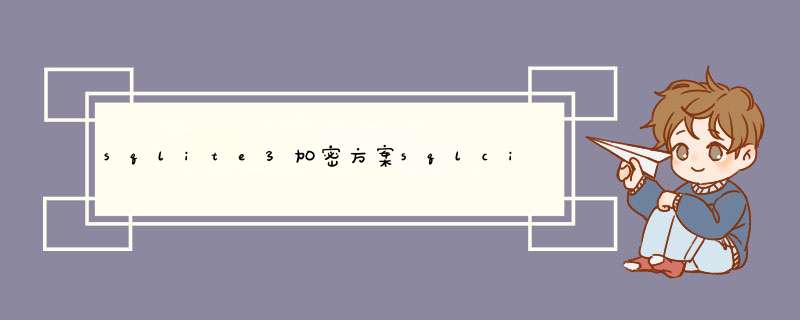
sqlite是一款开源的轻量级数据库,现在androID和ios都在使用它来存储结构化数据,但是加密版的并非开源。折中一下只能找开源的解决方案,sqlcipher是一个不错的选择,它可以对sqlite实现加密,并且有在androID和ios都有相应的库进行解密读取,只是引入的库会增加app的大小。sqlCipher is an open source library that provIDes transparent,secure 256-bit AES encryption of sqlite database files.
1.下载源代码
官方源代码:https://github.com/sqlcipher/sqlcipher
2、相关的依赖
安装openssl及tcl,这两个依赖必须安装,不然就会很悲剧
openssl 使用yum openssl-devel 安装,tcl使用yum tcl-devel安装
3、编译
./configure –enable-tempstore=yes CFLAGS=”-DsqlITE_HAS_CODEC” LDFLAGS=”-lcrypto”
make
4.验证编译是否成功
创建一个加密的数据,密码是aaa:
$ sqlcipher test.sqlite
sqlite version 3.7.14.1 2012-10-04 19:37:12
Enter “.help” for instructions
Enter sql statements terminated with a “;”
sqlite> PRAGMA key = ‘aaa’;
sqlite> create table a(ind int);
sqlite> .tables
a
sqlite> .quit
尝试不输入密码,直接读取数据库,理论上是读不到数据,或者报错:
$ sqlcipher test.sqlite
sqlite version 3.7.14.1 2012-10-04 19:37:12
Enter “.help” for instructions
Enter sql statements terminated with a “;”
sqlite> .tables
sqlite> .quit
尝试正确输入密码,应该成功读取:
$ sqlcipher test.sqlite
sqlite version 3.7.14.1 2012-10-04 19:37:12
Enter “.help” for instructions
Enter sql statements terminated with a “;”
sqlite> PRAGMA key = ‘aaa’;
sqlite> .tables
a
sqlite> .quit
给现有数据进行加密
如何给现有的sqlite文件进行加密,没有别的简单的方法:
1.先把数据导出:
$ sqlite3 ifood.sqlite
>.output ifood.sql
>.dump
2.创建一个新的加密的数据库:
$ sqlcipher ifood_lock.sqlite
sqlite> PRAGMA key = ‘abcdef’; # 设置密码
3.导入数据
>.read ifood.sql
sqlCipher For AndroID
https://github.com/sqlcipher/sqlcipher
这是源码需要编译,比较麻烦,可以到http://download.csdn.net/detail/wdxin1322/8378519
使用很简单,可以参照 https://www.zetetic.net/sqlcipher/sqlcipher-for-androID/,然后将项目中的sqllite 的import改成相应的sqlCipher就可以了
我的个人博客程序猿日记——王德新的个人博客
总结以上是内存溢出为你收集整理的sqlite3加密方案sqlcipher,及sqlcipher使用指南全部内容,希望文章能够帮你解决sqlite3加密方案sqlcipher,及sqlcipher使用指南所遇到的程序开发问题。
如果觉得内存溢出网站内容还不错,欢迎将内存溢出网站推荐给程序员好友。
欢迎分享,转载请注明来源:内存溢出

 微信扫一扫
微信扫一扫
 支付宝扫一扫
支付宝扫一扫
评论列表(0条)