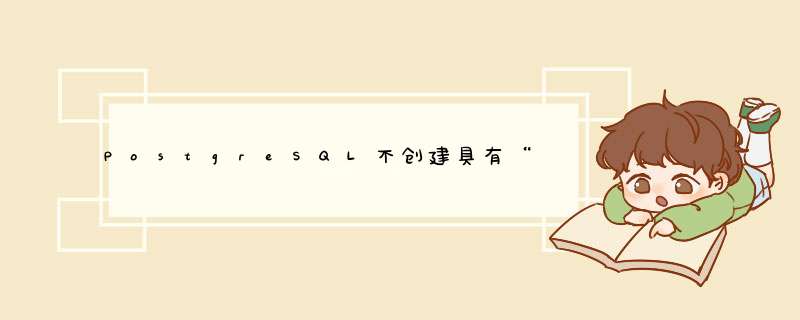
sudo -u postgres psqlpostgres=# createdb databasepostgres-# \List List of databases name | Owner | EnCoding | Collation | Ctype | Access privileges -----------+----------+----------+-------------+-------------+----------------------- postgres | postgres | UTF8 | en_GB.UTF-8 | en_GB.UTF-8 | template0 | postgres | UTF8 | en_GB.UTF-8 | en_GB.UTF-8 | =c/postgres : postgres=CTc/postgres template1 | postgres | UTF8 | en_GB.UTF-8 | en_GB.UTF-8 | =c/postgres : postgres=CTc/postgres
没有错误,但是没有创建表。有任何想法吗?
createdb是一个命令行实用程序,您可以从bash运行而不是从psql运行。要从psql创建数据库,请使用create database语句,如下所示:
create database [databasename];
注意:一定要始终结束你的SQL语句;
总结以上是内存溢出为你收集整理的PostgreSQL不创建具有“createdb”作为超级用户的数据库,但不输出错误全部内容,希望文章能够帮你解决PostgreSQL不创建具有“createdb”作为超级用户的数据库,但不输出错误所遇到的程序开发问题。
如果觉得内存溢出网站内容还不错,欢迎将内存溢出网站推荐给程序员好友。
欢迎分享,转载请注明来源:内存溢出

 微信扫一扫
微信扫一扫
 支付宝扫一扫
支付宝扫一扫
评论列表(0条)