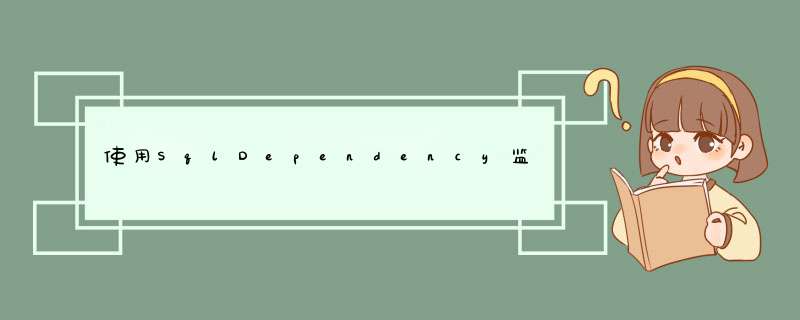
直接上代码 :
声明部分 :
using System;
using System.Collections.Generic;
using System.Text;
using System.Data.sqlClIEnt;
using System.Data;
using System.Configuration;
using System.windows.Forms;
namespace FrontAlarm
{
public class sqlServicebroker
{
private string connectionStr = "Data Source=.;Initial Catalog=Test;User ID=cc;Password=cc;";
private string sqlStr = "";
private sqlConnection connection = null;
public delegate voID UIDelegate();
private UIDelegate uIDel = null;
public Form form = null;
/// <summary>
///
/// </summary>
/// <param name="tablename"></param>
/// <param name="Columnnames"></param>
public sqlServicebroker(string tablename,List<string> Columnnames)
{
string columns = "";
foreach (string str in Columnnames)
{
if (columns != "")
columns = columns + ",";
columns = columns + "[" + str + "]";
}
this.sqlStr = string.Format("select {0} From [dbo].[{1}]",columns,tablename);
}
/// <summary>
/// </summary>
/// <param name="constr"></param>
/// <param name="tablename"></param>
/// <param name="Columnnames"></param>
public sqlServicebroker(string constr,string tablename,List<string> Columnnames)
: this(tablename,Columnnames)
{
this.connectionStr = "Data Source=.;Initial Catalog=Test;User ID=cc;Password=cc;";ConfigurationManager.ConnectionStrings[constr].ToString();
}
/// <summary>
///
/// </summary>
~sqlServicebroker()
{
StopDependency();
connection.dispose();
}
/// <summary>
///
/// </summary>
/// <returns></returns>
public bool EnoughPermission()
{
sqlClIEntPermission perm = new sqlClIEntPermission(System.Security.Permissions.PermissionState.Unrestricted);
try
{
perm.Demand();
return true;
}
catch (System.Exception)
{
return false;
}
}
/// <summary>
///
/// </summary>
/// <param name="uIDelegate"></param>
public voID InitDependency(UIDelegate uIDelegate)
{
sqlDependency.Stop(connectionStr);
sqlDependency.Start(connectionStr);
if (connection == null)
connection = new sqlConnection(connectionStr);
if (!EnoughPermission())
throw new Exception("没有权限(sqlClIEntPermission)!");
if (uIDelegate == null)
throw new Exception("回调方法未指定(UIDelegate)!");
if (connection == null)
throw new Exception("未初始化(InitDependency)!");
this.uIDel = uIDelegate;
}
/// <summary>
/// 传入窗体对象,以防止委托有需要访问UI层控件是引发的“从不是创建控件的线程访问它”
/// </summary>
/// <param name="form1"></param>
/// <param name="uIDelegate"></param>
public voID InitDependency(Form form1,UIDelegate uIDelegate)
{
InitDependency(uIDelegate);
this.form = form1;
}
/// <summary>
///
/// </summary>
public voID StartDependency()
{
//这里很奇怪,每次都需要新的command对象
using (sqlCommand command = new sqlCommand(sqlStr,connection))
{
command.Notification = null;
sqlDependency dependency = new sqlDependency(command);
dependency.OnChange += new OnChangeEventHandler(dependency_OnChange);
if (connection.State != ConnectionState.Open)
connection.open();
command.ExecuteNonquery();
command.dispose();
}
}
/// <summary>
///
/// </summary>
public voID StopDependency()
{
sqlDependency.Stop(connectionStr);
if (connection != null)
connection.Close();
}
/// <summary>
///
/// </summary>
/// <param name="sender"></param>
/// <param name="e"></param>
private voID dependency_OnChange(object sender,sqlNotificationEventArgs e)
{
//注销监测事件
sqlDependency dependency = (sqlDependency)sender;
dependency.OnChange -= dependency_OnChange;
//放在移除事件之后又很大必要,防止ui层调用更新相同表时,进入循环出发调用
//uIDel.Invoke();
//uIDel();
//使用from.Invoke调用防止访问界面控件引发“从不是创建控件的线程访问它”
if (form != null)
form.Invoke(uIDel);
else
uIDel();
//再次启动监听
StartDependency();
}
}
}
调用:
sqlServicebroker broker;
private voID Dependbrok()
{
//需要监测的列
List<string> columns = new List<string>();
columns.Add("test1");
columns.Add("test2");
string table = "Test";
broker = new sqlServicebroker(table,columns);
//实例化毁掉函数
sqlServicebroker.UIDelegate uIDel = new sqlServicebroker.UIDelegate(writeCon);
//初始化,及传入回调函数
broker.InitDependency(uIDel);
//初始化,传入窗体对象对于需要委托中访问ui控件的情况
//broker.InitDependency(this,uIDel);
//启动监听
broker.StartDependency();
//MessageBox.Show("启动");
}
//监听的数据有变化时触发
private voID writeCon()
{
MessageBox.Show("数据有变化o(∩_∩)o 哈哈");
}
关于sqlDependency类,很多人无法测试成功,因为它的限制很多,功能可能有待加强,稍微不注意就会让上面的代码陷入死循环。特别要注意的就是command的SQL语句问题:
select ID,name from dbo.test where ID <>4 order by ID desc
很遗憾,他只能支持上面这样的简单语句
列明必须写,不能用*,不能用top,不能用函数,包括聚合函数,不能用子查询,包括where后的子查询,不能用外连接,自连接,不能用临时表,不能用变量,不能用视图,不能垮库,而且表名之前必须加类似dbo这样的前缀....具体有多少限制,基本上除了上述的格式或者比上述更简单的格式,其他的都不可以。
注意
如果在数据库中执行 ‘ALTER DATABASE dbTest SET ENABLE_broKER ’ 出现死循环 执行下列语句就可以了
ALTER DATABASE dbTest SET NEW_broKER WITH RolLBACK IMMEDIATE
ALTER DATABASE dbTest SET ENABLE_broKER
如果有没成功的 可以给我留言 我解决了这个 希望可以帮到需要的同胞
总结以上是内存溢出为你收集整理的使用SqlDependency监听SqlServer2005数据库变更通知全部内容,希望文章能够帮你解决使用SqlDependency监听SqlServer2005数据库变更通知所遇到的程序开发问题。
如果觉得内存溢出网站内容还不错,欢迎将内存溢出网站推荐给程序员好友。
欢迎分享,转载请注明来源:内存溢出

 微信扫一扫
微信扫一扫
 支付宝扫一扫
支付宝扫一扫
评论列表(0条)