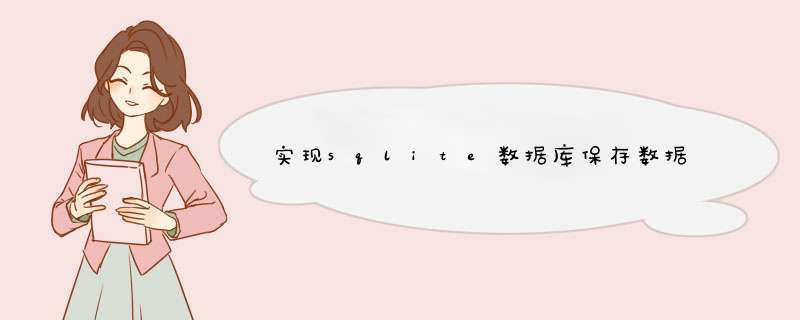
package com.shiyou.lxbd.db;import java.io.file;import java.io.IOException;import com.shiyou.lxbd.utils.Utils;import androID.database.Cursor;import androID.database.sqlite.sqliteDatabase;/** * 数据库类 最近观看 * @author administrator * */public class RecentlyWatchDB { private static final String DB_name = "lxbd.db";// 数据库名 public static final String STUDENT_table = "lx";// 表名 public static final String _ID = "_ID";// ID public static final String MID = "mID";// ID public static final String Title = "Title";// 标题 public static final String Plogo = "plogo";// 图片地址 public static final String linkS = "links"; // 视频链接 public static final String DURATION = "duration"; // 时长 public static final String INFO = "info"; // 简介 public static final String score = "score"; // 评分 public static final String VIP = "vip"; // 是否vip标识 public static final String TIME = "time";// 时间 //创建表的sql private static final String CREATE_table = "create table " + STUDENT_table + " ( " + _ID + " Integer primary key autoincrement," + MID + " text," + Title + " text," + Plogo + " text," + linkS + " text," + DURATION + " text," + INFO + " text," + score + " Integer," + VIP + " text," + TIME + " text)"; //判断表是否存在系统数据库中的sql private static String sql = "select count(*) as c from sqlite_master where type ='table' and name ='" + STUDENT_table + "' "; /** * 创建数据库和表 * @return sqliteDatabase对象 */ public static sqliteDatabase db() { boolean result = false; Cursor cursor = null; sqliteDatabase db = null; //获取sdCard路径,设置数据库保存路径 String dbPath = Utils.getSdCard() + "/lxbd"; file dbp = new file(dbPath); file dbf = new file(dbPath + "/" + DB_name); //判断目录是否存在,不存在则创建 if (!dbp.exists()) { dbp.mkdir(); } // 数据库文件是否创建成功 boolean isfileCreateSuccess = false; if (!dbf.exists()) { try { isfileCreateSuccess = dbf.createNewfile(); } catch (IOException ioex) { } } else { isfileCreateSuccess = true; } if (isfileCreateSuccess) { //判断系统数据库中是否存在某个表 db = sqliteDatabase.openorCreateDatabase(dbf,null); cursor = db.rawquery(sql,null); if (cursor.movetoNext()) { int count = cursor.getInt(0); if (count > 0) { result = true; } } //如果不存在表则创建表 if (!result) { db.execsql(CREATE_table); } } return db; } /** * 关闭数据库 */ public static voID closeDB(sqliteDatabase db) { db.close(); }} 以下的 *** 作主要看自己要实现的功能来定,最主要的是上面的RecentlyWatchDB类 写入数据到数据库 /** * 放进去写入到数据库 */ sqliteDatabase db = RecentlyWatchDB.db(); Cursor cursor = db.query(RecentlyWatchDB.STUDENT_table,null,RecentlyWatchDB.MID + "=?",new String[] { vIDeoInfoList .get(position).getID() },null); // 判断数据库是否存在这个ID 的视频 if (cursor != null && cursor.movetoFirst()) { // 如果存在 则修改日期 ContentValues values = new ContentValues(); values.put(RecentlyWatchDB.TIME,Utils.getCurrentDatestr()); db.update( RecentlyWatchDB.STUDENT_table,values,new String[] { vIDeoInfoList.get(position).getID() }); } else { // 如果不存在 则新添加一条 ContentValues values = new ContentValues(); values.put(RecentlyWatchDB.MID,vIDeoInfoList.get(position) .getID()); values.put(RecentlyWatchDB.Title,vIDeoInfoList.get(position) .getTitle()); values.put(RecentlyWatchDB.DURATION,vIDeoInfoList.get(position).getDuration()); values.put(RecentlyWatchDB.INFO,vIDeoInfoList.get(position) .getInfo()); values.put(RecentlyWatchDB.score,vIDeoInfoList.get(position) .getscore()); values.put(RecentlyWatchDB.Plogo,vIDeoInfoList.get(position) .getPlogo()); values.put(RecentlyWatchDB.TIME,Utils.getCurrentDatestr()); db.insert(RecentlyWatchDB.STUDENT_table,values); } db.close(); 在使用的地方取出来
/** * 取出来 */ sqliteDatabase db = RecentlyWatchDB.db(); List<VIDeosql> persons = null; Cursor cursor = db.query(true,RecentlyWatchDB.STUDENT_table,"time desc",null); if (cursor != null) { persons = new ArrayList<VIDeosql>(); while (cursor.movetoNext()) { VIDeosql vs = new VIDeosql(); String ID = cursor.getString(cursor .getColumnIndex(RecentlyWatchDB.MID)); String Title = cursor.getString(cursor .getColumnIndex(RecentlyWatchDB.Title)); String plogo = cursor.getString(cursor .getColumnIndex(RecentlyWatchDB.Plogo)); String duration = cursor.getString(cursor .getColumnIndex(RecentlyWatchDB.DURATION)); String info = cursor.getString(cursor .getColumnIndex(RecentlyWatchDB.INFO)); int score = cursor.getInt(cursor .getColumnIndex(RecentlyWatchDB.score)); String time = cursor.getString(cursor .getColumnIndex(RecentlyWatchDB.TIME)); vs.setID(ID); vs.setTitle(Title); vs.setPlogo(plogo); vs.setDuration(duration); vs.setInfo(info); vs.setscore(score); vs.setTime(time); persons.add(vs); } } if (persons.size() >= 20) { for (int i = 0; i < 20; i++) { VIDeo vIDeo = new VIDeo(); vIDeo.setID(persons.get(i).getID()); vIDeo.setTitle(persons.get(i).getTitle()); vIDeo.setPlogo(persons.get(i).getPlogo()); vIDeo.setDuration(persons.get(i).getDuration()); vIDeo.setInfo(persons.get(i).getInfo()); vIDeo.setscore(persons.get(i).getscore()); historyvIDeoList.add(vIDeo); } String timeDelete = persons.get(19).getTime(); db.delete(RecentlyWatchDB.STUDENT_table,RecentlyWatchDB.TIME + "<?",new String[] { timeDelete }); } else { for (int i = 0; i < persons.size(); i++) { VIDeo vIDeo = new VIDeo(); vIDeo.setID(persons.get(i).getID()); vIDeo.setTitle(persons.get(i).getTitle()); vIDeo.setPlogo(persons.get(i).getPlogo()); vIDeo.setDuration(persons.get(i).getDuration()); vIDeo.setInfo(persons.get(i).getInfo()); vIDeo.setscore(persons.get(i).getscore()); historyvIDeoList.add(vIDeo); } } db.close(); 总结 以上是内存溢出为你收集整理的实现sqlite数据库保存数据全部内容,希望文章能够帮你解决实现sqlite数据库保存数据所遇到的程序开发问题。
如果觉得内存溢出网站内容还不错,欢迎将内存溢出网站推荐给程序员好友。
欢迎分享,转载请注明来源:内存溢出

 微信扫一扫
微信扫一扫
 支付宝扫一扫
支付宝扫一扫
评论列表(0条)