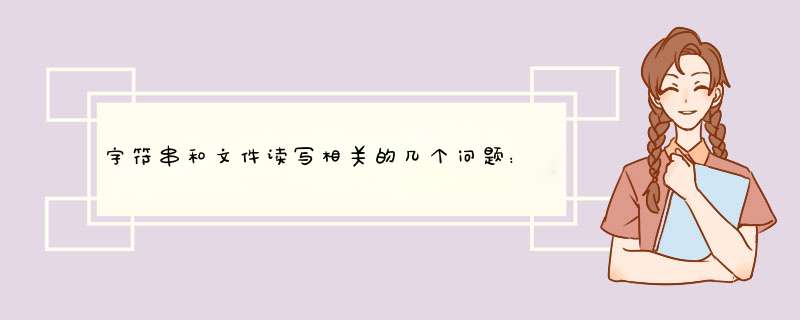
字符串和文件读写相关的几个问题:
1. 在UNICODE工程中使用多字节可以使用CSringA
2. 调用VC6.0的DLL,传入的CString一定要赋初值,不然析构会遇到问题,最好用char*代替
原因: VC6.0中CString使用引用计数
1) 每个CString都有自己的串头(内含引用计数,数据长度,已分配内存长度),紧接着后面是真正的数据。
因为是基于引用计数,所以相同的多个CString可以共享同一份数据
2)每个未初始化CString都会指向同一固定的全局数据,内部引用计数、数据长度、已分配内存长度、内容分别为-1,0,0,0
3)字符串析构时会检测是否已经分配内存,是否其他没有人用(引用计数小于0),都满足后才会最终释放内存
如果这个CString是跨模块传递过来的,比如你DLL里有个导出函数voID SetValue(CString strValue),
然后你外部Exe传递一个未出始化的字符串
CString str;
SetValue(str);
这时就会Crash。
根本原因是因为传入的字符串是在Exe里构造,但是在DLL里析构,Exe里的未初始化str指向的是Exe模块自己的全局初始值Exe!_atltmpDatanil,
而DLL内CString的全局初始值是Dll自己的Dll!_atltmpDatanil,两者比较当然不相等,
而后面的if (InterlockedDecrement(&GetData()->nRefs) <= 0)又会把引用计数从-1改成-2,
接下来就会试图delete这块不是new出来的全局内存,当然会Crash了。
3. 在UNICODE工程中必需使用char*的时候,怎么将(UNICODE)CString转换为char*呢?
1. 方法1 使用宏 :(注意,此方法不能在循环体中使用,会导致堆栈溢出)
USES_CONVERSION ;
pDB->execDML(T2CA(sql));
2. 方法2,使用WIDeCharToMultiByte,什么场合都可靠
CString sql(_T(""));
CString strColumname = *itList;
if (!strColumname.IsEmpty())
{
sql.Format(_T("ALTER table MES ADD %s nvarchar(128) ;"),strColumname);
}
int iLenold = sql.GetLength();
int lenNew = WIDeCharToMultiByte(CP_ACP,sql,sql.GetLength(),NulL,NulL);
char * psql = new char[lenNew+1];
psql[lenNew] = '\0' ;
WIDeCharToMultiByte(CP_ACP,sql.GetLength() + 1,psql,lenNew + 1,NulL);
pDB->execDML(psql);
delete psql ; //注意内存泄露
4. char*要转换为(UNICODE)CString时候可用强制转换,能运行但安全性有待考虑
char* pInfo = "好罗窝得";
CStringA strInfo("好罗窝得");
AfxMessageBox((CString)pInfo);
AfxMessageBox((CString)strInfo);
5. 读文件时,最好将文件先读到char*中,(char*虽麻烦,但却是最可靠的),再存到CString中,能防止中文乱码问题
try
{
Cfile file(_T("E:\\VC_CODE\\TestSourcefile\\Testfile\\MESliB\\MES_02280821.TXT"),Cfile::modeRead);
char* buf = NulL; DWORD DWLen = (DWORD)file.GetLength();
buf = new char[DWLen + 1];
memset(buf,DWLen + 1);
file.Read(buf,DWLen);
file.Close();
CString str(buf); //再在CString中去处理
delete[] buf;
buf = NulL;
}
catch (CException* e)
{
e->ReportError();
e->Delete();
}
6. 使用Cppsqlite3的时候,插入数据库的中文乱码,这是由于sqlite数据库使用的是UTF-8编码方式,而传入的字符串是ASCII编码或Unicode编码
详细出处参考:http://www.jb51.net/article/35778.htm
将ASCII编码或Unicode编码转为UTF-8再 *** 作数据库
下面是参考code:
//Unicode CString转UTF-8 char* char *Cppsqlite3DB::unicodetoUtf8(const WCHAR *zWIDefilename) { int nByte; char *zfilename; nByte = WIDeCharToMultiByte(CP_UTF8,zWIDefilename,-1,0); zfilename = (char *)malloc(nByte); if(zfilename == 0) { return 0; } nByte = WIDeCharToMultiByte(CP_UTF8,zfilename,nByte,0); if( nByte == 0 ) { free(zfilename); zfilename = 0; } return zfilename; } //UTF-8转Unicode std::wstring Utf82Unicode(const std::string& utf8string) { int wIDesize = ::MultiBytetoWIDeChar(CP_UTF8,utf8string.c_str(),0); if (wIDesize == ERROR_NO_UNICODE_TRANSLATION) { throw std::exception("InvalID UTF-8 sequence."); } if (wIDesize == 0) { throw std::exception("Error in conversion."); } std::vector<wchar_t> resultstring(wIDesize); int convresult = ::MultiBytetoWIDeChar(CP_UTF8,&resultstring[0],wIDesize); if (convresult != wIDesize) { throw std::exception("La falla!"); } return std::wstring(&resultstring[0]); } //unicode 转为 ascii string WIDeByte2Acsi(wstring& wstrcode) { int ascIISize = ::WIDeCharToMultiByte(CP_OEMCP,wstrcode.c_str(),NulL); if (ascIISize == ERROR_NO_UNICODE_TRANSLATION) { throw std::exception("InvalID UTF-8 sequence."); } if (ascIISize == 0) { throw std::exception("Error in conversion."); } std::vector<char> resultstring(ascIISize); int convresult =::WIDeCharToMultiByte(CP_OEMCP,ascIISize,NulL); if (convresult != ascIISize) { throw std::exception("La falla!"); } return std::string(&resultstring[0]); } //utf-8 转 ascii string UTF_82ASCII(string& strUtf8Code) { string strRet(""); //先把 utf8 转为 unicode wstring wstr = Utf82Unicode(strUtf8Code); //最后把 unicode 转为 ascii strRet = WIDeByte2Acsi(wstr); return strRet; } /////////////////////////////////////////////////////////////////////// //ascii 转 Unicode wstring Acsi2WIDeByte(string& strascii) { int wIDesize = MultiBytetoWIDeChar (CP_ACP,(char*)strascii.c_str(),0); if (wIDesize == ERROR_NO_UNICODE_TRANSLATION) { throw std::exception("InvalID UTF-8 sequence."); } if (wIDesize == 0) { throw std::exception("Error in conversion."); } std::vector<wchar_t> resultstring(wIDesize); int convresult = MultiBytetoWIDeChar (CP_ACP,wIDesize); if (convresult != wIDesize) { throw std::exception("La falla!"); } return std::wstring(&resultstring[0]); } //Unicode 转 Utf8 std::string Unicode2Utf8(const std::wstring& wIDestring) { int utf8size = ::WIDeCharToMultiByte(CP_UTF8,wIDestring.c_str(),NulL); if (utf8size == 0) { throw std::exception("Error in conversion."); } std::vector<char> resultstring(utf8size); int convresult = ::WIDeCharToMultiByte(CP_UTF8,utf8size,NulL); if (convresult != utf8size) { throw std::exception("La falla!"); } return std::string(&resultstring[0]); } //ascii 转 Utf8 string ASCII2UTF_8(string& strAsciiCode) { string strRet(""); //先把 ascii 转为 unicode wstring wstr = Acsi2WIDeByte(strAsciiCode); //最后把 unicode 转为 utf8 strRet = Unicode2Utf8(wstr); return strRet; } 总结 以上是内存溢出为你收集整理的字符串和文件读写相关的几个问题:全部内容,希望文章能够帮你解决字符串和文件读写相关的几个问题:所遇到的程序开发问题。
如果觉得内存溢出网站内容还不错,欢迎将内存溢出网站推荐给程序员好友。
欢迎分享,转载请注明来源:内存溢出

 微信扫一扫
微信扫一扫
 支付宝扫一扫
支付宝扫一扫
评论列表(0条)