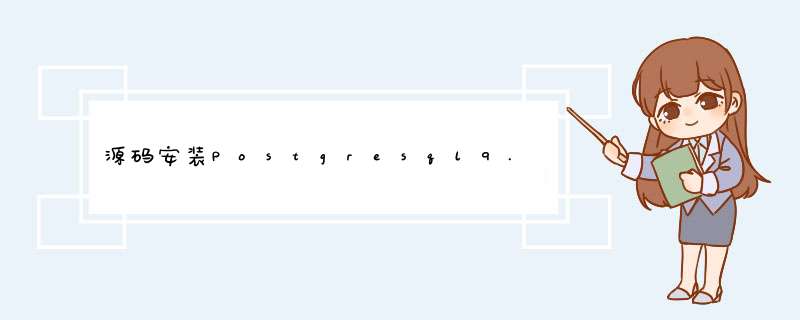
Postgresql是一个功能强大,开源对象关系型数据库系统。它拥有超过15年的持续开发和经验证的体系结构,赢得了良好的声誉:可靠性,数据完整性和正确性
官方号称:
Postgresql: The world's most advanced open source database官网下载地址:https://www.postgresql.org/download/
Postgresql部署: 环境:[root@node-01~]#cat/etc/redhat-releaseCentOSlinuxrelease7.2.1511(Core)下载包:
[root@node-01~]#wgethttps://ftp.postgresql.org/pub/source/v9.5.4/postgresql-9.5.4.tar.gz安装依赖包:
[root@node-01~]#yuminstallgccgcc-c++automakeautoconflibtoolmakereadline-develzlib-devel-y[root@node-01~]#yuminstall-yperl-ExtUtils-Embedperl-ExtUtils-MakeMakeperl-ExtUtils-MakeMaker-Coveragereadlinereadline-develpampam-devellibxml2libxml-devellibxml2-pythonlibxml2-staticlibxsltlibxslt-develtcltcl-develpython-developensslopenssl-devel创建postgresql用户及设置密码(postgresql默认不允许root用户启动):
[root@node-01~]#useradd-u6233-p123456postgres[root@node-01~]#IDpostgresuID=6233(postgres)gID=6233(postgres)groups=6233(postgres)编译安装postgresql:@H_403_32@
[root@node-01~]#tar-xfpostgresql-9.5.4.tar.gz[root@node-01~]#cdpostgresql-9.5.4[root@node-01postgresql-9.5.4]#./configure--prefix=/usr/local/postgresql--with-pgport=1921--with-perl--with-tcl--with-python--with-openssl--with-pam--with-libxml--with-libxslt--enable-thread-safety--with-wal-blocksize=16--with-blocksize=16编译安装有两种方式:make和gmake,这里推荐gmake方法1:gmakeworld&&gmakeinstall-world方法2:make-j4&&makeinstall[root@node-01postgresql-9.5.4]#gmakeworld&&gmakeinstall-world[root@node-01postgresql-9.5.4]#ls/usr/local/postgresql/binincludelibshare设置数据库目录及权限:@H_403_32@
[root@node-01~]#mkdir-p/data/postgresql[root@node-01~]#chown-Rpostgres.postgres/data/postgresql/添加系统环境变量:@H_403_32@
[root@node-01~]#echo'exportPATH=$PATH:/usr/local/postgresql/bin/'>>/etc/profile[root@node-01~]#psql-Vpsql(Postgresql)9.5.4初始化数据库:@H_403_32@
[root@node-01~]#su-postgres[postgres@node-01~]$initdb-D/data/postgresql/-Upostgres-EUTF8--locale=C-WThefilesbelongingtothisdatabasesystemwillbeownedbyuser"postgres".Thisusermustalsoowntheserverprocess.ThedatabaseclusterwillbeinitializeDWithlocale"C".Thedefaulttextsearchconfigurationwillbesetto"english".DatapagechecksumsareDisabled.fixingpermissionsonexistingdirectory/data/postgresql...okcreatingsubdirectorIEs...okselectingdefaultmax_connections...100selectingdefaultshared_buffers...128MBselectingdynamicsharedmemoryimplementation...posixcreatingconfigurationfiles...okcreatingtemplate1databasein/data/postgresql/base/1...okinitializingpg_authID...okEnternewsuperuserpassword:设置超级用户的密码Enteritagain:settingpassword...okinitializingdependencIEs...okcreatingsystemvIEws...okloadingsystemobjects'descriptions...okcreatingcollations...okcreatingconversions...okcreatingdictionarIEs...oksettingprivilegesonbuilt-inobjects...okcreatinginformationschema...okloadingPL/pgsqlserver-sIDelanguage...okvacuumingdatabasetemplate1...okcopyingtemplate1totemplate0...okcopyingtemplate1topostgres...oksyncingdatatodisk...okWARNING:enabling"trust"authenticationforlocalconnectionsYoucanchangethisbyeditingpg_hba.conforusingtheoption-A,or--auth-localand--auth-host,thenexttimeyouruninitdb.Success.YoucanNowstartthedatabaseserverusing:pg_ctl-D/data/postgresql/-llogfilestart参数:-Upostgres:指定的数据库超级管理员,自定义-W:设置密码-D:数据存放目录-E:设置编译修改验证方式简单的配置:@H_403_32@
[postgres@node-01~]$vim/data/postgresql/pg_hba.confhostallall127.0.0.1/32md5MD5验证方式需要输入用户密码[postgres@node-01~]$vim/data/postgresql/postgresql.confport=1236#(changerequiresrestart)max_connections=100unix_socket_directorIEs='/dev/shm/'添加服务管理脚本:@H_403_32@
[root@node-01~]#cdpostgresql-9.5.4[root@node-01postgresql-9.5.4]#cpcontrib/start-scripts/linux/etc/init.d/postgresql[root@node-01postgresql-9.5.4]#chmod+x/etc/init.d/postgresql[root@node-01postgresql-9.5.4]#chkconfigpostgresqlon[root@node-01postgresql-9.5.4]#vim/etc/init.d/postgresqlprefix=/usr/local/postgresqlPGDATA="/data/postgresql"PGUSER=postgresPGLOG="$PGDATA/serverlog"启动postgresql:@H_403_32@
[root@node-01postgresql-9.5.4]#/etc/init.d/postgresqlstart[root@node-01postgresql-9.5.4]#lsof-i:1236COMMANDPIDUSERFDTYPEDEVICESIZE/OFFNODEnamepostmaste16232postgres3uIPv6532560t0TCPlocalhost:bvcontrol(ListEN)postmaste16232postgres4uIPv4532570t0TCPlocalhost:bvcontrol(ListEN)登陆postgresql:@H_403_32@
[root@node-01~]#psql-h127.0.0.1-p1236-Upostgres-dpostgresPasswordforuserpostgres:psql(9.5.4)Type"help"forhelp.postgres=#安装所有的扩展包:@H_403_32@
[root@node-01~]#cdpostgresql-9.5.4/contrib/[root@node-01contrib]#ls-d*/|xargs-n1-P0sh-c'cd{};make;makeinstall;'c 总结 以上是内存溢出为你收集整理的源码安装Postgresql9.5全部内容,希望文章能够帮你解决源码安装Postgresql9.5所遇到的程序开发问题。
如果觉得内存溢出网站内容还不错,欢迎将内存溢出网站推荐给程序员好友。
欢迎分享,转载请注明来源:内存溢出

 微信扫一扫
微信扫一扫
 支付宝扫一扫
支付宝扫一扫
评论列表(0条)