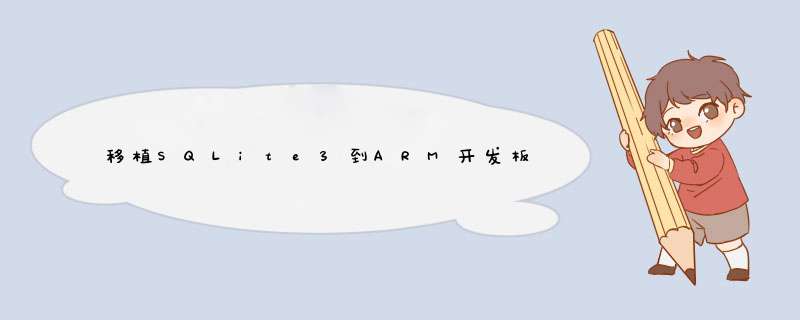
./configure --host=arm-none-linux-gnueabi -prefix=/root/targetfs/usr CFLAGS=-I/root/targetfs/usr/include LDFLAGS=-L/root/targetfs/usr/lib @H_403_0@其中“CFLAGS=-I/root/targetfs/usr/include LDFLAGS=-L/root/targetfs/usr/lib” 是引用上述交叉編譯的readline庫。
---配置後的結果如下--------
.........
hecking for a thread-safe mkdir -p... /bin/mkdir -p
checking for fdatasync... yes
checking for usleep... yes
checking for fullfsync... no
checking for localtime_r... yes
checking for gmtime_r... yes
checking whether strerror_r is declared... yes
checking for strerror_r... yes
checking whether strerror_r returns char *... no
checking for library containing tgetent... -lncurses
checking for library containing readline... -lreadline
checking for readline... yes------------------------------------------>注意這一行
checking for library containing pthread_create... -lpthread
checking for library containing dlopen... -ldl
checking for whether to support dynamic extensions... yes
checking for posix_fallocate... yes
configure: creating ./config.status
config.status: creating Makefile
config.status: creating sqlite3.pc
config.status: executing depfilng deO @H_403_0@ @H_403_0@然后 make && make install @H_403_0@ @H_403_0@这样编译出来的sqlite3数据库就支持上下键的查看历史记录了。 总结
以上是内存溢出为你收集整理的移植SQLite3到ARM开发板全部内容,希望文章能够帮你解决移植SQLite3到ARM开发板所遇到的程序开发问题。
如果觉得内存溢出网站内容还不错,欢迎将内存溢出网站推荐给程序员好友。
欢迎分享,转载请注明来源:内存溢出

 微信扫一扫
微信扫一扫
 支付宝扫一扫
支付宝扫一扫
评论列表(0条)