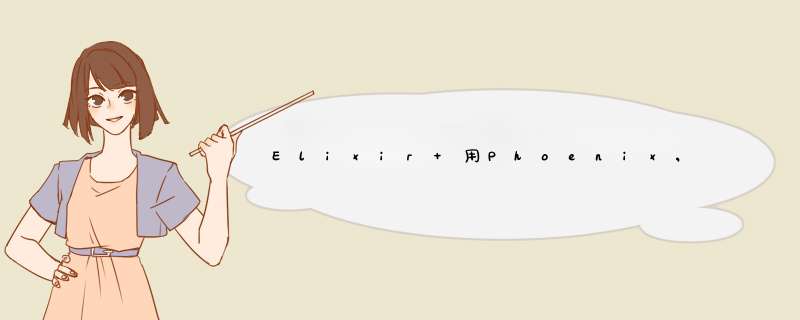
本文通过一个书单应用简要介绍使用Phoenix框架创建一个Web应用程序的基本步骤.
安装Phoenix 1 2 3 4 | git clone http s://github. com/phoenixframework/phoenix.git cd phoenix git checkout v0. 5.0 mix do deps. get,compile |
在phoenix源代码目录中运行如下命令创建一个phoenix项目目录结构
1 | mix phoenix. new book_store ../book_store |
目录../book_store不必事先存在,phoenix会自动创建.
添加依赖库编辑mix.exs文件,修改后如下:
1 2 3 4 5 6 7 8 9 10 11 12 13 14 15 16 17 18 19 20 21 22 23 24 25 26 27 | defmodule BookStore.Mixfile do use Mix.Project def project do [ app: :book_store, version: "0.0.1", elixir: "~> 1.0", elixirc_paths: [ "lib","web"], compilers: [ :phoenix] ++ Mix.compilers, deps: deps] end # Configuration for the OTP application # # Type `mix help compile.app` for more information def application do [ mod: { BookStore, []}, applications: [ :phoenix,:cowboy,:logger,:postgrex,:ecto]] end # SpecifIEs your project dependencIEs # # Type `mix help deps` for examples and options defp deps do [{ :phoenix,"0.5.0"}, { :cowboy,"~> 1.0"}, { :postgrex,"~> 0.5"}, { :ecto,"~> 0.2.0"}] end end |
和修改之前的mix.exs文件相比有两个变更处:
在application函数中增加了两个依赖的应用程序:postgres和:ecto(16行) 在deps函数增加两个依赖库{:postgrex,"~> 0.5"}和{:ecto,"~> 0.2.0"}(24,25行)运行
1 | mix do deps. get,compile |
创建文件web/models/repo.ex,内容如下:
1 2 3 4 5 6 7 8 9 | defmodule BookStore.Repo do use Ecto.Repo, adapter: Ecto.Adapters.Postgres def conf do parse_url "ecto://postgres:postgres@localhost/book_store" end def priv do app_dir( :book_store,"priv/repo") end end |
创建数据库:
1 | createdb book_store -U postgres --enCoding='utf- 8' --locale=en_US. UTF- 8 -- template=template0 |
修改lib/book_store.ex为,如下:
1 2 3 4 5 6 7 8 9 10 11 12 13 14 | defmodule BookStore do use Application # See http://elixir-lang.org/docs/stable/elixir/Application.HTML # for more information on OTP Applications def start(_type, _args) do import Supervisor.Spec, warn: false children = [ # define workers and child supervisors to be supervised worker( BookStore.Repo, []) ] opts = [ strategy: :one_for_one,name: BookStore.Supervisor] Supervisor.start_link(children,opts) end end |
编译
1 | mix compile |
创建文件web/models/books.ex,内容如下:
1 2 3 4 5 6 7 8 9 | defmodule BookStore.Books do use Ecto.Model schema "books" do fIEld :Title,:string fIEld :description,:string fIEld :author,:string fIEld :publisher,:string end end |
1 2 3 4 5 | $ mix ecto.gen.migration Bookstore.Repo create_book Compiled web /models/books.ex Generated bookstore.app * creating priv /repo/migrations * creating priv /repo/migrations /20141112170140_create_book.exs |
编辑生成的priv/repo/migrations/20141112170140_create_book.exs脚本,内容如下:
defmodule BookStore.Repo.Migrations.CreateBook do use Ecto.Migration def up do ["CREATE table books(\ ID serial primary key,\ Title varchar(125),\ description text,\ author varchar(255),\ publisher varchar(255))",\ "INSERT INTO books(Title,description,author,publisher) \ VALUES ( \ 'Programming Elixir',\ 'Programming Elixir: Functional |> Concurrent |> Pragmatic |> Fun',\ 'Dave Thomas',\ 'The Pragmatic Bookshelf')" ] end def down do "DROP table books" end end
运行移植脚本
1 | mix ecto.migrate BookStore.Repo |
创建文件web/models/querIEs.ex,内容如下:
1 2 3 4 5 6 7 8 | defmodule BookStore.QuerIEs do import Ecto. query def books_query do query = from book in BookStore.Books, select: book BookStore.Repo. all( query) end end |
打开文件web/router.ex,修改为如下:
1 2 3 4 5 6 7 8 9 10 11 12 13 | defmodule BookStore.Router do use Phoenix.Router scope "/" do # Use the default browser stack. pipe_through :browser # get "/",BookStore.PageController,: index,as: :pages get "/",BookStore.BookController,as: :books end # Other scopes may use custom stacks. # scope "/API" do # pipe_through :API # end end |
创建文件web/controllers/book_controller.ex,内容如下:
1 2 3 4 5 6 7 8 | defmodule BookStore.BookController do use Phoenix.Controller plug :action def index(conn,_params) do books = BookStore.QuerIEs.books_query render conn,"index",books: books end end |
创建文件web/vIEws/book_vIEw.ex,内容如下:
1 2 3 | defmodule BookStore.BookVIEw do use BookStore.VIEws end |
创建目录
1 | mkdir web/templates/book |
并添加文件web/templates/book/index.HTML.eex,内容如下:
1 2 3 4 5 6 7 8 9 10 11 12 13 14 15 16 17 18 19 20 21 22 23 | <h1>我的图书 </h1> <table class='table table-bodered table-striped'> <thead> <tr> <th># </th> <th>标题 </th> <th>描述 </th> <th>作者 </th> <th>出版社 </th> </tr> </thead> <tbody> <%= for book <- @books do %> <tr> <td> <%= book.ID %> </td> <td> <%= book.Title %> </td> <td> <%= book.description %> </td> <td> <%= book.author %> </td> <td> <%= book.publisher %> </td> </tr> <% end %> </tbody> </table> |
启动应用,并刷新页面
1 | mix phoenix.start |
我的书单应用
完成!
参考资料 Book Listing App With Elixir,Phoenix,Postgres and Ectohttp://learnelixir.com/blog/2014/10/05/build-web-app-with-elixir/ 总结
以上是内存溢出为你收集整理的Elixir 用Phoenix,Postgresql和Ecto创建一个书单应用全部内容,希望文章能够帮你解决Elixir 用Phoenix,Postgresql和Ecto创建一个书单应用所遇到的程序开发问题。
如果觉得内存溢出网站内容还不错,欢迎将内存溢出网站推荐给程序员好友。
欢迎分享,转载请注明来源:内存溢出

 微信扫一扫
微信扫一扫
 支付宝扫一扫
支付宝扫一扫
评论列表(0条)