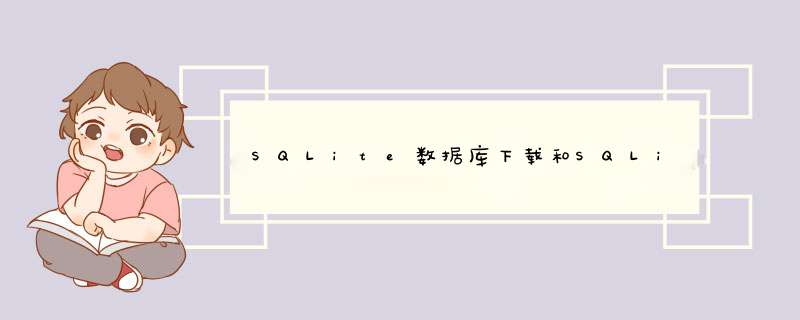
sqlite is a software library that implements a self-contained,serverless,zero-configuration,transactional sql database engine. sqlite is the most wIDely deployed sql database engine in the world. The source code for sqlite is in the public domain.
这个说的不是很好理解,但应该大体能看出个大概来,说白了就是单用户轻量级,适合本地存放信息的小型数据库,功能相当强大。现在又很多知名的软件都在使用sqlite,比如火狐、Google、McAfee、Skype、微软、Symbian、Sun等大公司都有使用,还有中国的飞信。现在应该能比较清楚了sqlite在它自己的适用领域还是很有优越性,可以提供客户端信息存放、单机信息存放(它可以支持成Tb的信息存放,所以虽然是小型,但是还是可以支持大部分的软件功能)下面是一个其他方面的简介,再多的大家自己到官方网站上去看吧:
sqlite is an embedded sql database engine. Unlike most other sql databases,sqlite does not have a separate server process. sqlite reads and writes directly to ordinary disk files. A complete sql database with multiple tables,indices,triggers,and vIEws,is contained in a single disk file. The database file format is cross-platform - you can freely copy a database between 32-bit and 64-bit systems or between big-endian and little-endian architectures. These features make sqlite a popular choice as an Application file Format. Think of sqlite not as a replacement for Oracle but as a replacement for fopen()
官网:http://www.sqlite.org/index.HTML
在官网可以download到sqlite3的压缩包,里面只有一个sqlite3.exe,由于它是轻量级的,只有几百k,很小。
关于sqlite的具体命令 *** 作可以到网上搜索,进入后输入.help也可以看到sqlite本身的一些命令介绍,这些命令都是又SQL语句写的,有兴趣的可以去研究。我现在有个小项目需要它,主要时使用它提供的功能,我什么时候去学习数据库的时候再跟大家分享喽。(注1:sqlite支持大部分的SQL语句,只有部分不支持,但那些使用并不多,或者跟多用户有关的,暂不去了解也没有很大影响)(注2:sqlite使用c语言写的,所以用c/c++ *** 作也可以直接将源代码导入到程序里面皆可,好像是只有几万行吧,我也记不得了,反正不是很大)
下面我用一个简单的例子来说明一下sqlite的jdbc的使用吧,其实跟普通的JDBC没有什么本质区别的,可以作为JDBC *** 作数据库的一个学习案例:
Java代码 importjava.sql.*; publicclassUseTest{ publicstaticvoIDmain(String[]args)throwsException{ Class.forname("org.sqlite.JDBC"); Connectionconn=DriverManager.getConnection("jdbc:sqlite:test2.db"); Statementstat=conn.createStatement(); stat.executeUpdate("droptableifexistspeople;"); stat.executeUpdate("createtablepeople(name,occupation);"); PreparedStatementprep=conn.prepareStatement( "insertintopeoplevalues(?,?);"); prep.setString(1,"Gandhi"); prep.setString(2,"politics"); prep.addBatch(); prep.setString(1,"Turing"); prep.setString(2,"computers"); prep.addBatch(); prep.setString(1,"Wittgenstein"); prep.setString(2,"smartypants"); prep.addBatch(); conn.setautoCommit(false); prep.executeBatch(); conn.setautoCommit(true); ResultSetrs=stat.executequery("select*frompeople;"); while(rs.next()){ System.out.println("name="+rs.getString("name")); System.out.println("job="+rs.getString("occupation")); } rs.close(); conn.close(); } }
import java.sql.*;public class UseTest { public static voID main(String[] args) throws Exception { Class.forname("org.sqlite.JDBC"); Connection conn = DriverManager.getConnection("jdbc:sqlite:test2.db"); Statement stat = conn.createStatement(); stat.executeUpdate("drop table if exists people;"); stat.executeUpdate("create table people (name,occupation);"); PreparedStatement prep = conn.prepareStatement( "insert into people values (?,?);"); prep.setString(1,"Gandhi"); prep.setString(2,"politics"); prep.addBatch(); prep.setString(1,"Turing"); prep.setString(2,"computers"); prep.addBatch(); prep.setString(1,"Wittgenstein"); prep.setString(2,"smartypants"); prep.addBatch(); conn.setautoCommit(false); prep.executeBatch(); conn.setautoCommit(true); ResultSet rs = stat.executequery("select * from people;"); while (rs.next()) { System.out.println("name = " + rs.getString("name")); System.out.println("job = " + rs.getString("occupation")); } rs.close(); conn.close(); }} 到网上找会介绍需要sqlite.jar和sqlite.dll,其实现在从官网上下到的sqliteJDBC只需要把下载的jar导入工程即可。在jar中已经包含了sqlite.dll的相关内容。 还有一点我犯的错误需要跟大家提醒一下:test2.db文件时存放在project的目录下的,而不是sqlite的目录下,所以直接用sqlite去 *** 作这个数据库是找不到的,需要把它复制过去,其实这个过程并不需要,只是今天 *** 作的时候想看一下,结果发现了问题。在windows里搜索test.db发现有两个才明白是什么问题,改成现在的程序里面的test2.db后,复制到数据库文件夹再执行就对了。这次就写这么多了,也是很基础的东西。对于sqlite和sql的知识我想下学期伴随着学校开的数据库课程一起研究一下,到时候跟大家一起来学啊。前面说的sqlite源码很少,其实对于学习数据库研究一下应该会是很有帮助的,当然这是我想的,不一定对 呵呵 总结 以上是内存溢出为你收集整理的SQLite数据库下载和SQLiteJDBC基本使用全部内容,希望文章能够帮你解决SQLite数据库下载和SQLiteJDBC基本使用所遇到的程序开发问题。
如果觉得内存溢出网站内容还不错,欢迎将内存溢出网站推荐给程序员好友。
欢迎分享,转载请注明来源:内存溢出

 微信扫一扫
微信扫一扫
 支付宝扫一扫
支付宝扫一扫
评论列表(0条)