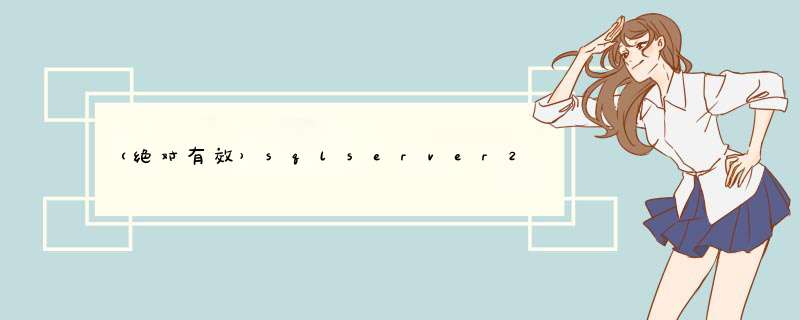
首先proxool.xml(需要proxool-0.9.1.jar,proxool-cglib.jar和三个sqlserver包)
<?xml version="1.0" enCoding="UTF-8"?><something-else-entirely> <proxool> <alias>pool</alias> <driver-url>jdbc:microsoft:sqlserver://localhost:1433;databasename=tour</driver-url> <driver-class>com.microsoft.jdbc.sqlserver.sqlServerDriver</driver-class> <driver-propertIEs> <property name="user" value="sa"/> <property name="password" value="sa"/> </driver-propertIEs><house-keePing-sleep-time>90000</house-keePing-sleep-time><maximum-new-connections>20</maximum-new-connections><prototype-count>5</prototype-count><maximum-connection-count>100</maximum-connection-count> <check-valID-connection-sql>select * from t_user</check-valID-connection-sql><minimum-connection-count>10</minimum-connection-count></proxool></something-else-entirely>
package cn.wt.Listener; import java.io.file; import java.util.Enumeration; import java.util.PropertIEs; import javax.servlet.ServletContext; import javax.servlet.ServletContextEvent; import javax.servlet.servletcontextlistener; import org.apache.commons.logging.Log; import org.apache.commons.logging.LogFactory; import org.logicalcobwebs.proxool.ProxoolException; import org.logicalcobwebs.proxool.configuration.JAxpconfigurator; import org.logicalcobwebs.proxool.configuration.PropertyConfigurator; /*** @author wangtao*/ public class ProxoolListener implements servletcontextlistener { private static final Log LOG = LogFactory.getLog(ProxoolListener.class); private static final String XML_file_PROPERTY = "xmlfile"; private static final String PROPERTY_file_PROPERTY = "propertyfile"; private static final String auto_SHUTDOWN_PROPERTY = "autoShutdown"; @SuppressWarnings("unused") private boolean autoShutdown = true; public voID contextDestroyed(ServletContextEvent arg0) { System.out.println("destroy database pool...."); } public voID contextinitialized(ServletContextEvent contextEvent) { ServletContext context = contextEvent.getServletContext(); //对应servlet的init方法中ServletConfig.getServletContext() String appDir = contextEvent.getServletContext().getRealPath("/"); PropertIEs propertIEs = new PropertIEs(); Enumeration names = context.getinitParameternames(); while (names.hasMoreElements()) { String name = (String) names.nextElement(); String value = context.getinitParameter(name); if (name.equals(XML_file_PROPERTY)) { try { file file = new file(value); if (file.isabsolute()) { JAxpconfigurator.configure(value,false); } else { JAxpconfigurator.configure(appDir + file.separator + value,false); } } catch (ProxoolException e) { LOG.error("Problem configuring " + value,e); } } else if (name.equals(PROPERTY_file_PROPERTY)) { try { file file = new file(value); if (file.isabsolute()) { PropertyConfigurator.configure(value); } else { PropertyConfigurator.configure(appDir + file.separator + value); } } catch (ProxoolException e) { LOG.error("Problem configuring " + value,e); } } else if (name.equals(auto_SHUTDOWN_PROPERTY)) { autoShutdown = Boolean.valueOf(value).booleanValue(); } else if (name.startsWith("jdbc")) { //此处以前是PropertyConfigurator.PREFIX改为jdbc,因为此源码是0.9.1版本的,与0.9RC3版本有点不一样 propertIEs.setProperty(name,value); } } if (propertIEs.size() > 0) { try { PropertyConfigurator.configure(propertIEs); } catch (ProxoolException e) { LOG.error("Problem configuring using init propertIEs",e); } } } } 然后web.xml
<?xml version="1.0" enCoding="UTF-8"?><web-app xmlns:xsi="http://www.w3.org/2001/XMLSchema-instance" xmlns="http://java.sun.com/xml/ns/javaee" xmlns:web="http://java.sun.com/xml/ns/javaee/web-app_2_5.xsd" xsi:schemaLocation="http://java.sun.com/xml/ns/javaee http://java.sun.com/xml/ns/javaee/web-app_2_5.xsd" version="2.5"><display-name>Struts Blank</display-name> <context-param> <param-name>xmlfile</param-name> <param-value>WEB-INF/classes/proxool.xml</param-value></context-param><Listener> <Listener-class>cn.wt.Listener.ProxoolListener</Listener-class></Listener><context-param> <param-name>contextConfigLocation</param-name> <param-value>WEB-INF/classes/beans.xml</param-value> </context-param> <Listener> <Listener-class>org.springframework.web.context.ContextLoaderListener</Listener-class> </Listener> <filter> <filter-name>struts2</filter-name> <filter-class>org.apache.struts2.dispatcher.ng.filter.StrutsPrepareAndExecuteFilter</filter-class> </filter> <filter-mapPing> <filter-name>struts2</filter-name> <url-pattern>/*</url-pattern> </filter-mapPing> <welcome-file-List> <welcome-file>login.Jsp</welcome-file> </welcome-file-List></web-app>
最后是beans.xml
<?xml version="1.0" enCoding="UTF-8"?><beans xmlns="http://www.springframework.org/schema/beans" xmlns:xsi="http://www.w3.org/2001/XMLSchema-instance" xmlns:context="http://www.springframework.org/schema/context" xsi:schemaLocation="http://www.springframework.org/schema/beans http://www.springframework.org/schema/beans/spring-beans-3.0.xsd http://www.springframework.org/schema/context http://www.springframework.org/schema/context/spring-context-2.5.xsd"> <context:annotation-config/> <!-- 自动扫描管理Bean,注解方式进行创建 --> <context:component-scan base-package="com"/> <bean ID="dataSource" > <property name="driverClassname"> <value>org.logicalcobwebs.proxool.ProxoolDriver</value> </property> <property name="url"> <value>proxool.pool</value> </property> </bean> <bean ID="sessionFactory" > <property name="dataSource"> <ref bean="dataSource" /> </property> <property name="hibernatePropertIEs"> <props> <prop key="hibernate.dialect"> org.hibernate.dialect.sqlServerDialect </prop> <prop key="hibernate.connection.autocommit">true</prop> <prop key="hibernate.show_sql">true</prop> <prop key="hibernate.connection.release_mode"> after_statement </prop> </props> </property> </bean> </beans>
由于第1次配置,所以有错请指出...
还有1种,在网络上找到的说法,本人没试过
proxool:关于这个连接池,网上说的例子也有很多,说是性能最好的一个连接池,坑爹的是,网上讲的它跟spring的整合,有很多都是不对的,直接通过spring配置就可以了,没有必要像网上说的,把Listener,改成servlet,直接通过spring的bean配置就可以了,这个在网也有很多。关于这个连接池,我在测试时,发现默认情况下,是不会自动重连的,需要通过如下配置:</bean> 在xxxx.xml里配置
</proxool> MysqL的URL的后面要加上autoReconnect=true,值得注意的是,当使用ibatis时,日志会报warn:registered a statement as closed which wasn't kNown to be open. 那是因为在ibatis
public <T> T execute(sqlMapClIEntCallback<T> action) throws DataAccessException {
}
好了,废话不多说了,需要更详细的资料,可以下载源代码,可以到http://download.csdn.net/detail/qq435967718/4738630下载
数据库到http://download.csdn.net/detail/qq435967718/4757430下载(我也不想分开放,不过上次忘记发了,所以补充上去的,1分,也不贵)
.网站经过tomcat发布后,可以访问这个地址(http://localhost:8080/项目名/index1)或(http://localhost:8080/Tour_Struts9//index1),忘记了,自己2个都试试吧,然后导航点击“用户管理”,再点击“网络管理员”,他就把数据库里的数据拿出来了。
总结以上是内存溢出为你收集整理的(绝对有效)sqlserver2000链接proxool连接池,终于配置出spring整合struts,hibernate annotation(pool数据池,sqlserver2000数据库)全部内容,希望文章能够帮你解决(绝对有效)sqlserver2000链接proxool连接池,终于配置出spring整合struts,hibernate annotation(pool数据池,sqlserver2000数据库)所遇到的程序开发问题。
如果觉得内存溢出网站内容还不错,欢迎将内存溢出网站推荐给程序员好友。
欢迎分享,转载请注明来源:内存溢出

 微信扫一扫
微信扫一扫
 支付宝扫一扫
支付宝扫一扫
评论列表(0条)