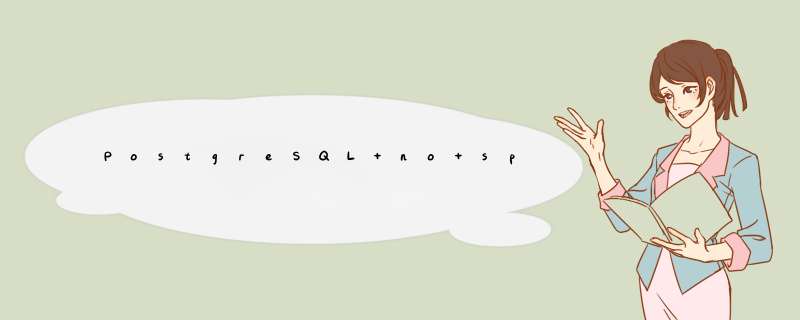
显示如下: PsqlException: ERROR: Could not write block xxxx of temporary file: No space left on device
Caused by: org.postgresql.util.PsqlException: ERROR: Could not write block 31840050 of temporary file: No space left on device at org.postgresql.core.v3.queryExecutorImpl.receiveErrorResponse(queryExecutorImpl.java:1592) at org.postgresql.core.v3.queryExecutorImpl.processResults(queryExecutorImpl.java:1327) at org.postgresql.core.v3.queryExecutorImpl.execute(queryExecutorImpl.java:192) at org.postgresql.jdbc2.AbstractJdbc2Statement.execute(AbstractJdbc2Statement.java:451) at org.postgresql.jdbc2.AbstractJdbc2Statement.executeWithFlags(AbstractJdbc2Statement.java:350) at org.postgresql.jdbc2.AbstractJdbc2Statement.executeUpdate(AbstractJdbc2Statement.java:304) at org.hibernate.engine.query.NativesqlqueryPlan.performExecuteUpdate(NativesqlqueryPlan.java:189).....问题比较明显,磁盘空间不够了。检查下磁盘空间
filesystem Type Size Used Avail Use% Mounted on/dev/sda2 ext3 9.9G 9.9G 0G 100% //dev/sda1 ext3 99M 17M 78M 18% /bootnone tmpfs 1.0G 0 1.0G 0% /dev/shm/dev/sda3 ext3 10G 2G 8G 9% /var.....检查下数据库日志,里面已经报了很多的ERROR了,无非是磁盘空间不够了。数据库进程还在,但是访问出错。数据库数据文件是挂在根目录下的,目前已经没有空间了。
解决办法:
停掉数据库,将数据文件迁移到其他地方,为了方便,使用软连接,保持原来的数据文件路径
1.停机迁移[postgres@localhost ~]$ pg_stop[postgres@localhost ~]$ mv /database/pg_data/ /opt/pg_data2.做软连接[postgres@localhost ~]$ ln -s /opt/pg_data /database/pg_data3.启动[postgres@localhost ~]$ pg_startServer start[postgres@localhost ~]$再进去检查,已经正常。 日常的监控和巡检是可以避免这个问题发生的,生产上发生这样的问题就不应该了。 总结
以上是内存溢出为你收集整理的PostgreSQL no space left on device全部内容,希望文章能够帮你解决PostgreSQL no space left on device所遇到的程序开发问题。
如果觉得内存溢出网站内容还不错,欢迎将内存溢出网站推荐给程序员好友。
欢迎分享,转载请注明来源:内存溢出

 微信扫一扫
微信扫一扫
 支付宝扫一扫
支付宝扫一扫
评论列表(0条)