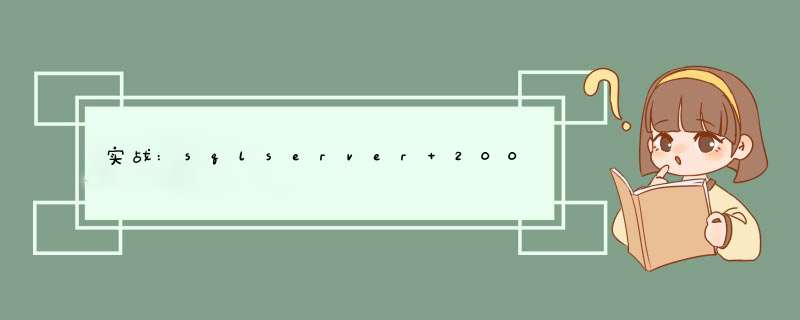
2.通过第三方软件实时传递数据到B数据库服务器
这种类似的软件很多,如Allway Sync之类的软件,间隔同步时间最好实时 .
3.通过下面脚本来实现是否需要还原
下面只是列出需要的脚本文件,没有列出的文件只需新建相同的文件名即可.
3.1 备库上新建几个监控的表:table.txt
USE [master]
GO
if object_ID('restorehistoty-suzhou') is not null
drop table [restorehistoty-suzhou]
go
CREATE table [dbo].[restorehistoty-suzhou](
[ID] [int] IDENTITY(1,1) NOT NulL,
[backupfile] [nvarchar](255) not null primary key,
[resdate] [datetime] NulL,
)
GO
ALTER table [dbo].[restorehistoty-suzhou] ADD DEFAulT (getdate()) FOR [resdate]
GO
if object_ID('pre-suzhou') is not null
drop table [pre-suzhou]
go
CREATE table [dbo].[pre-suzhou](
[ID] [int] IDENTITY(1,
)
GO
ALTER table [dbo].[pre-suzhou] ADD DEFAulT (getdate()) FOR [resdate]
GO
if object_ID('fileList-suzhou') is not null
drop table [fileList-suzhou]
go
CREATE table [dbo].[fileList-suzhou](
[backupfile] [nvarchar](255) NulL
)
GO
create table [restorehistoty-suzhou-tsql]
(
tsql nvarchar(max)
)
3.2 openshell.txt
--开xp_cmdshell
-- To allow advanced options to be changed.
EXEC sp_configure 'show advanced options',1
GO
-- To update the currently configured value for advanced options.
RECONfigURE WITH OVERRIDE
GO
-- To enable the feature.
EXEC sp_configure 'xp_cmdshell',1
GO
-- To update the currently configured value for this feature.
RECONfigURE WITH OVERRIDE
GO
-- To disallow advanced options to be changed.
EXEC sp_configure 'show advanced options',0
GO
-- To update the currently configured value for advanced options.
RECONfigURE WITH OVERRIDE
GO
3.3 in.txt
set nocount on
declare @backuppath nvarchar(500)
declare @cmd nvarchar(3000)
declare @currenttime datetime
declare @extime int
set @currenttime=GETDATE()
set @extime=DATEPART(MI,@currenttime)
set @backuppath = 'S:\backup\old\suzhou'
-- 4.获得文件列表
set @cmd = 'dir /b /s ' + @backuppath
truncate table [fileList-suzhou]
insert into [fileList-suzhou]
exec master.sys.xp_cmdshell @cmd
declare @lastbackup nvarchar(500)
select @lastbackup=max(backupfile)
from [fileList-suzhou]
where backupfile like '%_log_%.trn'
if exists(select backupfile from [pre-suzhou] where backupfile=@lastbackup)
begin
--print '日志备份文件'+@lastbackup+'是过期的日志备份';
print 0;
return;
end
else
begin
insert into [pre-suzhou](backupfile) values(@lastbackup)
set @cmd = 'restore log suzhou from disk = '''+ @lastbackup + ''' with norecovery'
insert into [restorehistoty-suzhou](backupfile) values(@cmd)
print @cmd
end
set nocount off
go
3.4 closeshell.txt
--禁用xp_cmdshell,
-- To allow advanced options to be changed.
EXEC sp_configure 'show advanced options',1
GO
-- To update the currently configured value for advanced options.
RECONfigURE WITH OVERRIDE
GO
-- To disable the feature.
EXEC sp_configure 'xp_cmdshell',0
GO
-- To update the currently configured value for this feature.
RECONfigURE WITH OVERRIDE
GO
-- To disallow advanced options to be changed.
EXEC sp_configure 'show advanced options',0
GO
-- To update the currently configured value for advanced options.
RECONfigURE WITH OVERRIDE
GO
3.5 suzhou.bat 主文件
sqlcmd -S dellsql -i S:\dba\restore\suzhou\openshell.txt -o S:\dba\restore\suzhou\outopenshell.txt
sqlcmd -S dellsql -i S:\dba\restore\suzhou\in.txt -o S:\dba\restore\suzhou\out.txt
@echo off
echo >S:\dba\restore\suzhou\tmp.txt
for /f %%a in (S:\dba\restore\suzhou\out.txt) do set var=%%a
if "%var%" =="0" goto exist
goto continu
:exist
echo 不需要恢复日志!>>S:\dba\restore\suzhou\tmp.txt
exit
:continu
echo 恢复日志,继续执行!>>S:\dba\restore\suzhou\tmp.txt
sqlcmd -S dellsql -i S:\dba\restore\suzhou\out.txt -e -o S:\dba\restore\suzhou\re.txt
sqlcmd -S dellsql -i S:\dba\restore\suzhou\input.txt -o S:\dba\restore\suzhou\inputre.txt
sqlcmd -S dellsql -i S:\dba\restore\suzhou\closeshell.txt -o S:\dba\restore\suzhou\outcloseshell.txt
4.通过后端计划任务来调用批处理即可
这个就简单了! 根据自己需要间隔来执行.
5.查看执行结果
select top 5 * from master.dbo.[pre-suzhou]
order by ID desc
go
select top 5 * from [restorehistoty-suzhou]
order by ID desc
select top 5 * from [restorehistoty-suzhou] where backupfile in ( select distinct tsql from [restorehistoty-suzhou-tsql] where tsql like '%s:%.trn%' ) order by ID desc
@H_301_4@ @H_301_4@ @H_301_4@ 总结以上是内存溢出为你收集整理的实战:sqlserver 2008 R2容灾方案:另一种思路-2全部内容,希望文章能够帮你解决实战:sqlserver 2008 R2容灾方案:另一种思路-2所遇到的程序开发问题。
如果觉得内存溢出网站内容还不错,欢迎将内存溢出网站推荐给程序员好友。
欢迎分享,转载请注明来源:内存溢出

 微信扫一扫
微信扫一扫
 支付宝扫一扫
支付宝扫一扫
评论列表(0条)