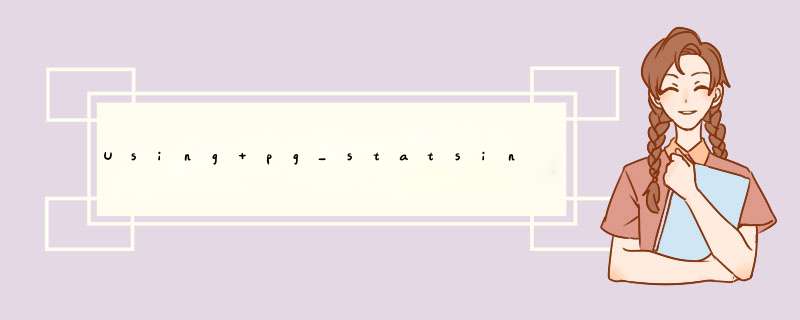
概述pg_statsinfo的架构如下: 分为三个组件: 1. pg_statsinfo 部署在被监控的数据库端,用于采集数据库瞬间状态,过滤数据库csv日志,需要与repository DB通信. 2. pg_reporter 部署在HTML报告服务器上,需要与repository DB通信,与被监控的数据库通信(可选). 3. repository DB 用于存放pg_statsinfo发送过来的 pg_statsinfo的架构如下: 分为三个组件: 1. pg_statsinfo 部署在被监控的数据库端,用于采集数据库瞬间状态,过滤数据库csv日志,需要与repository DB通信. 2. pg_reporter 部署在HTML报告服务器上,需要与repository DB通信,与被监控的数据库通信(可选). 3. repository DB 用于存放pg_statsinfo发送过来的snapshot报告。被pg_reporter调用,生产HTML报告。 另外,非常强的一点是可以自己编写模板。 架构如图:
报告分为两类: 第一类是pg_statsinfo,需要在repo数据库安装pg_statsinfo支持. 第二类是schema,需要有连接到被监控数据库的配置。 下面是statsinfo报告的介绍: 1. Summary
| name | 5480307906522906617 |
| hostname | db-172-16-3-33.sky-mobi.com.hz |
| port | 1921 |
| pg_version | 9.0beta2 |
| snapshot begin | 2010-06-08 18:04:52 |
| snapshot end | 2010-06-09 13:30:00 |
| snapshot duration | 19:25:09 |
| total database size | 5073 kB |
| total commits | 18698 |
| total rollbacks | 2
|
2.Database Statistics
| ID | database | MB | +MB | commit/s | rollback/s | hit% | gets/s | reads/s | rows/s |
| 1 | postgres | 4 | 0 | 0.267 | 0.000 | 99.900 | 17.772 | 0.016 | 95.099 |
| 2 | test | 26 | 26 | 0.047 | 0.000 | 99.800 | 23.219 | 0.043 | 82.867 |
disk Usage disk Usage per tablespace
| ID | tablespace | location | device | used (MB) | avail (MB) | remain% |
| 1 | <pg_xlog> | /database/pgdata/tbs2/pg_xlog | 104:33 | 187 | 137594 | 99.864 |
| 2 | pg_default | /database/pgdata/tbs1/pg_root | 104:17 | 74 | 137707 | 99.946 |
| 3 | pg_global | /database/pgdata/tbs1/pg_root | 104:17 | 74 | 137707 | 99.946 |
| 4 | tbs_test | /database/pgdata/tbs4/tbs_test | 104:65 | 86 | 137695 | 99.937 |
Long Transactions
| ID | pID | clIEnt address | when to start | duration (sec) | query |
Notable tables Heavily Updated tables
| ID | database | schema | table | INSERT | UPDATE | DELETE | total | HOT% |
| 1 | test | test | tbl_test | 620075 | 0 | 0 | 620075 | |
| 2 | test | pg_toast | pg_toast_2619 | 12 | 0 | 6 | 18 | |
| 3 | test | pg_catalog | pg_attribute | 7 | 0 | 0 | 7 | |
| 4 | test | pg_catalog | pg_shdepend | 4 | 0 | 0 | 4 | |
| 5 | postgres | pg_catalog | pg_shdepend | 4 | 0 | 0 | 4 | |
| 6 | test | pg_catalog | pg_depend | 3 | 0 | 0 | 3 | |
| 7 | test | pg_catalog | pg_statistic | 1 | 2 | 0 | 3 | 50.000 |
| 8 | test | pg_catalog | pg_type | 2 | 0 | 0 | 2 | |
| 9 | test | pg_catalog | pg_namespace | 1 | 0 | 0 | 1 | |
| 10 | postgres | pg_catalog | pg_tablespace | 1 | 0 | 0 | 1 | |
| 11 | postgres | pg_catalog | pg_database | 1 | 0 | 0 | 1 | |
| 12 | test | pg_catalog | pg_authID | 1 | 0 | 0 | 1 | |
| 13 | test | pg_catalog | pg_database | 1 | 0 | 0 | 1 | |
| 14 | postgres | pg_catalog | pg_authID | 1 | 0 | 0 | 1 | |
| 15 | test | pg_catalog | pg_tablespace | 1 | 0 | 0 | 1 | |
| 16 | test | pg_catalog | pg_class | 1 | 0 | 0 | 1 | |
| 17 | postgres | pg_catalog | pg_shdescription | 0 | 0 | 0 | 0 | |
| 18 | postgres | pg_catalog | pg_foreign_data_wrapper | 0 | 0 | 0 | 0 | |
| 19 | postgres | pg_catalog | pg_proc | 0 | 0 | 0 | 0 | |
| 20 | postgres | pg_catalog | pg_user_mapPing | 0 | 0 | 0 | 0
|
Heavily Accessed tables
| ID | database | schema | table | seq_scan | seq_tup_read | tup_per_seq | hit% |
Low Density tables
| ID | database | schema | table | rows | dead rows | pages | rows per page |
| 1 | test | test | tbl_test | 620075 | 0 | 2744 | 225.975 |
Fragmented tables
| ID | database | schema | table | column | correlation |
Checkpoint Activity
| total checkpoints | 66 |
| checkpoints by time | 64 |
| checkpoints by xlog | 0 |
| avg written buffers | 42.500 |
| max written buffers | 2336.000 |
| avg duration (sec) | 3.721 |
| max duration (sec) | 149.940 |
autovacuum Activity
| ID | database | schema | table | count | avg index scans | avg removed rows | avg remain rows | avg duration (sec) | max duration (sec) |
query Activity Functions
| ID | funcID | name | name | funcname | calls | total time (ms) | self time (ms) | time/call (ms) |
Statements
| ID | user | database | query | calls | total time (sec) | time/call (sec) |
| 10 | postgres | postgres | SELECT statsinfo.sample() | 14034 | 0.316 | 0.000 |
| 16 | postgres | postgres | SELECT * FROM statsinfo.tablespaces | 283 | 0.082 | 0.000 |
| 19 | postgres | postgres | SELECT * FROM statsinfo.activity() | 283 | 0.019 | 0.000 |
| 1 | postgres | postgres | SELECT d.oID AS dbID,d.datname,pg_database_size(d.oID),age(d.datfroZenxID),pg_stat_get_db_xact_commit(d.oID) AS xact_commit,pg_stat_get_db_xact_rollback(d.oID) AS xact_rollback,pg_stat_get_db_blocks_fetched(d.oID) - pg_stat_get_db_blocks_hit(d.oID) AS blks_read,pg_stat_get_db_blocks_hit(d.oID) AS blks_hit,pg_stat_get_db_tuples_returned(d.oID) AS tup_returned,pg_stat_get_db_tuples_fetched(d.oID) AS tup_fetched,pg_stat_get_db_tuples_inserted(d.oID) AS tup_inserted,pg_stat_get_db_tuples_updated(d.oID) AS tup_updated,pg_stat_get_db_tuples_deleted(d.oID) AS tup_deleted FROM pg_database d WHERE datallowconn AND datname <> ALL (('{' || || '}')::text[]) ORDER BY 1 | 254 | 2.688 | 0.011 |
Setting Parameters
| ID | name | setting | source |
| 1 | TimeZone | PRC | command line |
| 2 | checkpoint_segments | 32 | configuration file |
| 3 | default_statistics_target | 1000 | configuration file |
| 4 | default_text_search_config | pg_catalog.english | configuration file |
| 5 | effective_cache_size | 1024000 | configuration file |
| 6 | lc_messages | C | configuration file |
| 7 | Listen_addresses | * | configuration file |
| 8 | log_autovacuum_min_duration | 60000 | configuration file |
| 9 | log_checkpoints | on | configuration file |
| 10 | log_destination | csvlog | overrIDe |
| 11 | log_directory | /var/applog/pg_log | configuration file |
| 12 | log_lock_waits | on | configuration file |
| 13 | log_statement | ddl | configuration file |
| 14 | log_timezone | PRC | command line |
| 15 | log_truncate_on_rotation | on | configuration file |
| 16 | logging_collector | on | overrIDe |
| 17 | max_connections | 1500 | configuration file |
| 18 | max_stack_depth | 8192 | configuration file |
| 19 | pg_statsinfo.excluded_dbnames | template0,template1 | configuration file |
| 20 | pg_statsinfo.repository_server | hostaddr=172.16.3.39 port=1921 database=repo user=statsrepo → dbname=repo host=172.16.3.39 port=1921 user=statsrepo | configuration file |
| 21 | random_page_cost | 2 | configuration file |
| 22 | server_enCoding | UTF8 | overrIDe |
| 23 | shared_buffers | 192000 | configuration file |
| 24 | shared_preload_librarIEs | pg_statsinfo,pg_stat_statements | configuration file |
| 25 | stats_temp_directory | /database/pgdata/tbs3/pg_stat_tmp | configuration file |
| 26 | superuser_reserved_connections | 13 | configuration file |
| 27 | timezone_abbreviations | Default | command line |
| 28 | track_functions | pl | configuration file |
| 29 | wal_buffers | 256 | configuration file |
| 30 | wal_sync_method | open_sync | configuration file |
Schema information tables
| ID | database | schema | table | columns | row wIDth | MB | +MB | table scans | index scans |
| 1 | test | test | tbl_test | 1 | 4 | 21 | 21 | 0 | 0 |
Indexes
| ID | database | schema | index | table | MB | +MB | scans | rows/scan | reads | hits | keys |
配置非常简单,下面简单的介绍一下配置时的注意事项: 安装需求: Postgresql 版本
Postgresql 8.3,8.4,9.0 *** 作系统
RHEL 5.3,CentOS 5.3,windows XP 连接消耗
1 每个被监控的机器需要消耗1个repo DB连接. 限制: 1. 被监控系统的enCoding and lc_messages必须相同 2. 被监控系统的pg_statsrepo.textlog_filename名字必须固定,建议所有监控系统一致. 3. log_timezone 参数必须设置为 unkNown,gmt,or utc 4. 错误日志记录 fast或immediate关闭时,错误日志不被pg_statsinfo解析. 5. 不能采集到shutdown的checkpoint 如果repoDB与被监控的数据库是同一个集群,可能采集不到.
被监控数据库维护 1.-- 删除服务端日志pg_log 2.-- 手工生成snapshot psql -d postgres -U postgres -c "SELECT statsinfo.snapshot('comment')" 3.-- 回旋日志文件 psql -d postgres -U postgres -c "SELECT pg_rotate_logfile()" 4.-- 重启异常进程(会造成僵死进程) psql -d postgres -U postgres -c "SELECT statsinfo.restart()"
repo数据库维护 1. Delete Snapshots psql -d <repository> -c "SELECT statsrepo.del_snapshot('2010-02-01 07:00:00');"
官方链接http://pgfoundry.org/projects/pgstatsinfo/ 总结
以上是内存溢出为你收集整理的Using pg_statsinfo monitor PostgreSQL v8.3,v8.4,v9.0全部内容,希望文章能够帮你解决Using pg_statsinfo monitor PostgreSQL v8.3,v8.4,v9.0所遇到的程序开发问题。
如果觉得内存溢出网站内容还不错,欢迎将内存溢出网站推荐给程序员好友。
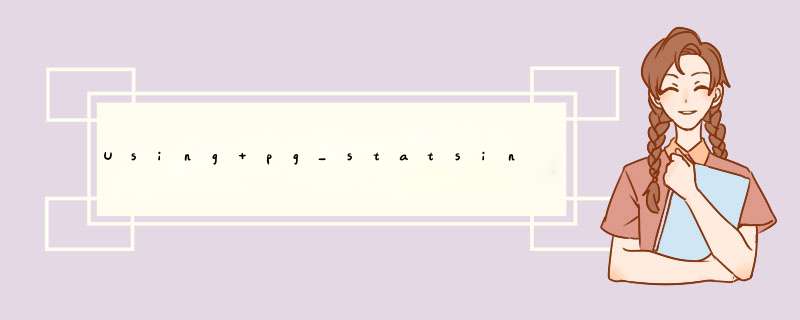

 微信扫一扫
微信扫一扫
 支付宝扫一扫
支付宝扫一扫
评论列表(0条)