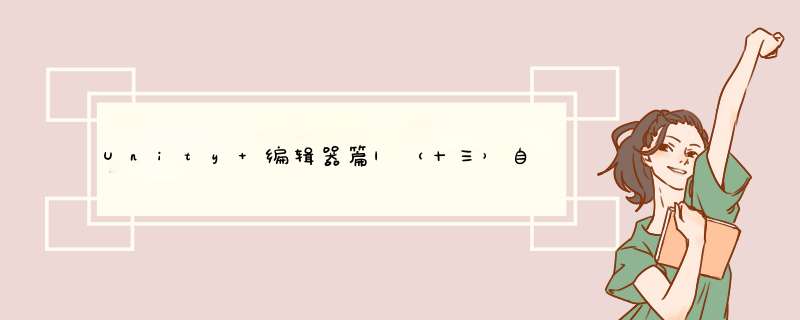
1. 前言
- 在Unity中,PropertyDrawer和PropertyAttribute是两个重要的工具,它们主要用于自定义属性的显示和行为。
- PropertyDrawer是一个类,它定义了如何在编辑器中渲染属性的外观。你可以通过继承PropertyDrawer类并重写其方法来自定义属性的显示方式。PropertyDrawer主要关注的是在编辑器中如何显示属性,提供了一种灵活的方式来控制属性的外观和交互方式。
- PropertyAttribute是一个标记特性,它可以应用于C#类中的字段或属性上,提供额外的元数据或改变默认的编辑行为。通过使用PropertyAttribute,你可以为属性添加各种功能,例如限制值的范围、添加提示信息等。PropertyAttribute主要关注的是在代码中提供更多关于属性的信息和行为,以便在编辑器中更好地处理和呈现这些属性。
- 将PropertyDrawer和PropertyAttribute结合使用,可以实现更加丰富和灵活的编辑器自定义功能。通过定义自己的PropertyDrawer来控制属性的显示方式,并使用PropertyAttribute来提供额外的属性和行为信息,可以创建出高度定制化的编辑器界面,满足特定场景的需求。
2. PropertyDrawer
2.1 参数总览
| 常用参数 | 描述 |
|---|---|
| CreatePropertyGUI | 使用 UI Toolkit 为属性创建自定义 GUI。 |
| GetPropertyHeight | 重载此方法可指定此字段的 GUI 的高度(以像素为单位)。 |
| OnGUI | 重写此方法,为属性创建自己的基于 IMGUI 的 GUI。 |
2.2 两种用途
- 自定义可序列化类的每个实例的GUI。如果脚本中的属性是自定义类,并且需要在Inspector中显示,可以使用Serializable修饰符。
- 自定义具有自定义PropertyAttribute的脚本成员的GUI。通过结合使用PropertyAttribute和PropertyDrawer,可以自定义自己的Attribute,如添加提示信息、范围限制等。
2.3 注意事项
- PropertyDrawer只对可序列化的类有效,非可序列化的类没法在Inspector面板中显示。
- OnGUI方法里只能使用GUI相关方法,不能使用Layout相关方法。
- PropertyDrawer对应类型的所有属性的显示方式都会修改,例如创建一个带string属性的MonoBehaviour。
2.4 代码样例
using UnityEngine; using UnityEditor;[CustomPropertyDrawer(typeof(string))] public class StringPropertyDrawer : PropertyDrawer { public override void OnGUI(Rect position, SerializedProperty property, GUIContent label) { Rect btnRect = new Rect(position); position.width -= 60; btnRect.x += btnRect.width - 60; btnRect.width = 60; EditorGUI.BeginProperty(position, label, property); EditorGUI.PropertyField(position, property, true); if (GUI.Button(btnRect, "select")) { string path = property.stringValue; string selectStr = EditorUtility.OpenFilePanel("选择文件", path, ""); if (!string.IsNullOrEmpty(selectStr)) { property.stringValue = selectStr; } } EditorGUI.EndProperty(); } }
using UnityEngine;public class Test : MonoBehaviour { public string str; }
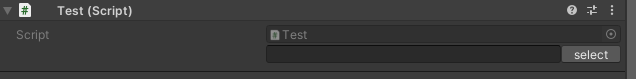
- 为Inspector面板中的所有string属性添加一个选择文件按钮,选中文件的路径直接赋值给该变量。
3. PropertyDrawer与PropertyAttribute结合使用
- 想要修改部分类的指定类型的属性的显示,直接使用PropertyDrawer就无法满足条件,这时可以结合PropertyDrawer和PropertyAttribute来实现需求。
- Unity中,有一些内置属性可直接使用,例如:[Range(0,100)]、[Header(“Header Name”)]、[Tooltip(“Tips”)] 等,当然自己也可以自定义属性,以下是一个简单实例:需要在滑动条后面,显示当前滑动条的值。
using UnityEngine;public class Test : MonoBehaviour { [Range(0.0F, 10.0F)] public float myFloat = 0.0F; }
using UnityEngine;public class RangeAttribute : PropertyAttribute { public float min; public float max; public RangeAttribute(float min, float max) { this.min = min; this.max = max; } }
using UnityEngine; using UnityEditor; using System;[CustomPropertyDrawer(typeof(RangeAttribute))] public class RangeDrawer : PropertyDrawer { // 在给定的矩形内绘制属性 public override void OnGUI(Rect position, SerializedProperty property, GUIContent label) { // 首先获取属性,因为它包含滑块的范围 RangeAttribute range = attribute as RangeAttribute; // 现在,根据属性是浮点数还是整数,将属性绘制为 Slider 或 IntSlider。 if (property.propertyType == SerializedPropertyType.Float) { EditorGUI.Slider(new Rect(position.x, position.y, position.width * 0.8f, position.height), property, range.min, range.max); EditorGUI.LabelField(new Rect(position.x + position.width * 0.8f, position.y, position.width - (position.x + position.width * 0.8f), position.height), "滑到了" + property.floatValue); } else if (property.propertyType == SerializedPropertyType.Integer) EditorGUI.IntSlider(position, property, Convert.ToInt32(range.min), Convert.ToInt32(range.max), label); else EditorGUI.LabelField(position, label.text, "将 Range 与 float 或 int 一起使用。"); } }
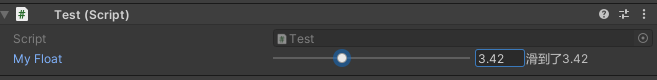
欢迎分享,转载请注明来源:内存溢出

 微信扫一扫
微信扫一扫
 支付宝扫一扫
支付宝扫一扫
评论列表(0条)