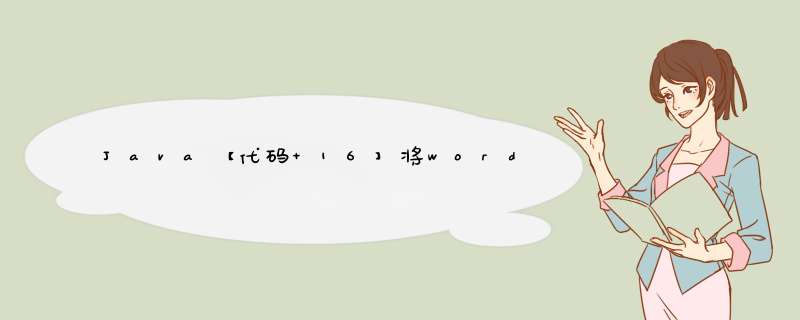
word、excel、pdf、image转换工具类
1.感谢
感谢小伙伴儿的分享:
● 不羁
● 郭中天
整合调整后的工具类Gitee地址:https://gitee.com/yuanzhengme/java_application_aspose_demo
2.包含的工具类
● WordToPdfUtil用于将word文档转换为pdf格式的工具类
● ExcelToPdfUtil用于将excel文档转换为pdf格式的工具类
● PdfToImageUtil用于将pdf文档转换为image格式的工具类
3.lib文件说明
3.1 使用的
● aspose-words-15.8.0-jdk16.jar 将word文档转换为pdf需要引入
● aspose-cells-8.5.2.jar 将excel文档转换为pdf需要引入
● aspose-cells-20.7.jar 将excel文档转换为pdf需要引入(Linux端中文出现乱码时使用)
3.2 未使用的
● aspose-words-15.12.0-jdk16.jar 未测试
● aspose-pdf-22.4.cracked.jar 将pdf转换为其他格式【破解版效果不佳】
● aspose-pdf-22.4.jar 将pdf转换为其他格式【未破解效果依然不佳】
4.核心代码
4.1 WordToPdfUtil
/** * word 转 pdf * * @param wordFilePath word文件路径 * @param pdfFilePath pdf文件路径 */ public static void convert(String wordFilePath, String pdfFilePath) { FileOutputStream fileOutputStream = null; try { pdfFilePath = pdfFilePath == null ? getPdfFilePath(wordFilePath) : pdfFilePath; setLicense(); File file = new File(pdfFilePath); fileOutputStream = new FileOutputStream(file); Document doc = new Document(wordFilePath); doc.save(fileOutputStream, SaveFormat.PDF); } catch (Exception e) { e.printStackTrace(); } finally { try { assert fileOutputStream != null; fileOutputStream.close(); } catch (IOException e) { e.printStackTrace(); } } }
4.2 ExcelToPdfUtil
/** * excel 转 pdf * * @param excelFilePath excel文件路径 * @param pdfFilePath pdf文件路径 * @param convertSheets 需要转换的sheet */ public static void convert(String excelFilePath, String pdfFilePath, int[] convertSheets) { FileOutputStream fileOutputStream = null; try { pdfFilePath = pdfFilePath == null ? getPdfFilePath(excelFilePath) : pdfFilePath; // 设置License setLicense(); // 读取excel文件 Workbook wb = new Workbook(excelFilePath); fileOutputStream = new FileOutputStream(pdfFilePath); // 设置pdf格式 PdfSaveOptions pdfSaveOptions = new PdfSaveOptions(); pdfSaveOptions.setOnePagePerSheet(true); if (null != convertSheets) { printSheetPage(wb, convertSheets); } wb.save(fileOutputStream, pdfSaveOptions); fileOutputStream.flush(); } catch (Exception e) { e.printStackTrace(); } finally { try { assert fileOutputStream != null; fileOutputStream.close(); } catch (IOException e) { e.printStackTrace(); } } }
4.3 PdfToImageUtil
/** * 根据参数将全部的PDF转换为Image * * @param pdfFilePath PDF文件路径 * @param imageFileDir 图片存储目录 * @param imageFileName 图片存储文件没 * @param type 图片类型 */ public static void convertAllPage(String pdfFilePath, String imageFileDir, String imageFileName, String type) { System.setProperty("sun.java2d.cmm", "sun.java2d.cmm.kcms.KcmsServiceProvider"); // 图片类型 if (type == null || "".equals(type)) { type = IMAGE_TYPE_JPG; } // 1.加载PDF文件 File file = new File(pdfFilePath); // 2.生成JPG图片的文件夹 imageFileDir = imageFileDir == null ? getImageFileDir(pdfFilePath) : imageFileDir; imageFileName = imageFileName == null ? getImageFileName(pdfFilePath) : imageFileName; try { PDDocument pdDocument = PDDocument.load(file); PDFRenderer renderer = new PDFRenderer(pdDocument); int pageCount = pdDocument.getNumberOfPages(); for (int i = 0; i < pageCount; i++) { BufferedImage image = renderer.renderImageWithDPI(i, 144); ImageIO.write(image, type, new File(imageFileDir.concat(File.separator).concat(imageFileName).concat("_") .concat(String.valueOf(i + 1)).concat(".").concat(type))); } } catch (IOException e) { e.printStackTrace(); } }
6.问题处理
- 都需要将字体文件
simsun.ttc
上传到jarPath/font
目录下。
6.1 Word中文无法转换
在Linux环境下,如果转换后的pdf文件无中文,在
WordToPdfUtil
转换方法里添加以下代码:// 设置字体 String realPath = new ApplicationHome(WordToPdfUtil.class).getSource().getParentFile().toString(); FontSettings.setFontsFolder(realPath + File.separatorChar + "font", false);
6.2 Excel中文无法转换
使用
aspose-cells-20.7.jar
:<dependency> <groupId>com.aspose.cells</groupId> <artifactId>aspose-cells</artifactId> <version>20.7</version> <scope>system</scope> <systemPath>${project.basedir}/lib/aspose-cells-20.7.jar</systemPath> </dependency>
并在
ExcelToPdfUtil
转换方法里添加以下代码:// 设置字体 String realPath = new ApplicationHome(WordToPdfUtil.class).getSource().getParentFile().toString(); String fontDir = realPath + File.separatorChar + "font"; IndividualFontConfigs individualFontConfigs = new IndividualFontConfigs(); individualFontConfigs.setFontFolder(fontDir, false); LoadOptions loadOptions = new LoadOptions(); loadOptions.setFontConfigs(individualFontConfigs); // 读取excel文件 Workbook wb = new Workbook(excelFilePath, loadOptions);
7.总结
- PDF转换为其他格式的方法效果不佳,遇到好的方案会进行补充。
- 主要用到
aspose
的jar包,实际上是需要授权的,否则会有水印,是个隐患。
欢迎分享,转载请注明来源:内存溢出

 微信扫一扫
微信扫一扫
 支付宝扫一扫
支付宝扫一扫
评论列表(0条)