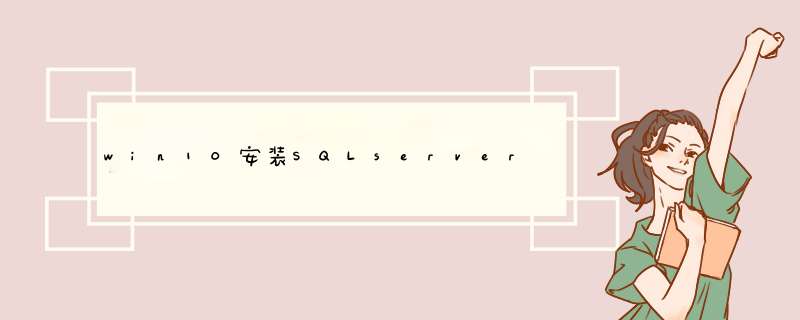
a、在开始->运行中输入regedit
b、到HKEY_LOCAL_MACHINE\SYSTEM\CurrentControlSet\Control\Session Manager 位置
c、在右边窗口右击PendingFileRenameOperations,选择删除,然后确认
使用方法:复制并保存为wmi.bat@echo on
cd /d c:/temp
if not exist %windir%/system32/wbem goto TryInstall
cd /d %windir%/system32/wbem
net stop winmgmt
winmgmt /kill
if exist Rep_bak rd Rep_bak /s /q
rename Repository Rep_bak
for %%i in (*.dll) do RegSvr32 -s %%i
for %%i in (*.exe) do call :FixSrv %%i
for %%i in (*.mof,*.mfl) do Mofcomp %%i
net start winmgmt
goto End
:FixSrv
if /I (%1) == (wbemcntl.exe) goto SkipSrv
if /I (%1) == (wbemtest.exe) goto SkipSrv
if /I (%1) == (mofcomp.exe) goto SkipSrv
%1 /RegServer
:SkipSrv
goto End
:TryInstall
if not exist wmicore.exe goto End
wmicore /s
net start winmgmt
:End
我真是这样子搞定的
初步判断应该是安装包有问题,或者是安装的时候某些调用被360禁止了。先关闭杀毒软件和防火墙等防御软件,再进行安装,如果还是不行就把安装文件考到别的电脑上进行安装,如果错误依旧,那么安装包重新下载吧。
欢迎分享,转载请注明来源:内存溢出

 微信扫一扫
微信扫一扫
 支付宝扫一扫
支付宝扫一扫
评论列表(0条)