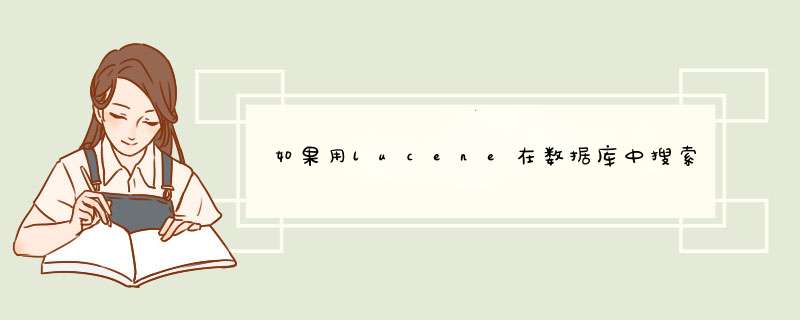
如:docID freqposition docIDfreq positon ... ... ...
lunarmid { 2 2 ( 65,43) } ,{ 4 3(1, 4, 98)}, .... .....
另外,讲到lucene这种检索时,数据库一般称为索引数据库。
将索引写在Hadoop2.x的HDFS上,写入2.x的Hadoop相对1.x的Hadoop来说要简单的说了,因为默认solr(4.4之后的版本)里面自带的HDFSDirectory就是支持2.x的而不支持1.x的,使用2.x的Hadoop平台,可
以直接把solr的corejar包拷贝到工程里面,即可使用建索引,散仙,是在eclipse上使用eclipse插件来运行hadoop程序,具体要
用到的jar包,除了需要用到hadoop2.2的所有jar包外,还需增加lucene和solr的部分jar包,截图如下,散仙本次使用的是
Lucene4.8.1的版本:
具体的代码如下:
package com.mapreduceindex
import org.apache.hadoop.conf.Configuration
import org.apache.hadoop.fs.FileSystem
import org.apache.hadoop.fs.Path
import org.apache.lucene.analysis.Analyzer
import org.apache.lucene.analysis.standard.StandardAnalyzer
import org.apache.lucene.document.Document
import org.apache.lucene.document.Field.Store
import org.apache.lucene.document.StringField
import org.apache.lucene.document.TextField
import org.apache.lucene.index.DirectoryReader
import org.apache.lucene.index.IndexReader
import org.apache.lucene.index.IndexWriter
import org.apache.lucene.index.IndexWriterConfig
import org.apache.lucene.index.Term
import org.apache.lucene.queryparser.classic.QueryParser
import org.apache.lucene.search.IndexSearcher
import org.apache.lucene.search.Query
import org.apache.lucene.search.ScoreDoc
import org.apache.lucene.search.TopDocs
import org.apache.lucene.store.Directory
import org.apache.lucene.util.Version
import org.apache.solr.store.hdfs.HdfsDirectory
import org.wltea.analyzer.lucene.IKAnalyzer
/**
*
* 将索引存储在Hadoop2.2的HDFS上
*
* @author qindongliang
* QQ技术交流群:
* 1号群: 324714439 如果满员了请加2号群
* 2号群: 206247899
*
*
* **/
public class MyIndex {
public static void createFile()throws Exception{
Configuration conf=new Configuration()
FileSystem fs=FileSystem.get(conf)
Path p =new Path("hdfs://192.168.46.32:9000/root/abc.txt")
fs.createNewFile(p)
//fs.create(p)
fs.close()//释放资源
System.out.println("创建文件成功.....")
}
public static void main(String[] args)throws Exception {
//createFile()
//long a=System.currentTimeMillis()
// add()
// long b=System.currentTimeMillis()
// System.out.println("耗时: "+(b-a)+"毫秒")
query("8")
//delete("3")//删除指定ID的数据
}
/***
* 得到HDFS的writer
*
* **/
public static IndexWriter getIndexWriter() throws Exception{
Analyzer analyzer=new IKAnalyzer(true)
IndexWriterConfigconfig=new IndexWriterConfig(Version.LUCENE_48, analyzer)
Configuration conf=new Configuration()
conf.set("fs.defaultFS","hdfs://192.168.46.32:9000/")
//conf.set("mapreduce.framework.name", "yarn")
//conf.set("yarn.resourcemanager.address", "192.168.46.32:8032")
//Path p1 =new Path("hdfs://10.2.143.5:9090/root/myfile/my.txt")
//Path path=new Path("hdfs://10.2.143.5:9090/root/myfile")
Path path=new Path("hdfs://192.168.46.32:9000/qin/myindex")
//HdfsDirectory directory=new HdfsDirectory(path, conf)
HdfsDirectory directory=new HdfsDirectory(path, conf)
IndexWriter writer=new IndexWriter(directory, config)
return writer
}
public static void add()throws Exception{
IndexWriter writer=getIndexWriter()
// Document doc=new Document()
// doc.add(new StringField("id", "3", Store.YES))
// doc.add(new StringField("name", "lucene是一款非常优秀的全文检索框架", Store.YES))
// doc.add(new TextField("content", "我们的工资都不高", Store.YES))
// Document doc2=new Document()
// doc2.add(new StringField("id", "4", Store.YES))
// doc2.add(new StringField("name", "今天天气不错呀", Store.YES))
// doc2.add(new TextField("content", "钱存储在银行靠谱吗", Store.YES))
//
// Document doc3=new Document()
// doc3.add(new StringField("id", "5", Store.YES))
// doc3.add(new StringField("name", "没有根的野草,飘忽的命途!", Store.YES))
// doc3.add(new TextField("content", "你工资多少呀!", Store.YES))
// writer.addDocument(doc)
// writer.addDocument(doc2)
// writer.addDocument(doc3)
for(int i=6i<10000i++){
Document doc=new Document()
doc.add(new StringField("id", i+"", Store.YES))
doc.add(new StringField("name", "lucene是一款非常优秀的全文检索框架"+i, Store.YES))
doc.add(new TextField("content", "今天发工资了吗"+i, Store.YES))
writer.addDocument(doc)
if(i%1000==0){
writer.commit()
}
}
//writer.forceMerge(1)
writer.commit()
System.out.println("索引3条数据添加成功!")
writer.close()
}
/***
* 添加索引
*
* **/
public static void add(Document d)throws Exception{
IndexWriter writer=getIndexWriter()
writer.addDocument(d)
writer.forceMerge(1)
writer.commit()
System.out.println("索引10000条数据添加成功!")
writer.close()
}
/**
* 根据指定ID
* 删除HDFS上的一些数据
*
*
* **/
public static void delete(String id)throws Exception{
IndexWriter writer=getIndexWriter()
writer.deleteDocuments(new Term("id", id))//删除指定ID的数据
writer.forceMerge(1)//清除已经删除的索引空间
writer.commit()//提交变化
System.out.println("id为"+id+"的数据已经删除成功.........")
}
public static void query(String queryTerm)throws Exception{
System.out.println("本次检索内容: "+queryTerm)
Configuration conf=new Configuration()
conf.set("fs.defaultFS","hdfs://192.168.46.32:9000/")
//Path p1 =new Path("hdfs://10.2.143.5:9090/root/myfile/my.txt")
// Path path=new Path("hdfs://192.168.75.130:9000/root/index")
Path path=new Path("hdfs://192.168.46.32:9000/qin/myindex")
Directory directory=new HdfsDirectory(path, conf)
IndexReader reader=DirectoryReader.open(directory)
System.out.println("总数据量: "+reader.numDocs())
long a=System.currentTimeMillis()
IndexSearcher searcher=new IndexSearcher(reader)
QueryParser parse=new QueryParser(Version.LUCENE_48, "content", new IKAnalyzer(true))
Query query=parse.parse(queryTerm)
TopDocs docs=searcher.search(query, 100)
System.out.println("本次命中结果: "+docs.totalHits+" 条" )
for(ScoreDoc sc:docs.scoreDocs){
System.out.println("评分: "+sc.score+" id : "+searcher.doc(sc.doc).get("id")+" name: "+searcher.doc(sc.doc).get("name")+" 字段内容: "+searcher.doc(sc.doc).get("content"))
}
long b=System.currentTimeMillis()
System.out.println("第一次耗时:"+(b-a)+" 毫秒")
// System.out.println("============================================")
// long c=System.currentTimeMillis()
// query=parse.parse(queryTerm)
//
// docs=searcher.search(query, 100)
// System.out.println("本次命中结果: "+docs.totalHits+" 条" )
// for(ScoreDoc sc:docs.scoreDocs){
//
// System.out.println("评分: "+sc.score+" id : "+searcher.doc(sc.doc).get("id")+" name: "+searcher.doc(sc.doc).get("name")+" 字段内容: "+searcher.doc(sc.doc).get("content"))
//
// }
// long d=System.currentTimeMillis()
// System.out.println("第二次耗时:"+(d-c)+" 毫秒")
reader.close()
directory.close()
System.out.println("检索完毕...............")
}
}
使用IK的分词器,建立索引完毕后,在HDFS上的索引如下截图:
检索数据时,第一次检索往往比较慢,第一次之后因为有了Block Cache,所以第二次,检索的速度非常快,当然这也跟你机器的配置有关系:
本次检索内容: 8
WARN - NativeCodeLoader.<clinit>(62) | Unable to load native-hadoop library for your platform... using builtin-java classes where applicable
总数据量: 9994
本次命中结果: 1 条
评分: 4.7582965 id : 8 name: lucene是一款非常优秀的全文检索框架8 字段内容: 今天发工资了吗8
第一次耗时:261 毫秒
============================================
本次命中结果: 1 条
评分: 4.7582965 id : 8 name: lucene是一款非常优秀的全文检索框架8 字段内容: 今天发工资了吗8
第二次耗时:6 毫秒
INFO - HdfsDirectory.close(97) | Closing hdfs directory hdfs://192.168.46.32:9000/qin/myindex
检索完毕...............
欢迎分享,转载请注明来源:内存溢出

 微信扫一扫
微信扫一扫
 支付宝扫一扫
支付宝扫一扫
评论列表(0条)