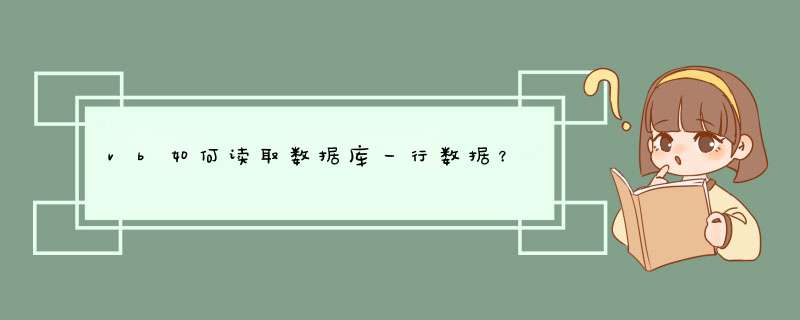
'读取方法:
Imports System.IO
Public Class Form1
Private Sub Button1_Click(ByVal sender As System.Object, ByVal e As System.EventArgs) Handles Button1.Click
Me.ListBox1.Items.Clear()
Dim StrRed As StreamReader = New StreamReader("D:\111.txt", System.Text.Encoding.Default)
While Not StrRed.EndOfStream
Me.ListBox1.Items.Add(StrRed.ReadLine())
End While
StrRed.Dispose()
End Sub
End Class
'其它读写方法:
写入:
Private Sub Button2_Click(ByVal sender As System.Object, ByVal e As System.EventArgs) Handles Button2.Click
Dim strR As New StreamWriter("D:\111.txt", True)'参数True表示 在原来的数据上面添加,如果为False这删除原来的数据 重新写入数据
strR.WriteLine(Me.TextBox2.Text)
strR.Dispose()
End Sub
读取:
Private Sub Button3_Click(ByVal sender As System.Object, ByVal e As System.EventArgs) Handles Button3.Click
Dim strR As New StreamReader("D:\111.txt")
While Not strR.EndOfStream
Me.TextBox1.Text += strR.ReadLine() &vbCrLf
End While
strR.Dispose()
End Sub
1、打开代码窗口,添加引用:Imports System.Data.SqlClient。
2、输入以下代码:
“Public conn1 As SqlConnection = New SqlConnection _
("server=192.168.1.79Initial Catalog= studentUser ID= panqePWD=shentai768@")”,vb就已经成功连接sql数据库了。
3、代码详解:声明关键字Public(因为是全局变量,所以用Public 来声明)。
4、连接参数。
5、如果SQL 数据库就在本机,则用以下代码连接:
("server=.Integrated Security=FalseInitial Catalog= studentUser ID= panqePWD=shentai768@")。
6:如果代码太长,影响可读性,可以用空格加"_"后,回车换行。
欢迎分享,转载请注明来源:内存溢出

 微信扫一扫
微信扫一扫
 支付宝扫一扫
支付宝扫一扫
评论列表(0条)