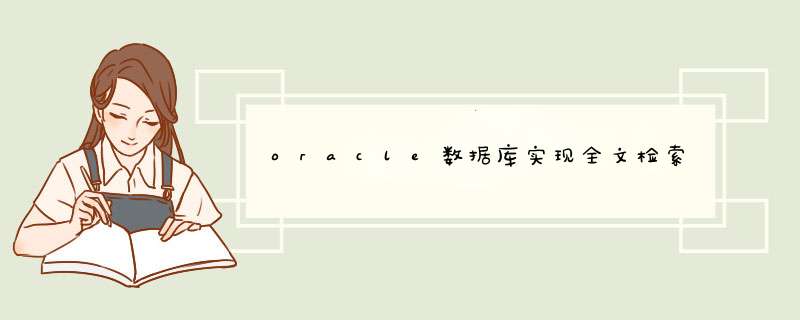
Oracle全文检索配置方法:
1.检查数据库是否具有全文检索功能(这是针对已经建成使用的数据库)
查看用户中是否存在ctxsys用户,查询角色里是否存在ctxapp角色。以上两个中的1个不满足(不存在),则说明没有装过全文检索功能。
使用contains函数的时候,若没有全文检索则会报错的。
2.若没有,则需要手动建立,先建立全文检索要使用的空间
sqlplus / as sysdba --进入控制台
create tablespace Idx_ctxsys datafile '/oradata/sg186fx/ctxsys01.dbf size 10240M autoextend on next 32M maxsize 20480M--创建全文检索使用的表空间3.创建全文检索使用的用户和角色及相应的包,则需要执行oracle自带的一个脚本:cd $ORACLE_HOME/ctx/admin/catctx.sql
还是在sqlplus中执行:
@?/ctx/admin/catctx.sql ctxsys Idx_ctxsys temp nolock
在执行这个脚本的时候,输入了几个参数,第一个参数ctxsys为ctxsys用户的密码
第二个参数Idx_ctxsys为ctxsys用户要使用的表空间
第三个参数temp为ctxsys用户使用的临时表空间
第四个参数nolock为ctxsys用户处于解锁状态。
4.创建完成后,要登录ctxsys用户
connect ctxsys/ctxsys
执行以下脚本:@?/ctx/admin/defaults/drdefus.sql(这是个很重要的脚本,后面创建索引会使用该脚本创建的信息)
5.创建全文索引语法分析器
先要明确使用全文索引的用户,我要使用全文索引的是sgpm用户
因此
grant execute on ctxsys.ctx_ddl to sgpm with grant optionconnect sgpm/sgpm
设置语法分析器:
exec ctx_ddl.drop_preference('chinalexer')exec ctx_ddl.create_preference('chinalexer','chinese_lexer')
设置词法属性:
exec ctx_ddl.drop_preference('idx_c_store') beginctx_ddl.create_preference('idx_c_store','BASIC_STORAGE')
ctx_ddl.set_attribut('idx_c_store','I_TABLE_CLAUSE','tablespaces Idx_ctxsy')
ctx_ddl.set_attribute('idx_c_store','I_INDEX_CLAUSE','tablespace Idx_ctxsy compress 2')
end
/
6.创建索引
create index sgpm.idx_c_cons_name on sgpm.c_cons(cons_name) indextype is ctxsys.context parameters('lexer chinalexer storage idx_c_store')7.同步索引
variable jobno numberbegin
dbms_job.submit(:jobno,'pkg_sp_tools.p_cont_sys_index()',sysdate,'trunc(sysdate)+19/24+1') --执行的是个性化方法。
end
/
普通的就是用:
exec ctx_ddl.sync_index('idx_c_cons_name')到此,全文检索创建成功,contains函数就可以正常使用了。
注意:创建的过程中会出现ORA-29879:cannot create multiple domain index on a column listusing same indextype ,这说明在其他用户下已经建立了该索引。
目前行业网站的全文检索的方式主要有两种方式一:通过数据库自带的全文索引
方式二:通过程序来自建全文索引系统
以sql server 2005为例
2005本身就自带全文索引功能,你可以先对数据库表
建立索引,具体如何建索引网上搜索一下,建立完索引之后,你就可以用sql来实现检索功能,例如:select * from ytbxw where
contaiins(字段,' 中国')多个查询值之间可以用and 或
or来实现,在单表以及单表视图上建全文索引对2005来说根本不是问题,但在多表视图建全文索引2005目前还无法实现这个功能,拿
www.ytbxw.com为例,其每个栏目的信息都是分开存放的,所以在检索上就无法用该方法来解决这个问题.
下面重点说一下如何用程序来实现检索功能
如果你想自己开发一个全文检索系统,我想这是相当复杂事情,要想实现也不是那么容易的事情,所以在这里我推荐一套开源程序,那就是dotlucene,我想大家可能都听过这个东东吧,那我就讲讲如何来实现多表情况下的全文检索.
1、新建winform项目,把lucene.net.dll添加到该项目中来
2、创建一个类,类名可以自己取
public class indexer
{
private indexwriter writer
//在指定路径下创建索引文件
public indexer(string directory)
{
writer = new indexwriter(directory, new standardanalyzer(), true)
writer.setusecompoundfile(true)
}
//将信息添加到索引文件中
/*
field.text:为索引+读取
field.unindexed:不需要做索引
*/
public void addhtmldocument(string path,string title,string content)
{
document doc = new document()
doc.add(field.text("text", content))
doc.add(field.unindexed("path", path))
doc.add(field.text("title", title))
writer.adddocument(doc)
}
//解析html,过滤html代码
private string parsehtml(string html)
{
string temp = regex.replace(html, "<[^>]*>", "")
return temp.replace(" ", " ")
}
//从页面中获取文章标题
private string gettitle(string html)
{
match m = regex.match(html, "<title>(.*)</title>")
if (m.groups.count == 2)
return m.groups[1].value
return "(unknown)"
}
//添加新闻到索引
public void addnews()
{
//从数据库获取记录(这部分略过)
for (int i = 1i <= pagesizei++)
{
rootid = int.parse(dr["classid"].tostring().substring(0, 2))
// 写入索引
addhtmldocument(http://www.ytbxw.com + dr["id"].tostring() + ".html",
dr["title"].tostring(), parsehtml(dr["content"].tostring()))
}/info/
}
//关闭索引
public void close()
{
writer.optimize()
writer.close()
}
}
欢迎分享,转载请注明来源:内存溢出

 微信扫一扫
微信扫一扫
 支付宝扫一扫
支付宝扫一扫
评论列表(0条)