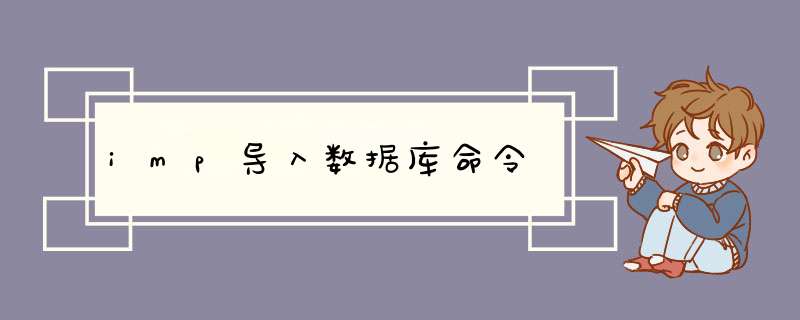
如果你非要用这个,命令如下:
imp system/manager@TEST file=d:daochu.dmp
其中还有很多参数,如:
full,ignore,touser等。
如果你只需要导入数据的话上边的命令就够了。
我给你一些数据库常用的导入导出命令吧:\x0d\x0a该命令在“开始菜单>>运行>>CMD”中执行\x0d\x0a一、数据导出(exp.exe)\x0d\x0a1、将数据库orcl完全导出,用户名system,密码accp,导出到d:\daochu.dmp文件中\x0d\x0aexp system/accp@orcl file=d:\daochu.dmp full=y\x0d\x0a\x0d\x0a2、将数据库orcl中scott用户的对象导出\x0d\x0aexp scott/accp@orcl file=d:\daochu.dmp owner=(scott)\x0d\x0a\x0d\x0a3、将数据库orcl中的scott用户的表emp、dept导出\x0d\x0aexp scott/accp@orcl file= d:\daochu.dmp tables=(emp,dept)\x0d\x0a\x0d\x0a4、将数据库orcl中的表空间testSpace导出\x0d\x0aexp system/accp@orcl file=d:\daochu.dmp tablespaces=(testSpace)\x0d\x0a\x0d\x0a二、数据导入(imp.exe)\x0d\x0a1、将d:\daochu.dmp 中的数据导入 orcl数据库中。\x0d\x0aimp system/accp@orcl file=d:\daochu.dmp full=y\x0d\x0a\x0d\x0a2、如果导入时,数据表已经存在,将报错,对该表不会进行导入;加上ignore=y即可,表示忽略现有表,在现有表上追加记录。\x0d\x0aimp scott/accp@orcl file=d:\daochu.dmp full=y ignore=y\x0d\x0a\x0d\x0a3、将d:\daochu.dmp中的表emp导入\x0d\x0aimp scott/accp@orcl file=d:\daochu.dmp tables=(emp)如何向oracle数据库导入imp文件Oracle 提供两个工具imp.exe 和exp.exe分别用于导入和导出数据。这两个工具位于Oracle_home/bin目录下。
导出数据exp
1 将数据库ATSTestDB完全导出,用户名system 密码123456 导出到c:/export.dmp中
exp system/123456@ATSTestDB file=c:/export.dmp full=y
其中ATSTestDB为数据库名称,system为该数据库里的账户,123456为其密码。
2 将数据库中system用户与sys用户的所有相关资源导出(表,存储过程,方法,视图等等)
exp system/123456@ATSTestDB file= c:/export.dmp owner=(system,sys)
3 将数据库中的表sys.table1、owbsys.table2导出
exp system/123456@ATSTestDB file= c:/export.dmp tables=( sys.table1, owbsys.table2)
注意,需要加上表的schema名称,如果没有加的话默认是导当前connected用户的表,当然你连接上去的账户要对相应的表有权限。
4 将数据库中的表table1中的字段Title以"GangGe"打头的数据导出
exp system/123456@ATSTestDB file= c:/export.dmp tables=(table1) query=/" where Title like 'GangGe%'/"
斜杠 “/” 后面跟冒号是为了转义字符冒号” “ “用的,因为后面是一条条件查询语句。Query参数只能指定一个,如果Query要为多张表,所以同样,tables里面也只能有一张表,或者多张表,然后query里面的条件在这些表上面都可以运行。否则只好多写几条exp语句了。
导出后,或许发现数据比较大,我们可以用一些压缩工具对数据进行二次压缩,例如用winzip, winrar, 7zip等第三方工具。同样,exp支持一个参数用户直接对数据进行压缩:compress = y, 这个参数直接加到命令的后面即可实现导出的同时压缩数据。
1 将数据库TEST完全导出,用户名system 密码manager 导出到D:/daochu.dmp中
exp system/manager@TEST file=d:/daochu.dmp full=y
2 将数据库中system用户与sys用户的表导出
exp system/manager@TEST file=d:/daochu.dmp owner=(system,sys)
3 将数据库中的表inner_notify、notify_staff_relat导出
exp aichannel/aichannel@TESTDB2 file= d:/datanewsmgnt.dmp tables=(inner_notify,notify_staff_relat)
4 将数据库中的表table1中的字段filed1以"00"打头的数据导出
exp system/manager@TEST file=d:/daochu.dmp tables=(table1) query=" where filed1 like '00%'"
欢迎分享,转载请注明来源:内存溢出

 微信扫一扫
微信扫一扫
 支付宝扫一扫
支付宝扫一扫
评论列表(0条)