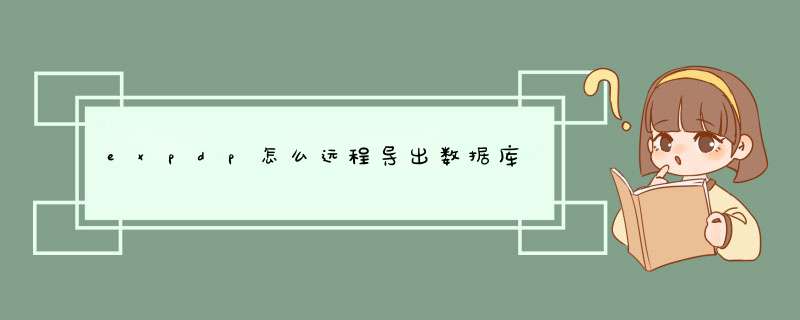
1使用sql语句设置导出目录 create or replace directory my_dir as 'F:'
2 赋权读写权限给导出用户 grant read,write on directory my_dir to sdu
3 使用expdp导出 expdp zftang/zftang@fgisdb directory=my_dir dumpfile =expdp_test1.dmp logfile=expdp_test1.loginclude=table
参考:http://blog.csdn.net/zftang/article/deta
首先,第一步里的connect to orcl identified by orcl是你需要连接的远程数据库orcl(using后面那个)的用户名 / 密码,而不是你本地的用户名密码;比如你本机叫scott/tiger,需要连接远程服务器上的exptest/exptest,那你这里就需要些成"connect to exptest identified by exptest",第四步导出的时候写"expdp scott/tiger ......";而且如果导出表的话,在表前面还要加上远程那个用户名,例如要导出testTable,则要写成"expdp scott/tiger tables=exptest.testTable ......"这样
其次,要保证你字都没打错,如你建立的link是orlink 还是ytlink,还有第三步里是orcl打成了oacl
欢迎分享,转载请注明来源:内存溢出

 微信扫一扫
微信扫一扫
 支付宝扫一扫
支付宝扫一扫
评论列表(0条)