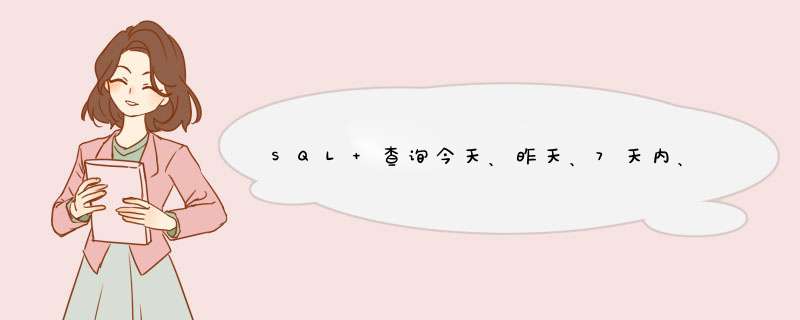
DATEDIFF( datepart , startdate , enddate )
--查询 今日
select * from tableA where DateDiff(dd,datetime类型字段,getdate())= 0
--查询 昨日
select * from tableA where DateDiff(dd,times,getdate())= 1
--查询 本周
select * from tableA where DateDiff(dd,VoucherDate,getdate())<=7
--查询 上周
select * from tableA where DateDiff(dd,VoucherDate,getdate())>7 and DateDiff(dd,VoucherDate,getdate())<=14
--查询 本月
select * from tableA where DateDiff(mm,VoucherDate,getdate())= 0
--查询 上月
select * from tableA where DateDiff(mm,VoucherDate,getdate())= 1
--查询 本年
select * from tableA where DateDiff(yy,VoucherDate,getdate())= 0
--查询 上一年
select * from tableA where DateDiff(yy,VoucherDate,getdate())= 1
1、打开plsql,连接上oracle数据库,使用sql语句创建一张测试表。
2、使用sql语句插入3行测试数据到上一步创建的测试表中,日期栏位使用系统当前时间插入。
3、执行完sql之后,记得点击提交按钮,提交更改到数据库保存,否则,数据不会真正存储到数据库中。
4、提交完之后,查询刚刚插入的数据,select * from TestDate。
5、修改第一行Updatedate栏位的值,此时直接拼接日期格式的字符串更新,oracle是无法执行的。
6、修改第一行Updatedate栏位的值,将字符串的日期转换为日期类型,之后再修改,就可以更新了。
7、修改第一行Updatedate栏位的值,使用当前日期减去2天,直接减2即可。
欢迎分享,转载请注明来源:内存溢出

 微信扫一扫
微信扫一扫
 支付宝扫一扫
支付宝扫一扫
评论列表(0条)