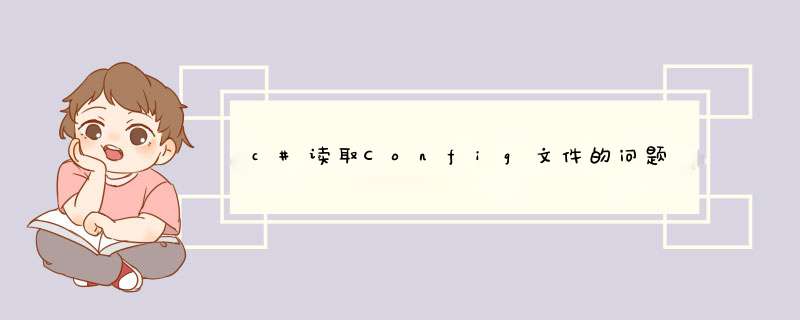
对于一个config文件:
<?xml version="1.0" encoding="utf-8" ?>
<configuration>
<appSettings>
<add key="ServerIP" value="127.0.0.1"></add>
<add key="DataBase" value="WarehouseDB"></add>
<add key="user" value="sa"></add>
<add key="password" value="sa"></add>
</appSettings>
</configuration>
对config配置文件的读写类:
using System
using System.Collections.Generic
using System.Linq
using System.Text
using System.Text.RegularExpressions
using System.Configuration
using System.ServiceModel
using System.ServiceModel.Configuration
namespace NetUtilityLib
{
public static class ConfigHelper
{
//依据连接串名字connectionName返回数据连接字符串
public static string GetConnectionStringsConfig(string connectionName)
{
//指定config文件读取
string file = System.Windows.Forms.Application.ExecutablePath
System.Configuration.Configuration config = ConfigurationManager.OpenExeConfiguration(file)
string connectionString =
config.ConnectionStrings.ConnectionStrings[connectionName].ConnectionString.ToString()
return connectionString
}
///<summary>
///更新连接字符串
///</summary>
///<param name="newName">连接字符串名称</param>
///<param name="newConString">连接字符串内容</param>
///<param name="newProviderName">数据提供程序名称</param>
public static void UpdateConnectionStringsConfig(string newName, string newConString, string newProviderName)
{
//指定config文件读取
string file = System.Windows.Forms.Application.ExecutablePath
Configuration config = ConfigurationManager.OpenExeConfiguration(file)
bool exist = false//记录该连接串是否已经存在
//如果要更改的连接串已经存在
if (config.ConnectionStrings.ConnectionStrings[newName] != null)
{
exist = true
}
// 如果连接串已存在,首先删除它
if (exist)
{
config.ConnectionStrings.ConnectionStrings.Remove(newName)
}
//新建一个连接字符串实例
ConnectionStringSettings mySettings =
new ConnectionStringSettings(newName, newConString, newProviderName)
// 将新的连接串添加到配置文件中.
config.ConnectionStrings.ConnectionStrings.Add(mySettings)
// 保存对配置文件所作的更改
config.Save(ConfigurationSaveMode.Modified)
// 强制重新载入配置文件的ConnectionStrings配置节
ConfigurationManager.RefreshSection("ConnectionStrings")
}
///<summary>
///返回*.exe.config文件中appSettings配置节的value项
///</summary>
///<param name="strKey"></param>
///<returns></returns>
public static string GetAppConfig(string strKey)
{
string file = System.Windows.Forms.Application.ExecutablePath
Configuration config = ConfigurationManager.OpenExeConfiguration(file)
foreach (string key in config.AppSettings.Settings.AllKeys)
{
if (key == strKey)
{
return config.AppSettings.Settings[strKey].Value.ToString()
}
}
return null
}
///<summary>
///在*.exe.config文件中appSettings配置节增加一对键值对
///</summary>
///<param name="newKey"></param>
///<param name="newValue"></param>
public static void UpdateAppConfig(string newKey, string newValue)
{
string file = System.Windows.Forms.Application.ExecutablePath
Configuration config = ConfigurationManager.OpenExeConfiguration(file)
bool exist = false
foreach (string key in config.AppSettings.Settings.AllKeys)
{
if (key == newKey)
{
exist = true
}
}
if (exist)
{
config.AppSettings.Settings.Remove(newKey)
}
config.AppSettings.Settings.Add(newKey, newValue)
config.Save(ConfigurationSaveMode.Modified)
ConfigurationManager.RefreshSection("appSettings")
}
// 修改system.serviceModel下所有服务终结点的IP地址
public static void UpdateServiceModelConfig(string configPath, string serverIP)
{
Configuration config = ConfigurationManager.OpenExeConfiguration(configPath)
ConfigurationSectionGroup sec = config.SectionGroups["system.serviceModel"]
ServiceModelSectionGroup serviceModelSectionGroup = sec as ServiceModelSectionGroup
ClientSection clientSection = serviceModelSectionGroup.Client
foreach (ChannelEndpointElement item in clientSection.Endpoints)
{
string pattern = @"\b\d{1,3}\.\d{1,3}\.\d{1,3}\.\d{1,3}\b"
string address = item.Address.ToString()
string replacement = string.Format("{0}", serverIP)
address = Regex.Replace(address, pattern, replacement)
item.Address = new Uri(address)
}
config.Save(ConfigurationSaveMode.Modified)
ConfigurationManager.RefreshSection("system.serviceModel")
}
// 修改applicationSettings中App.Properties.Settings中服务的IP地址
public static void UpdateConfig(string configPath, string serverIP)
{
Configuration config = ConfigurationManager.OpenExeConfiguration(configPath)
ConfigurationSectionGroup sec = config.SectionGroups["applicationSettings"]
ConfigurationSection configSection = sec.Sections["DataService.Properties.Settings"]
ClientSettingsSection clientSettingsSection = configSection as ClientSettingsSection
if (clientSettingsSection != null)
{
SettingElement element1 = clientSettingsSection.Settings.Get("DataService_SystemManagerWS_SystemManagerWS")
if (element1 != null)
{
clientSettingsSection.Settings.Remove(element1)
string oldValue = element1.Value.ValueXml.InnerXml
element1.Value.ValueXml.InnerXml = GetNewIP(oldValue, serverIP)
clientSettingsSection.Settings.Add(element1)
}
SettingElement element2 = clientSettingsSection.Settings.Get("DataService_EquipManagerWS_EquipManagerWS")
if (element2 != null)
{
clientSettingsSection.Settings.Remove(element2)
string oldValue = element2.Value.ValueXml.InnerXml
element2.Value.ValueXml.InnerXml = GetNewIP(oldValue, serverIP)
clientSettingsSection.Settings.Add(element2)
}
}
config.Save(ConfigurationSaveMode.Modified)
ConfigurationManager.RefreshSection("applicationSettings")
}
private static string GetNewIP(string oldValue, string serverIP)
{
string pattern = @"\b\d{1,3}\.\d{1,3}\.\d{1,3}\.\d{1,3}\b"
string replacement = string.Format("{0}", serverIP)
string newvalue = Regex.Replace(oldValue, pattern, replacement)
return newvalue
}
}
}
测试代码如下:
class Program
{
static void Main(string[] args)
{
try
{
//string file = System.Windows.Forms.Application.ExecutablePath + ".config"
//string file1 = AppDomain.CurrentDomain.SetupInformation.ConfigurationFile
string serverIP = ConfigHelper.GetAppConfig("ServerIP")
string db = ConfigHelper.GetAppConfig("DataBase")
string user = ConfigHelper.GetAppConfig("user")
string password = ConfigHelper.GetAppConfig("password")
Console.WriteLine(serverIP)
Console.WriteLine(db)
Console.WriteLine(user)
Console.WriteLine(password)
ConfigHelper.UpdateAppConfig("ServerIP", "192.168.1.11")
string newIP = ConfigHelper.GetAppConfig("ServerIP")
Console.WriteLine(newIP)
Console.ReadKey()
}
catch (Exception ex)
{
Console.WriteLine(ex.Message)
}
}
}
C#使用csc.exe编译程序,csc使用/target:library(缩写: /t:library)参数生成Dll文件。其它参数如下:
Visual C# 编译器选项
- 输出文件 -
/out:<文件> 指定输出文件名(默认值: 包含主类的文件或第一个文件的基名称)
/target:exe生成控制台可执行文件(默认) (缩写: /t:exe)
/target:winexe 生成 Windows 可执行文件 (缩写: /t:winexe)
/target:library生成库 (缩写: /t:library)
/target:module 生成能添加到其他程序集的模块 (缩写: /t:module)
/target:appcontainerexe生成 Appcontainer 可执行文件 (缩写: /t:appcontainerexe)
/target:winmdobj 生成 WinMDExp 使用的 Windows 运行时中间文件 (缩写: /t:winmdobj)
/doc:<文件> 要生成的 XML 文档文件
/platform:<字符串>限制可以在其上运行此代码的平台: x86、Itanium、x64、arm、anycpu32bitpreferred 或 anycpu。默认值为 anycpu。
- 输入文件 -
/recurse:<通配符> 根据通配符规范,包括当前目录和子目录下的所有文件
/reference:<别名>=<文件> 使用给定的别名从指定的程序集文件引用元数据 (缩写: /r)
/reference:<文件列表> 从指定的程序集文件引用元数据 (缩写: /r)
/addmodule:<文件列表> 将指定的模块链接到此程序集中
/link:<文件列表> 嵌入指定的互 *** 作程序集文件中的元数据 (缩写: /l)
- 资源 -
/win32res:<文件> 指定 Win32 资源文件(.res)
/win32icon:<文件> 对输出使用此图标
/win32manifest:<文件> 指定 Win32 清单文件(.xml)
/nowin32manifest 不包括默认 Win32 清单
/resource:<资源信息> 嵌入指定的资源 (缩写: /res)
/linkresource:<资源信息> 将指定的资源链接到此程序集 (缩写: /linkres)
其中 resinfo 的格式是 <file>[,<string name>[,public|private]]
- 代码生成 -
/debug[+|-]发出调试信息
/debug:{full|pdbonly} 指定调试类型(“full”是默认类型,可以将调试程序附加到正在运行的程序)
/optimize[+|-] 启用优化 (缩写: /o)
- 错误和警告 -
/warnaserror[+|-] 将所有警告报告为错误
/warnaserror[+|-]:<警告列表> 将特定警告报告为错误
/warn:<n> 设置警告等级(0-4) (缩写: /w)
/nowarn:<警告列表>禁用特定的警告消息
- 语言 -
/checked[+|-] 生成溢出检查
/unsafe[+|-] 允许“不安全”代码
/define:<符号列表>定义条件编译符号 (缩写: /d)
/langversion:<字符串> 指定语言版本模式: ISO-1、ISO-2、3、4、5 或 Default
- 安全性 -
/delaysign[+|-]仅使用强名称密钥的公共部分对程序集进行延迟签名
/keyfile:<文件> 指定强名称密钥文件
/keycontainer:<字符串>指定强名称密钥容器
/highentropyva[+|-]启用高平均信息量的 ASLR
- 杂项 -
@<文件> 有关更多选项,请阅读响应文件
/help 显示此用法信息 (缩写: /?)
/nologo取消编译器版权信息
/noconfig 不要自动包含 CSC.RSP 文件
- 高级 -
/baseaddress:<地址> 要生成的库的基址
/bugreport:<文件> 创建“Bug 报告”文件
/codepage:<n> 指定打开源文件时要使用的代码页
/utf8output以 UTF-8 编码格式输出编译器消息
/main:<类型> 指定包含入口点的类型(忽略所有其他可能的入口点) (缩写: /m)
/fullpaths 编译器生成完全限定路径
/filealign:<n>指定用于输出文件节的对齐方式
/pdb:<文件> 指定调试信息文件名(默认值: 扩展名为 .pdb 的输出文件名)
/errorendlocation 输出每个错误的结束位置的行和列
/preferreduilang 指定首选输出语言名称。
/nostdlib[+|-] 不引用标准库(mscorlib.dll)
/subsystemversion:<字符串>指定此程序集的子系统版本
/lib:<文件列表> 指定要在其中搜索引用的附加目录
/errorreport:<字符串> 指定如何处理内部编译器错误: prompt、send、queue 或 none。默认值为 queue。
/appconfig:<文件> 指定一个包含程序集绑定设置的应用程序配置文件
/moduleassemblyname:<字符串> 此模块所属程序集的名称
都可以的就纯单元文件而言(不是窗体的pas)
举例
unit Global
interface
uses
Windows,Forms,Dialogs,SysUtils,DB, ADODB
Function Connection:Integer //申明一个连接数据库函数
var
AppConfig:TIniFile//配置文件读 0写对象
implementation
function readconfig:boolean
begin
读取数据库配置文件
end
Function Connection:Integer // 连接数据库函数的具体实现
Begin
if readconfig then
begin
连接数据库代码
end
else
begin
showmessage('读取配置文件失败')
end
end、
里面有2个函数 Connection就是在type下 readconfig就是在implementation下
区别就是Connection这样申明可以被其他单元条用 而 readconfig就只能被它下面的代码和函数条用。
因为这个是纯pas文件 所以没有{$R *.dfm}
如果是在窗体的pas里
unit Unit1
interface
uses
Windows, Messages, SysUtils, Variants, Classes, Graphics, Controls, Forms,
Dialogs
type
TForm1 = class(TForm)
procedure FormCreate(Sender: TObject)
private
私有函数可以声明在这儿 只能被本pas调用
public
公有函数可以声明在这儿 可以被其他pas调用
end
var
Form1: TForm1
implementation
{$R *.dfm}
局部函数可以声明在这儿。可以被以下的函数调用
以上说明2种pas 调用方式 前者只要引用pas 然后直接执行Connection即可
而后者因为函数式属于TForm1 这个类下面的 所以调用要引用这个单元文件后
执行 Form1.函数名 例如 form1.sss
另外还可以在函数内部再声明函数‘
例如 过程sss内部还有个getid函数 只能被sss里面的代码调用
procedure TForm1.sss
function getid:integer
begin
result:=111
end
var
k:integer
begin
k:=1
showmessage(inttostr(getid+k))
end
欢迎分享,转载请注明来源:内存溢出

 微信扫一扫
微信扫一扫
 支付宝扫一扫
支付宝扫一扫
评论列表(0条)