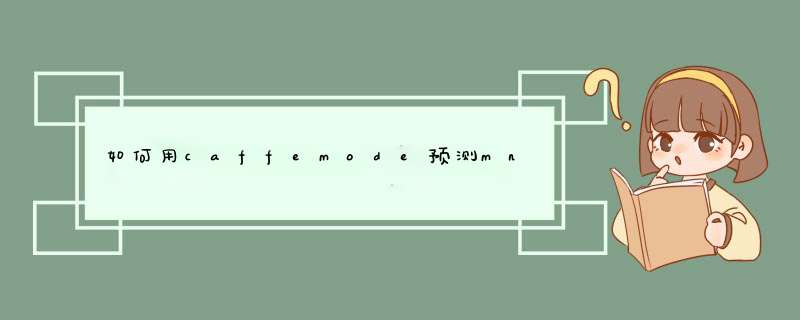
2.MNIST数据库并解压缩:$ ./data/mnist/get_mnist.sh
3.将其转换成Lmdb数据库格式:$ ./examples/mnist/create_mnist.sh
执行完此shell脚本后,会在./examples/mnist下增加两个新目录,mnist_test_lmdb和mnist_train_lmdb
4.train model:$ ./examples/mnist/train_lenet.sh
(1)、使用LeNet网络(《Gradient-BasedLearning Applied to Document Recognition》);
(2)、使用./examples/mnist/lenet_train_test.prototxtmodel;
(3)、使用./examples/mnist/lenet_solver.prototxtmodel;
(4)、执行train_lenet.sh脚本,会调用./build/tools目录下的caffe执行文件,此执行文件的实现是./tools目录下的caffe.cpp文件;
(5)、执行此脚本后,会生成几个文件,其中./examples/mnist/lenet_iter_10000.caffemodel则是最终训练生成的model文件;
(6)、以上默认的是在GPU模式下运行,如果想让其在CPU模式下运行,只需将lenet_solver.prototxt文件中的solver_mode字段值由原来的GPU改为CPU即可。
其实就是python怎么读取binnary filemnist的结构如下,选取train-images
TRAINING SET IMAGE FILE (train-images-idx3-ubyte):
[offset] [type] [value] [description]
0000 32 bit integer 0x00000803(2051) magic number
0004 32 bit integer 60000number of images
0008 32 bit integer 28 number of rows
0012 32 bit integer 28 number of columns
0016 unsigned byte ?? pixel
0017 unsigned byte ?? pixel
........
xxxx unsigned byte ?? pixel
也就是之前我们要读取4个 32 bit integer
试过很多方法,觉得最方便的,至少对我来说还是使用
struct.unpack_from()
filename = 'train-images.idx3-ubyte'
binfile = open(filename , 'rb')
buf = binfile.read()
先使用二进制方式把文件都读进来
index = 0
magic, numImages , numRows , numColumns = struct.unpack_from('>IIII' , buf , index)
index += struct.calcsize('>IIII')
然后使用struc.unpack_from
'>IIII'是说使用大端法读取4个unsinged int32
然后读取一个图片测试是否读取成功
im = struct.unpack_from('>784B' ,buf, index)
index += struct.calcsize('>784B')
im = np.array(im)
im = im.reshape(28,28)
fig = plt.figure()
plotwindow = fig.add_subplot(111)
plt.imshow(im , cmap='gray')
plt.show()
'>784B'的意思就是用大端法读取784个unsigned byte
完整代码如下
import numpy as np
import struct
import matplotlib.pyplot as plt
filename = 'train-images.idx3-ubyte'
binfile = open(filename , 'rb')
buf = binfile.read()
index = 0
magic, numImages , numRows , numColumns = struct.unpack_from('>IIII' , buf , index)
index += struct.calcsize('>IIII')
im = struct.unpack_from('>784B' ,buf, index)
index += struct.calcsize('>784B')
im = np.array(im)
im = im.reshape(28,28)
fig = plt.figure()
plotwindow = fig.add_subplot(111)
plt.imshow(im , cmap='gray')
plt.show()
只是为了测试是否成功所以只读了一张图片
欢迎分享,转载请注明来源:内存溢出

 微信扫一扫
微信扫一扫
 支付宝扫一扫
支付宝扫一扫
评论列表(0条)