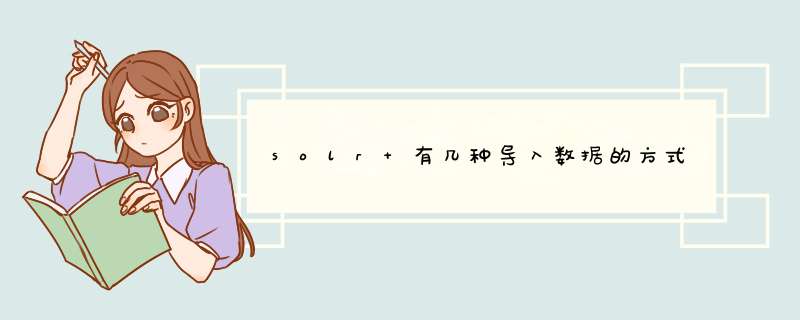
1、编写数据xml文件,通过post.jar导入;
2、通过DIH导入;
3、利用solrj导入数据;
现针对第三种方式进行研究,在第一步中写了一段小的测试代码,可以参考:http://wiki.apache.org/solr/Solrj#Streaming_documents_for_an_update
具体的代码解释如下:
String url = "http://localhost:8080/solr"
HttpSolrServer server = new HttpSolrServer(url)
//If you wish to delete all the data from the index, do this
//server.deleteByQuery( "*:*" )
//Construct a document
SolrInputDocument doc1 = new SolrInputDocument()
doc1.addField( "id", "id1_solrj" )
doc1.addField( "type", "doc1_solrj" )
doc1.addField( "name", "name1_solrj" )
//Construct another document
SolrInputDocument doc2 = new SolrInputDocument()
doc2.addField( "id", "id2" )
doc2.addField( "type", "doc2_solrj" )
doc2.addField( "name", "name2_solrj" )
//Create a collection of documents
Collection<SolrInputDocument>docs = new ArrayList<SolrInputDocument>()
docs.add(doc1)
docs.add(doc2)
//Do a commit
try {
server.add(docs)
server.commit()
} catch (SolrServerException e) {
System.out.println("server commit error, error code:")
e.printStackTrace()
} catch (IOException e) {
System.out.println("server commit error, error code:")
e.printStackTrace()
}
}
该端代码执行后报异常:expect mime type application/octet-stream but got text/html
没找到这个的解决办法,根据提示好像是说期望的类型和服务器反馈的类型不匹配
最后的解决办法是这样的:
之前在配置solr服务器的时候将solr解压路径\solr-4.8.1\example\solr下的solr.xml用\solr-4.8.1\example\multicore下的solr.xml文件进行了替换,目的是为了引入core0和core1,现在需要将这个动作进行回滚,并且修改collection1下的conf下的schema.xml文件,修改为对应的需要的列定义。然后执行以上的代码就不会产生问题。
原因我也不太明白,感觉应该是collection1的配置和core1、core0、乃至之前文章提到过的solrtest的配置应该不太一样。原因待查。不过现在已经可以通过客户端的方式将数据导入solr服务器,并在前端可以查询到相应的数据。
新建一个数据表,这里我选择的是mysql数据库,具体如何安装我这里就不说了,具体代码如下。这里还需要mysql的驱动包,需要放入到/opt/tomcat6/lib目录下,或者放到/opt/tomcat6/webapps/solr/WEB-INF/lib目录下,自行去mysql官网下载jdbc驱动包,在数据导入的时候需要用到!欢迎分享,转载请注明来源:内存溢出

 微信扫一扫
微信扫一扫
 支付宝扫一扫
支付宝扫一扫
评论列表(0条)