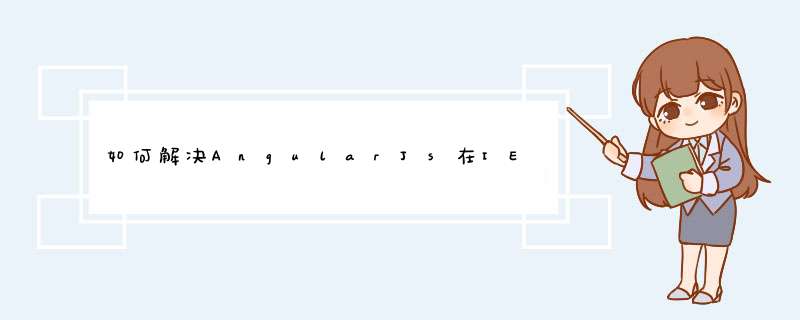
最直接的办法是在后台撸掉OutputCache,但这种做法并不推荐,需要改每一处被Angular调用的地方,代价太大。这种问题应该在前端解决最好。研究了一会儿总结了最有效的解决方法,并不需要改后台代码了。
在你的app config里撸一个$httpProvider进去,比如像我这样,和路由可以配在一起,当然分开配也没问题。
var config = ["$routeProvider", "$httpProvider", function ($routeProvider, $httpProvider) {
// Initialize get if not there
if (!$httpProvider.defaults.headers.get) {
$httpProvider.defaults.headers.get = {}
}
// Enables Request.IsAjaxRequest() in ASP.NET MVC
$httpProvider.defaults.headers.common["X-Requested-With"] = 'XMLHttpRequest'
// Disable IE ajax request caching
$httpProvider.defaults.headers.get['Cache-Control'] = 'no-cache'
$httpProvider.defaults.headers.get['Pragma'] = 'no-cache'
$routeProvider.when("/", { templateUrl: "Manage/dashboard/index.cshtml" })
.when("/dashboard", { templateUrl: "Manage/dashboard/index.cshtml" })
.when("/dashboard/serverinfo", { templateUrl: "Manage/dashboard/serverinfo.cshtml" })
.when("/dashboard/emaillogs", { templateUrl: "Manage/dashboard/emaillogs.cshtml" })
// other code....
.otherwise({ redirectTo: "/" })
}]
app.config(config)
最关键的就是最后的禁用IE对ajax的缓存
$httpProvider.defaults.headers.get['Cache-Control'] = 'no-cache'
$httpProvider.defaults.headers.get['Pragma'] = 'no-cache'
如果你想这样写,是会爆的:
$httpProvider.defaults.headers.get['If-Modified-Since'] = '0'
这样会导致include指令加载的partial view撸不出来,所以不要作死了
ngApp.config(function ($httpProvider) {// Initialize get if not there
if (!$httpProvider.defaults.headers.get) {
$httpProvider.defaults.headers.get = {}
}
// Enables Request.IsAjaxRequest() in ASP.NET MVC
$httpProvider.defaults.headers.common["X-Requested-With"] = 'XMLHttpRequest'
//禁用IE对ajax的缓存
$httpProvider.defaults.headers.get['Cache-Control'] = 'no-cache'
$httpProvider.defaults.headers.get['Pragma'] = 'no-cache'
})
可以在AngularJS的配置中通过$httpProvider来设置其不缓存。
以通过在Provider中返回一个构造函数,并在构造函数中设计一个缓存字段,在末尾将引出这种做法。首先自定义一个directive,用来点击按钮改变一个scope变量值。
angular
.module('app',[])
.directive('updater', function(){
reutrn {
scope: {
user: '='
},
template: '<button>Change User.data to whaaaat?</button>',
link: function(scope, element, attrs){
element.on('click', function(){
scope.user.data = 'whaaaat?'
scope.$apply()
})
}
}
欢迎分享,转载请注明来源:内存溢出

 微信扫一扫
微信扫一扫
 支付宝扫一扫
支付宝扫一扫
评论列表(0条)